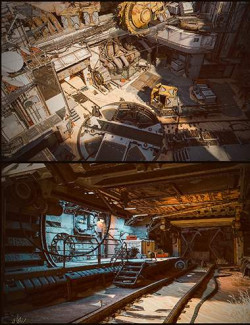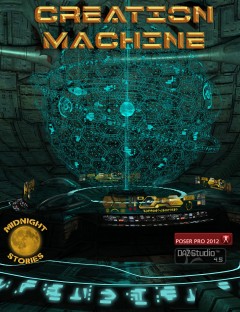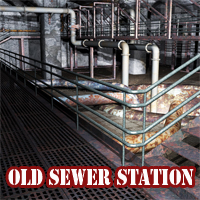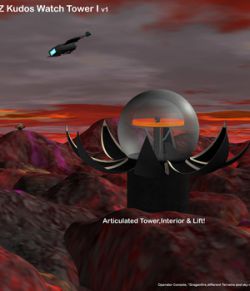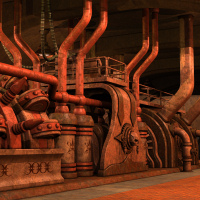Click on image to see gallery.
Warning! Some images may contain nudity and are not suitable for all viewers.
Great Hadron Collider preview image 0Great Hadron Collider preview image 1Great Hadron Collider preview image 2Great Hadron Collider preview image 3Great Hadron Collider preview image 4Great Hadron Collider preview image 5Great Hadron Collider preview image 6Great Hadron Collider preview image 7Great Hadron Collider preview image 8Great Hadron Collider is a cool indoor environment for stunning science fiction scenes. We always want to offer you, our customers, higher quality products much faster. I hope you like this product too, have fun.
This time we wanted to make you feel the mystical side of science and for this, we decided to make a piece of an accelerator.
The product consists of a tunnel part involving a particle accelerator tube with all parts and devices. You can add tunnel parts and make a full circle, but we created 2 scenes involving 6 parts with 2 different light sets. In these scenes, 1 light was used for the normal phase and 1 light for operation (normal and operational). It is possible to change light settings from the material folder. You can also find the settings prepared for these scenes in the render settings folder.
By the way, there are 2 props in the prop folder. There is a ladder that you may need in your renders and there is also a joint part that allows you to easily connect the tunnel parts.
Of course, don't forget to use camera settings. It comes with 10 stunning camera angles.
Models in this pack are modeled as high-quality, as well as low polygons so as not to strain your PC, allowing you to use high realism without losing any performance. All the textures are high-quality and extremely detailed. All meshes have their own high-quality textures.
Get the GHC today and step into the universe of mystical particles.
What's Included and Features
- Great Hadron Collider: (.DUF)
- Scene Subsets:
- Scene 01
- Scene 02
- Cameras:
- GHC Cameras
- Materials:
- Prop 1
- Prop 2
- Materials:
- Normal Light
- Operation Light
- Props:
- Joint
- Ladder
- Tunnel
- Render Settings:
- Normal
- Operation
- Textures Include:
- 94 Texture, Bump, Displacement, Normal, Reflection, Specular, and Transparency Maps (4096 x 4096)
- Daz Studio Iray Material Presets (.DUF)
Compatible Software:
Daz Studio 4.20
Install Types:
DazCentral, Daz Connect, DIM, Manual Install
Where to buy: Daz3d
Publish date: May 14, 2022