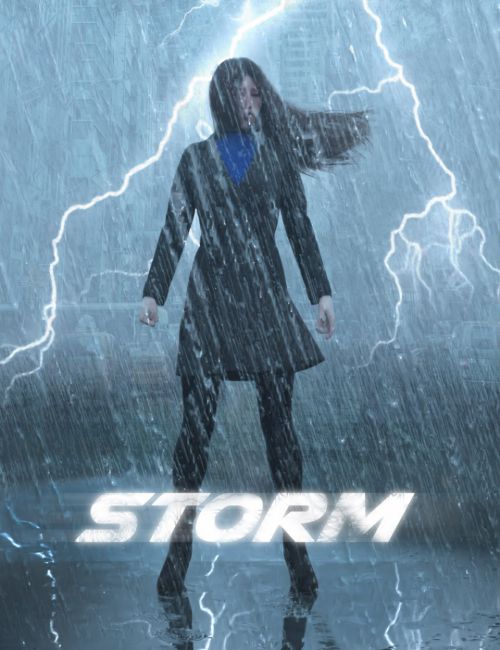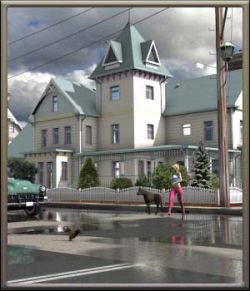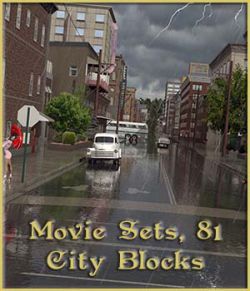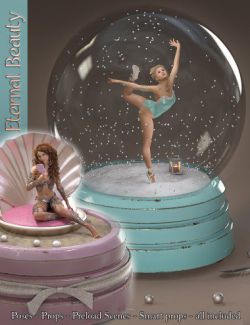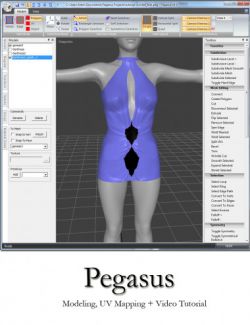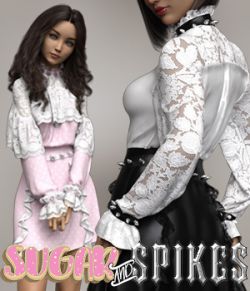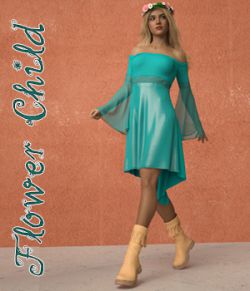Click on image to see gallery.
Warning! Some images may contain nudity and are not suitable for all viewers.
Iray Storm preview image 0Iray Storm preview image 1Iray Storm preview image 2Iray Storm preview image 3Iray Storm preview image 4Iray Storm preview image 5Iray Storm preview image 6Iray Storm is a suite of tools including Angled Rain, Fog, Lightning and Puddles. Much like its predecessor, "Iray Rain", Iray Storm uses a grid system to produce a rain effect over a large area, rather than fixed camera effects. Puddles now have impact marks to simulate splashes, and lightning can be independently moved/scaled.
Daz Studio 4.11+ is recommended in order to use Iray's new Denoiser Render Setting Option in addition to the Show/Hide in Viewport options for the Fog and Rain.
What's Included and Features
- Iray Storm (.DUF)
- Main Tools:
- Fog System
- Lightning
- Puddle
- Rain System
- Fog Materials:
- Default
- Green Mist
- Overcast
- Red Dawn
- Sandstorm
- 3 Lightning Materials
- 7 Puddle Materials
- Rain Utilities:
- Bump Default
- Bump Zero
- High Strength
- Low Strength
- Rotation +90 Degree
- Rotation -90 Degree
- Rotation 090 Default
- Rotation 180 Degree
- Optimization (DS4.11+):
- Denoising Help/On/Off
- Fog Hide/Show In Viewport
- Rain Hide/Show In Viewport
- Textures Include:
- 17 Transparency and Bump Maps (4096 x 4096)
- Daz Studio Iray Material Presets (.DUF)
Compatible Software:
DAZ Studio 4.10
Install Types:
Daz Connect, Install Manager, Manual Install
Where to buy: Daz3d
Publish date: October 31, 2018