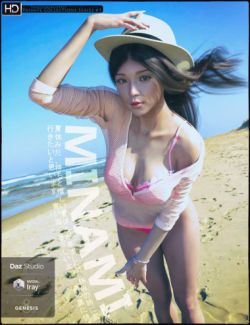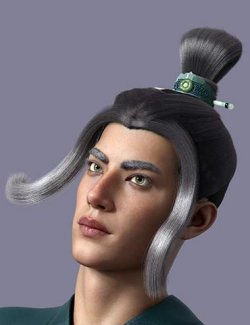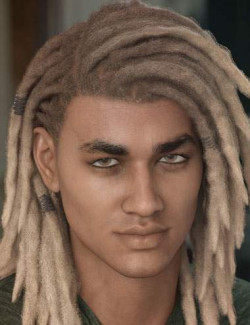Click on image to see gallery.
Warning! Some images may contain nudity and are not suitable for all viewers.
Jin Hair for Genesis 8 and 8.1 Males preview image 0Jin Hair for Genesis 8 and 8.1 Males preview image 1Jin Hair for Genesis 8 and 8.1 Males preview image 2Jin Hair for Genesis 8 and 8.1 Males preview image 3Jin Hair for Genesis 8 and 8.1 Males preview image 4Jin Hair for Genesis 8 and 8.1 Males preview image 5Jin Hair for Genesis 8 and 8.1 Males preview image 6Jin Hair for Genesis 8 and 8.1 Males preview image 7Jin Hair for Genesis 8 and 8.1 Males preview image 8Jin Hair for Genesis 8 and 8.1 Males preview image 9When we match hairstyles for our favorite 3D characters, there are always so few short hairstyles with bangs.
- Jin Hair can be applied not only to men, but also to women with good performance
- Jin Hair has a wide range of colors, materials, and modifiers, and each hair color can be matched with 3 types of reflectivity
- Jin Hair has reduced the number of faces while maintaining quality to ensure you can use it smoothly in most 3D software
Don't miss this highly versatile hair - Jin Hair for Genesis 8 and 8.1 Males can do it all!
What's Included and Features
- Jin Hair for Genesis 8 and 8.1 Males: (.DUF)
- Hair Morph:
- All Depth
- All Expand
- All Height
- All Width
- BackHair Depth
- BackHair Length
- FrontHair Depth
- FrontHair Length
- Hair Style 1-3
- Scalp Expand
- SideHair Length
- SideHair Width
- TopHair Height
- TopHair Width
- Supported Shapes:
- Josh
- Kin
- Other Shapes may be supported in Daz Studio by Auto-follow
- Materials:
- Material 1-15
- Shaders:
- Reflectivity 1-3
- Textures Include:
- 3 Texture, Bump, and Opacity Maps (4096 x 4096 to 8192 x 8192)
- Daz Studio Iray Material Presets (.DUF)
- Daz Studio Iray Shader Presets (.DUF)
Compatible Figures:
Genesis 8 Male, Genesis 8.1 Male
Compatible Software:
Daz Studio 4.20
Install Types:
DazCentral, Daz Connect, DIM, Manual Install
Where to buy: Daz3d
Publish date: July 10, 2022
Compatible figures: