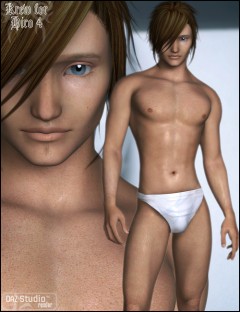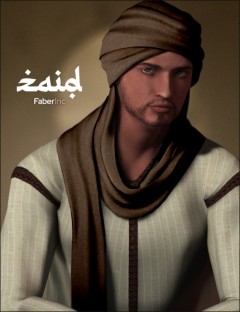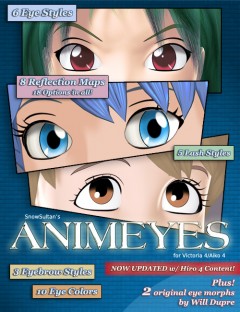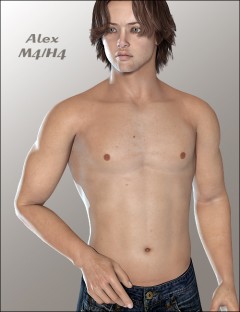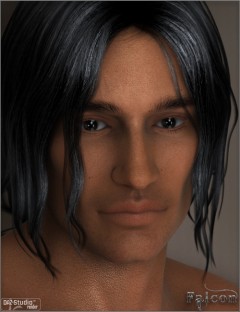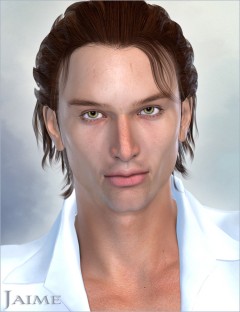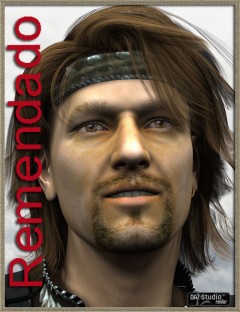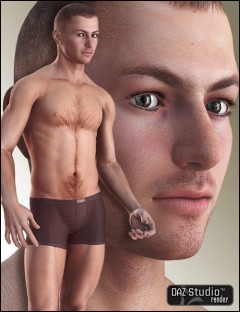Mario preview image 0Mario preview image 1Mario preview image 2Mario preview image 3Mario preview image 4Mario preview image 5Mario preview image 6Mario preview image 7Mario preview image 8
If you are looking for a character with photo realistic textures, Mario is for you. Choose from the Hiro 4 version for a younger look or the Michael 4 version for an older look.
- Required Products
- Michael 4 Morphs++
- Notes
-
- DAZ Studio Users: There is no longer a separate DAZ Studio installer for these Presets. DAZ Studio will automatically apply the DAZ Studio version of the Material Presets, giving you the correct DAZ Studio look to your Mario product. Please see the ReadMe for additional information.
- Compatible 3D Figures
- Michael 4, Hiro 4
- Compatible 3D Software
- DAZ Studio, Poser
- What's Included & Features
- Features
- Mario for M4 and H4
-
- Hiro 4 Head INJ
- Michael 4 Head INJ
- Hiro 4 Full INJ/REM
- Michael 4 Full INJ/REM
- Skin Material Options
-
- Full Body with Mustache Material
- Full Body Shaved Material
- Head with Mustache Material
- Head Shaved Material
- Gens Material
- Eye Color Options
-
- Blue
- Brown
- Ice
- Green
- Honey
- Textures
-
- 1 Body Texture and Bump Map (4000x4000)
- 1 Limbs Texture and Bump Map (4000x4000)
- 2 Head Texture and Bump Maps (4000x4000)
- 6 Eye Texture Maps (1500x1500)
- 1 Eye Reflection Map (1000x1000)
- 1 Eyelash Transparency Map (1024x1024)
- 1 Teeth/Gums Texture and Bump Map (1024 x 1024)
- 1 Gens Texture and Bump Map (2000x2000)
- 2 Gens Transparency Maps (2000x2000)
- 1 Delete Transparency Map (2000x2000)
- P6+ Material Poses (.PZ2)
- DAZ Studio Material Presets (.DS)
- Material Poses to Apply All Presets
Daz3d
Where to buy:
https://www.daz3d.com/mario