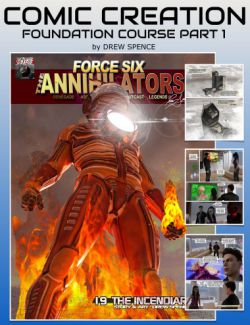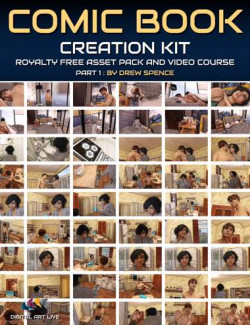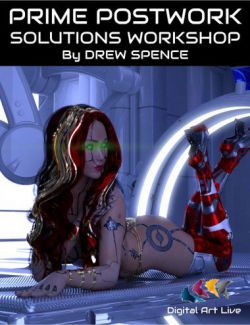Movie Maker Iray Maestro - Video Tutorial preview image 0Movie Maker Iray Maestro - Video Tutorial preview image 1Movie Maker Iray Maestro - Video Tutorial preview image 2Movie Maker Iray Maestro - Video Tutorial preview image 3Movie Maker Iray Maestro - Video Tutorial preview image 4Movie Maker Iray Maestro - Video Tutorial preview image 5Movie Maker Iray Maestro - Video Tutorial preview image 6Movie Maker Iray Maestro - Video Tutorial preview image 7Movie Maker Iray Maestro - Video Tutorial preview image 8Movie Maker Iray Maestro - Video Tutorial preview image 9Movie Maker Iray Maestro - Video Tutorial preview image 10Movie Maker Iray Maestro - Video Tutorial preview image 11Movie Maker Iray Maestro - Video Tutorial preview image 12Movie Maker Iray Maestro - Video Tutorial preview image 13Movie Maker Iray Maestro - Video Tutorial preview image 14
Learn how to create stunning still images and animations using Movie Maker Iray! Master everything from the basics to creating stunning music videos. Learn how to control the mood inside and outside DAZ Studio, including how to flood your renders with water, mix with After Rain 2, add filters and even add incredible manual lighting.
What's Included and Features
- Video 1:
- What is Movie Maker Iray, and the basics to get you going quickly and easily
- Switching camera nodes
- Locked and unlocked cameras
- Switching between different versions, such as sunny / cloudy
- Video 2:
- Creating a speeding car animation in DAZ Studio and bringing it into a video editing software
- What render-settings to use, how to create cool camera angles with cars by using the locked and free cameras
- Video 3:
- Controlling various looks inside DAZ Studio
- How to use characters with cameras to get professional-looking results
- how to make sure you use the HDRI maps to their fullest potential
- Video 4:
- How to use aniBlocks with Movie Maker Iray
- How to animate the camera for cool music video style animations
- How to create a special look for ultra-quick-rendering if you need extra clips and animations right away
- Video 5:
- How to use aniBlocks for still renders
- How to get more fluid motion
- How to create stunning camera angles
- How to adjust character brightness to match any character or object with the HDRI maps
- Video 6:
- Adding incredible manual lighting
- Controlling various moods and looks inside DAZ Studio, without touching a 3rd party software
- Video 7:
- Controlling character intensity in areas designed to be rendered as "in shade", using the special maps included with Movie Maker Iray Courtyard
- Video 8:
- Creating Depth Of Field Effects in DAZ Studio as well as Photoshop
- Learn how to surpass the limitations of common HDRI DOF effects where the ground gets blurry
- Video 9:
- How to add incredible After Rain 2 water puddle effects
- How to make sure they fit any render
- How to hide the water behind pillars in DAZ Studio as well as Photoshop
- Learn also how to create water manually, and flood your scenes with beautiful reflections
- Including how to make the water edges blend into the scenes without a hard edge
- Video 10:
- Switching between two versions, going from cloudy look to sunny look during an animation for extraordinary effects
- Video 11:
- Zooming in the camera in postwork for unlimited camera options
- Perfect for creating additional clips and footage without having to render in DAZ Studio again
- Video 12:
- Tips for creating awesome looking music videos
- Tips for saving design time
- Tips for video editing
- Video 13:
- How to apply filters in a video editing software
- How to add filters to the Photoshop timeline
- How to add filters that don't work with video in Photoshop (sneaky method)
- Total running time 2h 35 min
- 1600 x 900 WMV high-quality video format
- 13 downloadable videos
Install Types:
Install Manager Manual Install
Daz3d
Where to buy:
https://www.daz3d.com/movie-maker-iray-maestro-video-tutorial