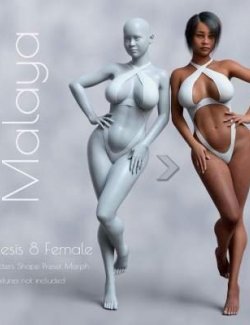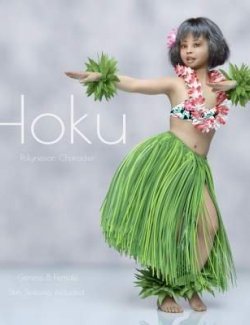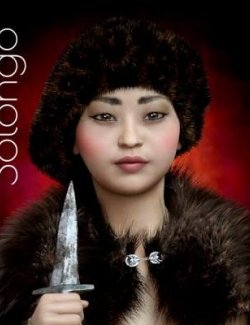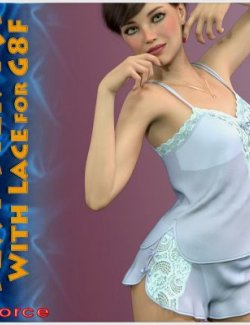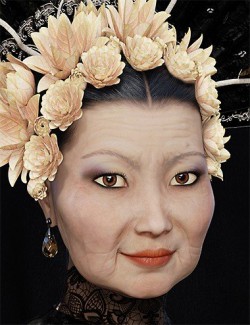You will need the base Genesis 8 Female character and Daz Studio 4.9 + to use this morph
The data file includes the morph for Rin only.
There are no texture files included, this is simple character morph file. You can add your own skin
To use, first Load the base G8F character
To find the Rin character morph
Select G8F in scenes tab
Then go to Parameters Tab
The path there is Genesis 8 female/Actor/People/Realworld
The morph name is Rin
Move slider to 100% and you will have Rin s full morph
Another way you can find her morph is select G8F in the scene tab
Go to parameter tab and select Genesis 8 Female
Then type Rin in text box, her morph will pop up that way also.
PS: No textures, Hair, and Clothing included on this product
If you would like the same look as this render I used the follow skin from the character Misumi HD and Fantasy Skins for Genesis 8 located both can be found on the DAZ site.
The Hair I used is called pattern hair for G8F and G3F also found on DAZ store site
Installed Directory: My DAZ Library\data\DAZ 3D\Genesis 8\Female\Morphs\warloc/Rin
Sales site location on Renderhub: https://www.renderhub.com/warloc