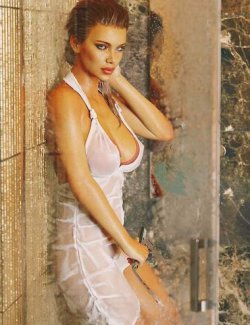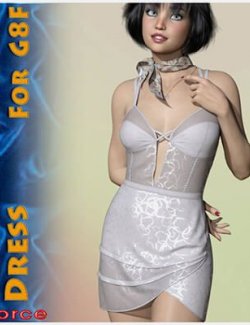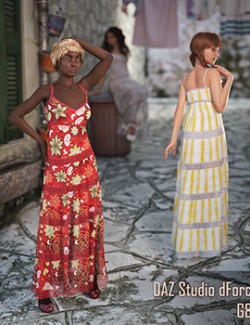Click on image to see gallery.
Warning! Some images may contain nudity and are not suitable for all viewers.
FRQ dForce: Regency Dress for G8F preview image 0FRQ dForce: Regency Dress for G8F preview image 1FRQ dForce: Regency Dress for G8F preview image 2FRQ dForce: Regency Dress for G8F preview image 3FRQ dForce: Regency Dress for G8F preview image 4FRQ dForce: Regency Dress for G8F preview image 5FRQ dForce: Regency Dress for G8F preview image 6FRQ dForce: Regency Dress for G8F preview image 7FRQ dForce: Regency Dress for G8F preview image 8Regency Dress has been recreated for dForce! It will fit G8F and G8.1F.
This product is for DAZ Studio. Find the Poser version here:
https://www.renderosity.com/marketplace/products/135797/frq-dynamics-reg...
This pack contains:
* Fully rigged, dForce-ready Dress (G8F)
* Tons of morphs (see file list below)
* Iray materials (see promo images)
* Instruction .PDF
Features:
* Separate 24-bone skirt rig for advanced user control. This skirt rig allows you to pose the figure and get a good dForce starting shape on the dress for most poses and all the character fits included. Using the timeline will generally give superior results though!
* dForce compatible. With the many material zones it is easy to tweak the simulation settings for different parts of the dress to your liking. Always make sure that the Buttons Surface has 'Visible in simulation' set to Off though as otherwise the dress will explode.
dForce Tips:
* For best results, use at least 'Better' Collision Mode.
* For regular standing poses, you can often just simulate the current frame.(Frames To Simulate: Current Frame in the Simulation Settings pane).
Load your pose for G8F, then manually make any adjustments that might be needed due to posing of the figure's Shins. Try Shin Poses under Actor/Movement or just pose individual parts of the rigged skirt directly.
* When simulating using the Timeline, try turning "Start Bones from Memorized Pose" on or off in Simulation Settings. You may get different results.
* Make sure to hide any hair, objects or clothing that does not need to be simulated against. If using several figures in a scene, I recommend simulating them one at a time and then freezing.
* For more complicated poses like sitting or anything that hits the floor, I always recommend simulating using the timeline. You will also need to use a floor plane in order to simulate the dress against the floor in DAZ Studio.
* My tutorial Lesson 5: Dynamics In Poser - Working with sitting poses is for Poser.
However, many of the same principles would apply to DAZ Studio as well,
especially when working with the animation timeline and interaction between
figure, cloth and chair or other objects.
You can watch it here on the Renderosity YouTube channel:
Lesson 5: Dynamics In Poser - Working with sitting poses
https://www.youtube.com/watch?v=ecSOU4yEwKk&list=PLHskz2PNix3DmmZuRRLAAA...
Shapes supported (G8F)
Alexandra 8
Charlotte 8
Monique 8
Olympia 8
Penny 8
Stephanie 8
Teen Josie 8
Victoria 8
Karyssa 8
Mika 8
Sakura 8
Aiko 8
The Girl 8
Full Body Morphs (G8F)
BodySize
BodyTone
Bodybuilder
Emaciated
Fitness
Heavy
Height
PearFigure
Thin
Voluptuous
Partial Body Morphs (G8F)
ShouldersSize
UpperArmsSize
BreastsImplants
BreastsNatural
BreastsCleavage
BreastsDiameter
BreastsGone
BreastsHeavy
BreastsShape01-08
BreastsSize
BreastsSmall
BreastsUnderCurve
Nipples
NipplesDepth
SternumWidth
GlutesLowerDepth
GlutesSize
GlutesUpperDepth
HipBoneCrest
HipBoneSize
HipSize
KneeBonesSize (Off)
LegsLength
ShinsSize (Off)
ThighsSize
ThighsTone
Pregnant
WaistWidth
26 Adjustment & Helper Morphs
22 Movements (Posing and Morphs combined)
Compatible figures: Genesis 8 Female, Genesis 8.1 Female
Software: DAZ Studio 4 With IRAY
Where to buy: Renderosity
Publish date: September 11, 2023