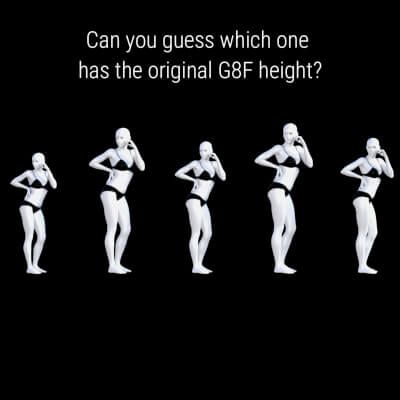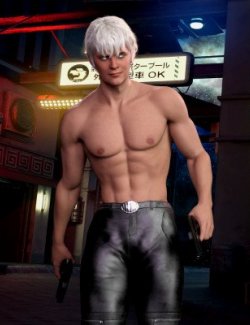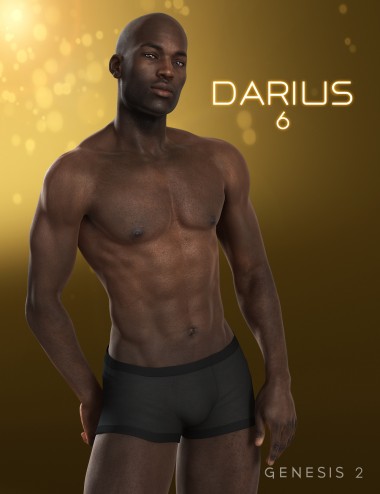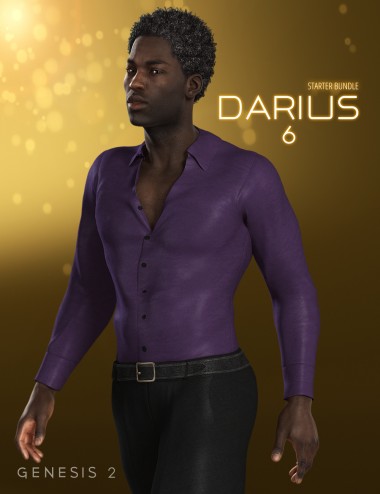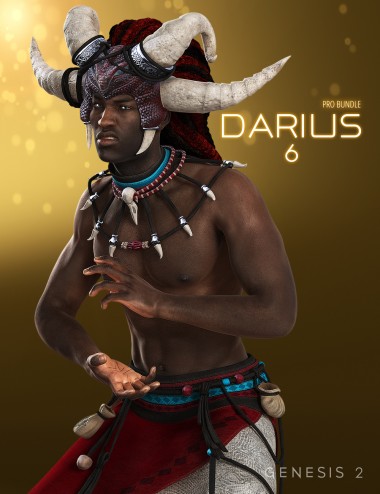One thing that I have always wished in Daz was to know a character's actual height. Is the character too tall compared to me? Was he/she too short? Well, with these sliders, you will not have to worry about this any longer.
I've taken average heights from across the spectrum from the heights of women across the world, big AND small, and I have come up with these height sliders to make your experience with Daz3d less time-consuming, and that much more realistic for your renders.
I know that a morph like this will be a gamechanger for a LOT of people that try to integrate realism into their renders and just want that added sense of detail like myself. There is just something so cool when you have 2 different characters in a scene, and they are different heights, and you KNOW their different heights, and the difference between their heights. You can also reference different heights in this pack to make a good general height for your characters, so you know without a doubt that they are tall, but not too tall, and vice versa. I took me more time than I wanted to make this, but I feel like it was worth it.
Have fun, guys, and happy rendering!
PS-After you apply the morph, go to the upper right corner of your screen. Click on Edit->Figure->Rigging->Adjust Rigging to Shape.