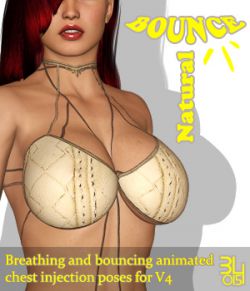Click on image to see gallery.
Warning! Some images may contain nudity and are not suitable for all viewers.
SCH Sensual Massage Animation for Genesis9 & Genesis8 preview image 0SCH Sensual Massage Animation for Genesis9 & Genesis8 preview image 1SCH Sensual Massage Animation for Genesis9 & Genesis8 preview image 2SCH Sensual Massage Animation for Genesis9 & Genesis8 preview image 3SCH Sensual Massage Animation for Genesis9 & Genesis8 preview image 4Hello! Thanks for download my new product- Sensual Massage Animation for Genesis 9 and Genesis 8 Figures.
Thank you very much for your support, enjoy your purchase.
Morphs that you need for the animation to work correctly:
Vinme Body Morphs For Genesis 9.
Without these morphs, the animation will work for everything except waist and glutes
Pack contains:
1. Back Massage - 132 frames - loop if your reverse it. 4-8 seconds.
Animation file for Genesis 9 Bottom
Animation file for Genesis 9 Top
Animation file for Genesis 8 Top
2. Legs Massage - 100 frames - loop if your reverse it. 3-7 seconds.
Animation file for Genesis 9 Bottom
Animation file for Genesis 9 Top
Animation file for Genesis 8 Top
BONUS 3. Drop Down - 75 frames - no loop. 3 seconds.
Animation file for Genesis 9 Bottom
Animation file for Genesis 9 Top
Animation file for Genesis 8 Top
Animation file for Vinme Morphs Genesis 9 for bottom figure
4. Glutes Massage - 179 frames - loop if your reverse it. 6-12 seconds.
Animation file for Genesis 9 Bottom
Animation file for Genesis 9 Top
Animation file for Genesis 8 Top
Animation file for Vinme Morphs Genesis 9 for bottom figure
These animations have been tested over and over to ensure that
there won't be any glitches.
A few tips to make working with animations easier.
It was tested on V9 model and however if you use morphs especially custom morphs be prepared that some body parts may not match. This is because the animation was created for the standart gen9 and gen8 figures.
To simplify your work in such cases, start by matching the 1st and last keyframes to your figures. And then you can go through the used keyframes to fit the necessary.
It is also a good solution to adjust not the morph and pose, but the XYZ position of your figures - it is easier that way. If you use super large breasts for example, you can't do without changing poses, unfortunately.
Nevertheless, I tried to make a minimum of keyframes for the animation, so that it would be less work for you.
Unfortunatelly You won't find an animation that doesn't need to be customized for your character. I know it's a pain in back, but this is the way. Nevertheless. Just follow the keys and don't change anything in between and you'll be fine. Luck for your renders. BTW. For this animation you can trnst your character very simple - you need to change translation in each used key on timeline. Check documentation for more. CHECK SCREENSHOT2 FOR TIPS TO CHANGING POSITION OF YOUR CHARACTER!
Where to buy: RenderHub
Publish date: November 26, 2024