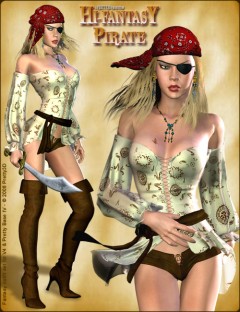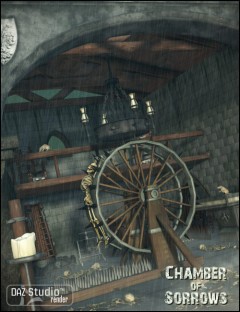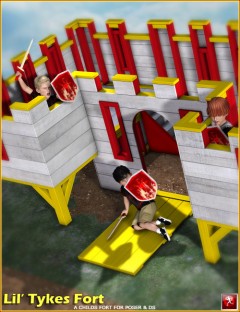Treasure Chests preview image 0Treasure Chests preview image 1Treasure Chests preview image 2Treasure Chests preview image 3Treasure Chests preview image 4Treasure Chests preview image 5
Oh, looking to get rich, eh? You know where to look besides just sticking your pigsticker into some orcs?
That's right, in the treasure chests! Now, there's three kinds you'll usually run across. The "standard" chest is simple, with metal handles, and a padlock you can pick with the right skeleton key. If you're feeling frisky, you can try and take the booty off a pirate ship - the lock is hidden in the nose of the skull on the front. And finally, there's those tomb chests made of solid stone. They're not usually locked, just relying on the massive weight of the solid stone lid to keep burglars out.
And whatever you do, don't forget about the pirates, mummies, or royal guards who will try to keep you AWAY from that treasure...
- Compatible 3D Figures
- N/A
- Compatible 3D Software
- DAZ Studio, Poser
- What's Included & Features
-
- TreasureChests:
- Chest01 - a traditional treasure chest (.CR2 & .OBJ)
- Lid Opens
- Chest02 - a carved stone chest (.PP2 & .OBJ)
- Chest02 Lid - a carved stone lid (.PP2 & .OBJ)
- Chest03 - a more fanciful, pirate-y treasure chest (.CR2 & .OBJ)
- Lid Opens
- Treasure Layer - a layer of gold coins, designed to smartprop to chests 1 and 3. If using Chest 2, remember to set its parent to said chest! (.PP2 & .OBJ)
- Chest01 - a traditional treasure chest (.CR2 & .OBJ)
- Textures:
- 1 Each Coin Texture, Specular and Displacement Map (1600 x 1600)
- 1 Each Treasure Chest 01 Texture, Bump, Displacement, and Specular Map (4000 x 4000)
- 1 Each Treasure Chest 02 Texture, Bump, Displacement, and Specular Map (4000 x 4000)
- 1 Each Treasure Chest 03 Texture, Bump, Displacement, and Specular Map (4000 x 4000)
- 1 Each Treasure Layer Texture, Bump, Displacement, Reflection, and Specular Map (2048 x 2048)
- 1 Reflection Map (256 x 256)
- TreasureChests:
Daz3d
Where to buy:
https://www.daz3d.com/treasure-chests