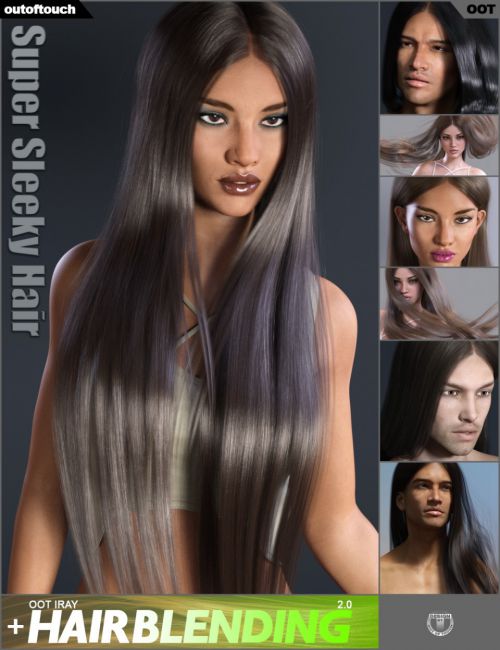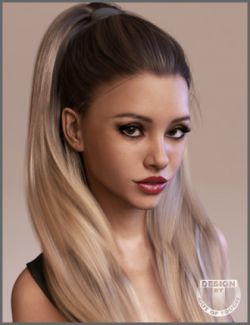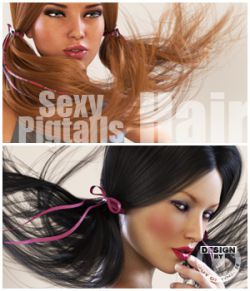Super Sleeky Hair for Genesis 3 Female(s) and Genesis 3 Male(s). This high quality hair package comes with a detailed 3D mesh made of lots of small hair strands that give this hair real-world volume and the possibility for cool dynamic looks. In combination with high quality advanced shader settings for Daz Studio Iray, this hair will add a big portion of realism to your renders.
193 morph dials will give you a wide range of style possibilities from sleeky everyday style to voluminous big looks.
15 BLOW Buttons will instantly add dynamic winds to the hair. All 15 BLOW Buttons are now included as full presets, as well as partials for left and right to mix the effects. 10 STYLE Buttons will instantly add preset styles to the hair. All BLOW and STYLE Buttons are additionally included as 55 ERC dials to manipulate the strength from 0% to 100%. Especially the BLOW Buttons have been created in a combination of morphs and the included ghost bones for front left, front right and back hair.
Change the length in 4 different styles. The default state of Super Sleeky Hair is very long. You will have 3 additional presets to change the lengths. Changing the lenghts will not have any influence on the chosen wind preset or hairblending options, making them non-destructive for very nice looks, all the time.
The 20 quality Iray shaders, based on the popular OOT IrayPair Hair shaders completely react to your scene's lighting for natural exposure in dark, medium or bright lighting scenarios.
OOT Hairblending 2.0: The popular OOT Hairblending is back and now available for Daz Studio Iray. This feature opens the door to thousands of haircolor styles with a few clicks to mix your own styles. Mix every base hair color with every hairblending color and use any blending effect alpha texture. The custom OOT Hairblending Iray shader works non-destructive, you can change any option anytime. The shader works completely without the Layered Image Editor for resource friendly use. All options can be easily accessed through the content library with material presets.
Beneath the Iray shaders, you will also get a set of advanced UberSurface materials for Daz Studio 3Delight.
What's Included and Features
- Super Sleeky Hair for Genesis 3 Female(s) (.DUF)
- Super Sleeky Hair for Genesis 3 Male(s) (.DUF)
- Figure Fits:
- Aiko 7
- Arabella 7
- Bethany 7
- Eva 7
- Girl 7
- Josie 7
- Kalea 7
- Karen 7
- Laura
- MeiLin 7
- Olympia 7
- Rune 7
- Victoria 7
- Michael 7
- Options:
- 15 1-click BLOW Buttons
- 15 1-click BLOW Buttons Partial L
- 15 1-click BLOW Buttons Partial R
- 10 1-click STYLE Buttons
- Included Morphs:
- Adjust-Abdomen
- Adjust-BackHeadLowerX
- Adjust-BackHeadLowerZ
- Adjust-BackHeadMid
- Adjust-BackHeadTilt
- Adjust-BackHeadX
- Adjust-BackHeadY
- Adjust-BackHeadZ
- Adjust-BackOut
- Adjust-BreastsLowerL
- Adjust-BreastsLowerR
- Adjust-BreastsMidL
- Adjust-BreastsMidR
- Adjust-BreastsSizeL
- Adjust-BreastsSizeR
- Adjust-BreastsUpperL
- Adjust-BreastsUpperR
- Adjust-CheekL
- Adjust-CheekR
- Adjust-ChestL
- Adjust-ChestR
- Adjust-CollarsBack
- Adjust-CollarsFrontL
- Adjust-CollarsFrontR
- Adjust-CollarsFrontYL
- Adjust-CollarsFrontYR
- Adjust-EarSizeL
- Adjust-EarSizeR
- Adjust-EarsZ
- Adjust-ForeheadDepth
- Adjust-ForeheadWidth
- Adjust-FrontEarL
- Adjust-FrontEarR
- Adjust-FrontOutL
- Adjust-FrontOutR
- Adjust-FrontUpL
- Adjust-FrontUpR
- Adjust-HeadHeight
- Adjust-HeadL
- Adjust-HeadR
- Adjust-HeadSize1
- Adjust-HeadSize2
- Adjust-HeadSizeX
- Adjust-HeadSizeY
- Adjust-HeadSizeZ
- Adjust-LashesL
- Adjust-LashesR
- Adjust-Neck
- Adjust-NeckFront
- Adjust-NeckFrontL
- Adjust-NeckFrontR
- Adjust-NeckLowerL
- Adjust-NeckLowerR
- Adjust-NeckUpperL
- Adjust-NeckUpperR
- Adjust-NeckX
- Adjust-NeckZ
- Adjust-Temples
- Adjust-TopHeadX
- Adjust-TopHeadY
- Adjust-TopHeadZ
- Back-Longer1
- Back-Longer2
- Back-Volume1
- Back-Volume2
- Back-Volume3
- Back-Volume4
- Back-Wavy
- BehindEar-L-AdjustX
- BehindEar-L-AdjustY
- BehindEar-L-AdjustZ
- BehindEar-L
- BehindEar-R-AdjustX
- BehindEar-R-AdjustY
- BehindEar-R-AdjustZ
- BehindEar-R
- BehindEarShoulder-L
- BehindEarShoulder-R
- BehindShoulder-L1
- BehindShoulder-L2
- BehindShoulder-R1
- BehindShoulder-R2
- Front-LongerL
- Front-LongerR
- Front-ThinL1
- Front-ThinL2
- Front-ThinR1
- Front-ThinR2
- Front-VolumeL1
- Front-VolumeL2
- Front-VolumeL3
- Front-VolumeL4
- Front-VolumeL5
- Front-VolumeR1
- Front-VolumeR2
- Front-VolumeR3
- Front-VolumeR4
- Front-VolumeR5
- Front-WavyL
- Front-WavyR
- MOVE-BackOut
- MOVE-BackToL
- MOVE-BackToR
- MOVE-FrontLToL
- MOVE-FrontLToR
- MOVE-FrontOut1L
- MOVE-FrontOut1R
- MOVE-FrontOut2L
- MOVE-FrontOut2R
- MOVE-FrontRToL
- MOVE-FrontRToR
- MOVE-FrontUpL
- MOVE-FrontUpR
- OOTHairEarL
- OOTHairEarR
- Parting-Irregular
- Split-Back
- Split-BackToL
- Split-BackToR
- Split-FrontL1
- Split-FrontL2
- Split-FrontL3
- Split-FrontL4
- Split-FrontL5
- Split-FrontL6
- Split-FrontL7
- Split-FrontR1
- Split-FrontR2
- Split-FrontR3
- Split-FrontR4
- Split-FrontR5
- Split-FrontR6
- Split-FrontR7
- Squish-L1
- Squish-L2
- Squish-R1
- Squish-R2
- Turbulence-Back1
- Turbulence-Back2
- Turbulence-Back3
- Turbulence-L1
- Turbulence-L2
- Turbulence-L3
- Turbulence-L4
- Turbulence-L5
- Turbulence-L6
- Turbulence-L7
- Turbulence-R1
- Turbulence-R2
- Turbulence-R3
- Turbulence-R4
- Turbulence-R5
- Turbulence-R6
- Turbulence-R7
- Volume-Top1
- Volume-Top2
- Volume-Top3
- Wind-LToBack01
- Wind-LToBack02
- Wind-LToFront01
- Wind-LToFront02
- Wind-LToFront03
- Wind-LToR01
- Wind-LToR02
- Wind-RToBack01
- Wind-RToBack02
- Wind-RToFront01
- Wind-RToFront02
- Wind-RToFront03
- Wind-RToL01
- Wind-RToL02
- Wind-ToL01
- Wind-ToL02
- Wind-ToL03
- Wind-ToL04
- Wind-ToL05
- Wind-ToL06
- Wind-ToL07
- Wind-ToL08
- Wind-ToL09
- Wind-ToL10
- Wind-ToL11
- Wind-ToR01
- Wind-ToR02
- Wind-ToR03
- Wind-ToR04
- Wind-ToR05
- Wind-ToR06
- Wind-ToR07
- Wind-ToR08
- Wind-ToR09
- Wind-ToR10
- Wind-ToR11
- 15 BLOW Dials
- 15 BLOW Dial Partials for L
- 15 BLOW Dial Partials for R
- 10 STYLE Dials
- Textures Include:
- 51 Textures Maps (4000 x 4000)
- 01 Reflection Map (1000 x1000)
- 40 Texture Maps (256 x 256)
- Daz Studio Iray Material Presets (.DUF)
- Daz Studio 3Delight Material Presets (.DUF)
Notes
- This product includes:
- 1 DSON Core Installer
Compatible Figures:
Genesis 3 Female, Genesis 3 Male
Compatible Software:
DAZ Studio 4.9
Install Types:
Daz Connect, Install Manager, Manual Install