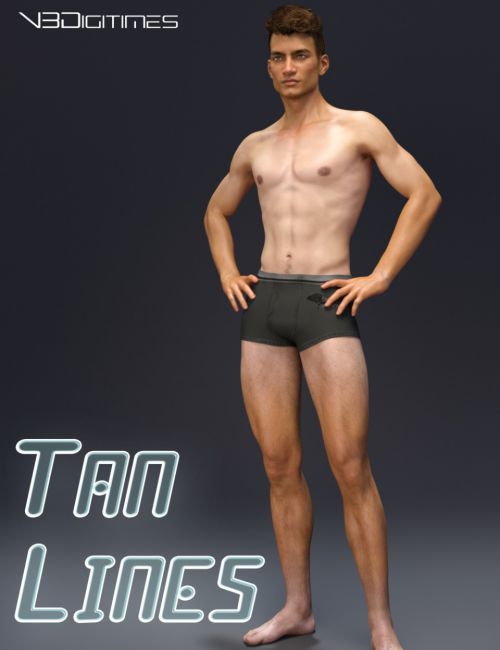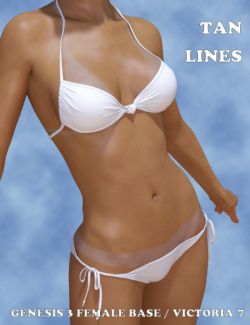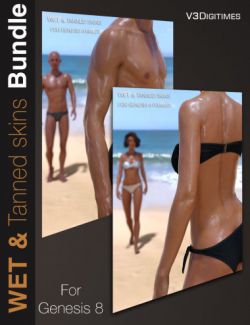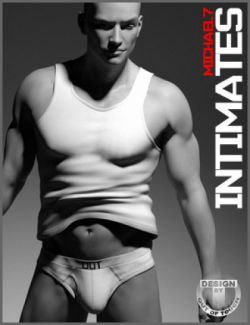Click on image to see gallery.
Warning! Some images may contain nudity and are not suitable for all viewers.
Tan Lines for Genesis 3 Male and Michael 7 preview image 0Tan Lines for Genesis 3 Male and Michael 7 preview image 1Tan Lines for Genesis 3 Male and Michael 7 preview image 2Tan Lines for Genesis 3 Male and Michael 7 preview image 3Tan Lines for Genesis 3 Male and Michael 7 preview image 4Tan Lines for Genesis 3 Male and Michael 7 preview image 5Tan Lines for Genesis 3 Male and Michael 7 preview image 6Since nobody is perfect, or nobody has a perfect tan, tan lines will allow you to add various patterns of tan lines to Genesis 3 figures using Genesis 3 Base Male or Michael 7 UV sets.
You will find 17 base elements: strings, briefs, boxers, tank tops, tee shirts, feet and watch tan line patterns which can be added to each other in a single click to create your own unique tan pattern.
The strength of the final tan line pattern can be linearly controlled using a single dial accessible either in the surfaces tab editor or via a dedicated interface. This way you can vary from just noticeable tan lines to medium tan lines, or to strongly visible tan lines using a single dial.
Do you want a very strong boxer tan line with a just noticeable Tee Shirt tan line? Of course, you can do it: You can change the contribution of each tan line type in the final tan pattern using the Layered Image Editor.
Two additional files are provided to help you match the Genitalia Tan to the one of the torso on your figure.
Tan lines is an Iray product and requires Wet And Tanned Skins For Genesis 3 to work.
What's Included and Features
- Tan Lines for Genesis 3 Male and Michael 7
- Scripts: (.DSE)
- Tan Line Strength Manager
- Remove Tan lines
- Layered Image Presets:
- Genesis 3 Base Male and Michale 7 Options Available for Each
- 04 Boxers
- 04 Briefs
- 02 Strings
- 02 Tank Tops
- 03 Tee Shirt
- 01 Feet
- 01 Watch
- Iray Material Options:
- Anatomical Elements Tanned/Not Tanned
- Detailed User Guide (.PDF)
- Textures Include:
- 50 Texture Maps (4096 x 4096)
- This product uses the Genesis 3 Male Base Male UV Maps
- This product uses the Genesis 3 Male Michael 7 UV Maps
- Daz Studio Iray Material Presets (.DUF)
Notes
- This product includes:
- 1 DSON Core Installer
Compatible Figures:
Genesis 3 Male
Compatible Software:
DAZ Studio 4.9
Required Products:
Wet and Tanned Skins for Genesis 3
Install Types:
Daz Connect, Install Manager, Manual Install
Where to buy: Daz3d
Publish date: June 20, 2017