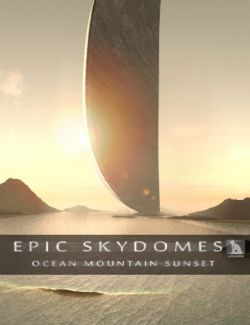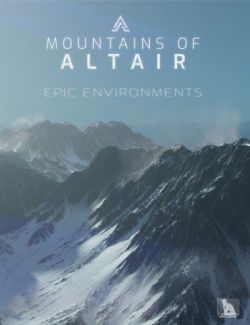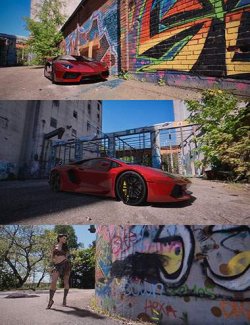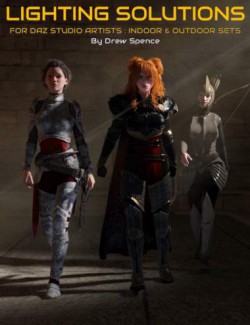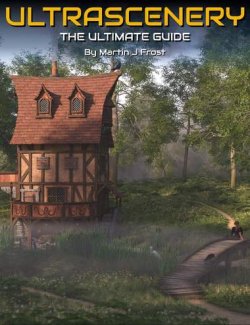The easiest and fastest way to create an epic scene in Iray: Use a Skydome, and create the illusion of a ground plane under your object by utilizing its shadows. It’s the oldest trick in the book. But it can work remarkably well. And it renders blazingly fast---literally in seconds!
Say hello to the second installment of the “Epic Skydomes” HDRI environment series: Mystical Island Cave---a fantasy-like canvas of eye-popping color and natural forms. Wherever you turn your camera within this Skydome, there is always something to look at. Whether it’s the beautiful sunset, the crisp realistic sand and beach, the golden palm trees glistening in the light, or the lofty moss-covered rocks, this Skydome has it all in one 360 degree package. And did I mention it is 16K? Wow, talk about super-crisp and detailed! (Not to mention speedy renders!)
Plus setup is simple. Just load your object/character into the scene, position the water ripple underneath it, resize the volumetric light box around it, and rotate camera as needed to “position” your object relative to the Skydome (User Guide included).
KEY FEATURES:
-Ultra High Resolution HDRI image (16000 x 8000)
-Lower Resolution version included (8000 x 4000)
-Full Scene included (with sun lights, water ripple prop, and volumetric light cube)
-Volumetric Light Cube included: Adds atmosphere to your object, and creates God-rays around object
-Water Ripple Prop included: Adds ripple effect to the water under your object
-User Guide included
-Designed in Iray (but Skydome can be used with 3Delight too)
What's Included and Features
- Epic Skydomes - Mystical Island Cave 16K HDRI: (.DUF)
- 04 Full Scenes Presets:
- 16K Realistic Skydome
- 16K Vibrant Skydome
- 8K Realistic Skydome
- 8K Vibrant Skydome
- Presets Load With:
- Cameras:
- Sample Camera 1
- Lights:
- Sun Light Right
- Sun Light Left
- Props:
- Volumetric Light Cube
- Water Ripple
- Sample Object
- Cameras:
- Separate Prop Presets:
- Water Ripple
- Volumetric Light Cube
- Material Options:
- Water Ripple Material
- Shader Options:
- Volumetric Light Cube Shader
- PDF User Guide (.PDF)
- Textures Include:
- 05 Textures and Opacity Maps (1024 x 1024 to 2048 x 2049)
- Daz Studio Iray Material Preset (.DUF)
- Daz Studio Iray Shader Preset (.DUF)
Notes
- This product includes:
- 1 DSON Core Installer
Compatible Software:
DAZ Studio 4.9
Install Types:
Daz Connect, Install Manager, Manual Install