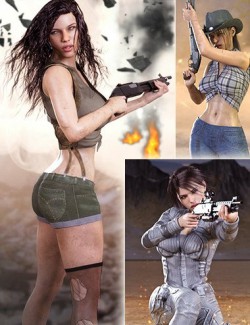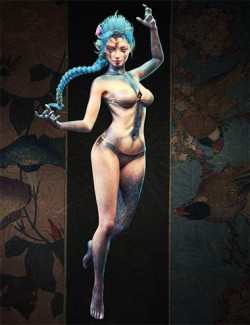Oso Blendy Two Layer Shader for Iray preview image 0Oso Blendy Two Layer Shader for Iray preview image 1Oso Blendy Two Layer Shader for Iray preview image 2Oso Blendy Two Layer Shader for Iray preview image 3Oso Blendy Two Layer Shader for Iray preview image 4Oso Blendy Two Layer Shader for Iray preview image 5Oso Blendy Two Layer Shader for Iray preview image 6Oso Blendy Two Layer Shader for Iray preview image 7
Create complex surfaces with two blended layers, swap masks to quickly change the look of models, and more with Oso Blendy.
A few G8M and G8F masks and presets are provided, but with a little effort create masks for any object, or adapt existing maps. (And remember, you can use those masks on Genesis 3, too!)
Save time and effort; instead of needing a separate metallicity, glossy, and other maps to manage a complex surface, simply set values for each layer and combine with a single image map, saving creator time, render speed, and space.
Best yet, this is a Merchant Resource that can be used to streamline products and easily add variety to materials.
What's Included and Features
- Oso Blendy for Iray
- Included Shaders:
- Oso Blendy
- OBlend Glow
- OBlend Gold Layer
- OBlend Tattoo
- G8F Eyes Lips Mask
- G8F Eyes Mask
- G8F Lips Mask
- G8F Face Sigil Mask
- G8F Gloves Mask
- G8F Left/Right Glove Mask
- G8F Torso Mask
- G8F Legs Mask
- G8M Face Mask
- G8M Gloves Mask
- G8M Left/Right Glove Mask
- G8M Torso Mask
- G8M Legs Mask
- User Guide (.PDF)
- Daz Studio Iray Shader Presets (.DUF)
Compatible Figures:
Genesis 8 Female, Genesis 8 Male
Compatible Software:
DAZ Studio 4.10
Install Types:
Daz Connect, Install Manager, Manual Install
Compatible figures:
Daz3d
Where to buy:
https://www.daz3d.com/oso-blendy-two-layer-shader-for-iray