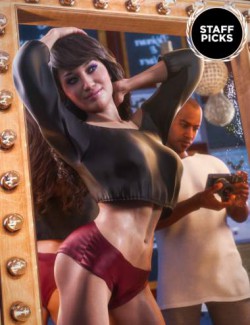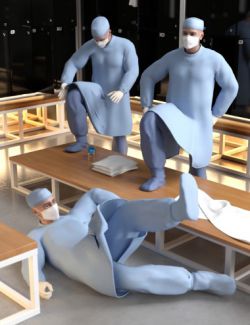The Genesis 8 Cross-Figure Resource Kit provides the tools and information that enable developers to create conforming content that allows being 'Fit to' more than a single supporting figure possible in Daz Studio. For example, a single item that is intended for use on Genesis 8 Female(s) that can also (optionally) be used on Genesis 8 Male(s).
Would you like your clothing to fit both Genesis 8 Female and Genesis 8 Male? Do you want to add fits for a different Genesis 8 generation shape? With the Genesis 8 Cross-Figure Resource Kit, you can.
This is different than the included “Auto-Fit” feature. The Genesis 8 Cross-Figure Resource Kit allows you to project the shapes and skeletal changes of one figure to “conformers”, such as clothing, Geo-Grafts and hair – and then save those assets out, allowing your item to fit the “wrong” shaped figures.
For content creators, this helps customers use your product across both male and female figures.
As a customer, you can take a product you already own and do the same.
What's Included and Features
- Genesis 8 Cross-Figure Resource Kit:
- Cross-Figure Setup script for use in Daz Studio 4.6.1.33 or later
- Content Parameter files for Genesis 8 Male and Female figures
Compatible Figures:
Genesis 8 Female, Genesis 8 Male
Compatible Software:
DAZ Studio 4.11
Install Types:
Daz Connect, Install Manager, Manual Install