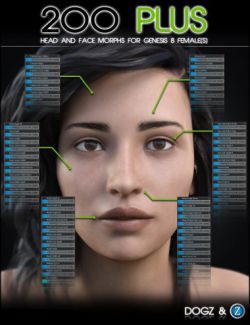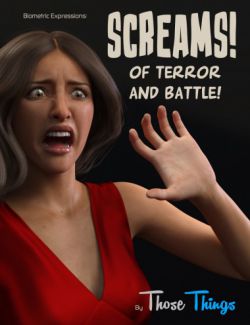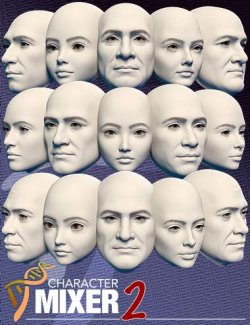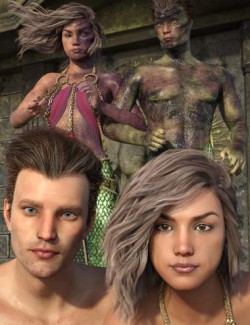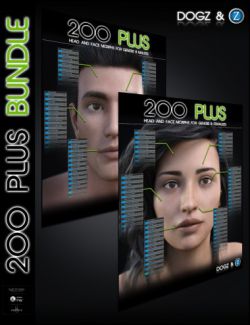Introducing 200 Plus Interface. It aims to make Head/Face creation and modifying simpler. It is powered by the extensive Head and Face Morph Dials from 200 Plus. Sometimes having great flexibility comes at a cost having to navigate through all the sub categories to find all the desired morphs. The Puppeteer Interface speeds up the process by linking all the essential morphs into one place, making face creation more enjoyable and faster. It also contains a Race Blender UI that is also powered by 200 Plus morph dials, which can be used as a starting point or added to any existing character.
Features:
- Puppeteer layers/tabs arranged in order from top of head to bottom for easier navigation.
- Adjust Head/Faces with greater ease instead of searching for morphs in respective sub categories.
- Every point on the layers/tabs can be updated and modified by user (Consult User guide).
- All adjustment morphs are fully rigged. No need to Manually re-rig yourself.
Merchant Resource Agreement:
- 200 Plus Puppeteer Interface maybe used as a resource for selling characters. Copies of the Merchant Resource Agreement for the base/required products can be found in the 200 Plus Puppeteer folder.
Below is a video showing product in action.
What's Included and Features
- 200 Plus Puppeteer Interface for Genesis 8 and 8.1: (.DUF)
- Puppeteer Presets:
- Open Puppeteer
- 200 Plus Race Blender UI
- 200 Plus Shaping UI
- 200 Plus Puppeteer Delete Layers
- 200 Plus Puppeteer User Guide
- 200 Plus Puppeteer Product Support
- Merchant Resource Agreement (.PDF)
- Zero Presets:
- 200 Plus - Zero All
- 200 Plus - Zero Brows
- 200 Plus - Zero Cheeks
- 200 Plus - Zero Chin
- 200 Plus - Zero Ears
- 200 Plus - Zero Eyes
- 200 Plus - Zero Face
- 200 Plus - Zero Forehead
- 200 Plus - Zero Head
- 200 Plus - Zero Jaw
- 200 Plus - Zero Lips
- 200 Plus - Zero Mouth
- 200 Plus - Zero Nose
- 200 Plus - Zero Teeth
Required Products:
200 Plus Head and Face Morphs for Genesis 8 Female(s)
200 Plus Head and Face Morphs for Genesis 8 Male(s)
Compatible Figures:
Genesis 8.1 Female, Genesis 8.1 Male, Genesis 8 Female, Genesis 8 Male
Compatible Software:
Daz Studio 4.15
Install Types:
DazCentral, Daz Connect, DIM, Manual Install