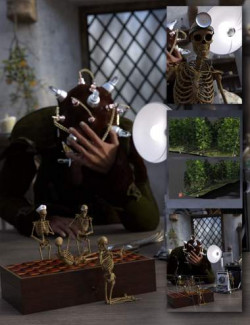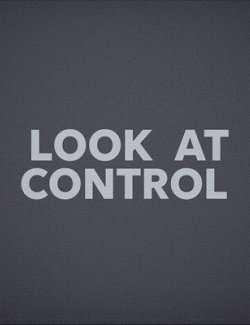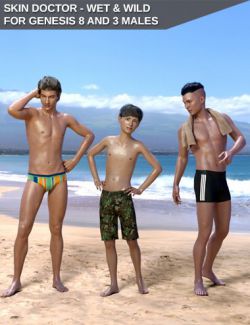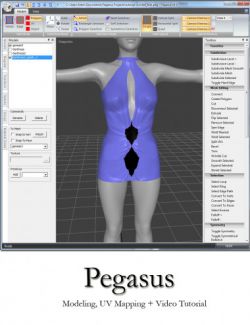Camera POV preview image 0Camera POV preview image 1Camera POV preview image 2Camera POV preview image 3Camera POV preview image 4Camera POV preview image 5Camera POV preview image 6
Camera Point of View (POV) includes 2 scripts to create cameras showing the point of view of a figure or the sun (for setting up Iray Sun/Sky Only Environment Mode shadows). Part of the Camera Doctor Bundle, Camera Doctor adds 2 great scripts! Camera POV includes:
- Create POV Camera - Create a camera that shows the point of view (POV) of the selected figure. Show the point of view using the head or eyes! POV Cameras follow the parented node's orientation. POV Cameras parented to the eyes look exactly where the eyes are looking. The script works with most figures and characters.
- Create Sun POV Camera - Create a "Sun" camera that makes it quick and easy to position the Iray sun! With the Sun POV Camera, you just point the camera to the place you want the sun rays to hit. This script is intended for Iray renders using the Sun/Sky Only Environment Mode (and will automatically set the mode on execution).
A script is also included for installing the scripts as custom actions.
What's Included and Features
- Camera POV: (.DSE)
- CD Create POV Camera
- CD Create Sun POV Camera
- Install Custom CD Actions
- Camera Doctor User Manual (.DSA)
Compatible Figures:
Genesis 8 Female, Genesis 8.1 Female, Genesis 2 Male, Genesis 3 Female, Genesis 3 Male, Genesis 8 Male, Genesis 8.1 Male, Victoria 4, Genesis, Genesis 2 Female
Compatible Software:
Daz Studio 4.16
Install Types:
DazCentral, Daz Connect, DIM, Manual Install
Compatible figures:
Daz3d
Where to buy:
https://www.daz3d.com/camera-pov