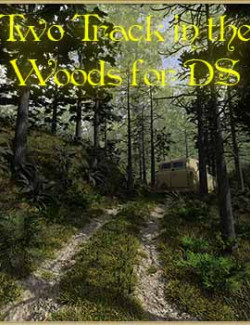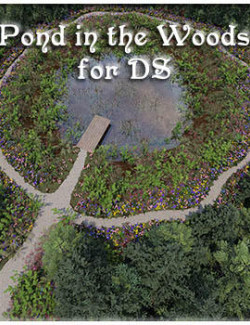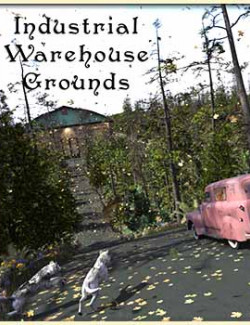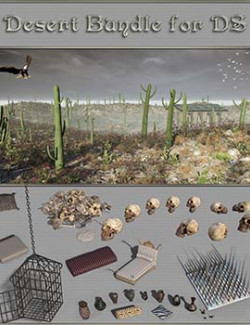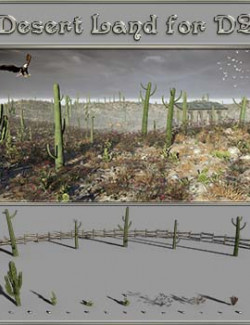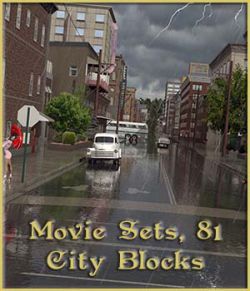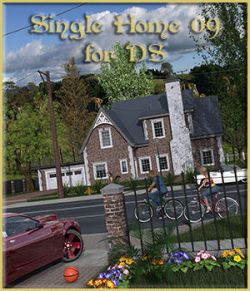Path in the Woods for DS is a property with over 70 Scene Subsets to populate the scene. The plants are all low poly and take advantage of instances in Daz Studio, to keep the polygon count down to a minimum. So many possibilities with this set!
See list below for full description of what is included with this beautiful ground breaking product.
~~~ What's Included and Features ~~~
~~~ Props ~~~
1 Property
1 Picnic Table
1 Grass Patch
1 Grass Patch Small
7 Bushes
5 Creek Branches
8 Flowers
5 Lamps
10 Leaves
10 Plants
6 Trees
3 Dead Trees
3 Weeds
~~~ Scene Subsets ~~~
5 Well Placed Lamp subsets
71 Plant Trees and weeds subsets with Heavy and Lite versions for most of them.
~~~ Materials ~~~
1 Property Preset
2 Bridge Plank Styles
5 Grass colors
5 Stone colors
16 Water styles
~~~ Cameras ~~~
41 Cameras
~~~ Lighting ~~~
5 separate scene subsets of lights placed for your ease of use.
4 Different Light Fixture Props to make up these scene subsets
44 Light presets for the 4 separate light Fixtures
~~~ Textures Include ~~~
532 Texture, Base Color, Height, Normal, and Roughness Maps (512 x 512 up to 8192 x 8192)
~~~DETAILS~~~
All promotional images, completed in Daz Studio
Objects not included in this description are not included.
May not be used in Second Life, or any other online game, for any purpose.
All content by Dreamland Models.
You may use this package in any commercial or non commercial renders.
You cannot resell the files or include them in another product or package.
You may not give it away as a gift, or offer it for free downloading.
WARNING: Due to the high use of instances and detail of this product, it is very processor intensive.
It will be slow on most systems and as such may appear as if the program is unresponsive.
Using a non-textured viewing mode to set up your scene is highly recommended.
Also add what you need for the scene, only.
You can reduce the load on your viewport, by hiding the scene subsets until you get your camera where you want,
as well as getting the lighting the way you want.
Then un hide for your render and one last look at the scene before rendering.
Software: DAZ Studio 4 With IRAY