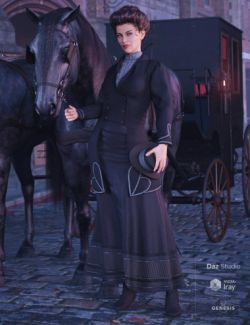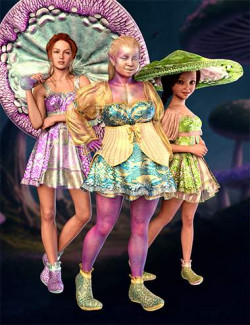This set is a Town Hat with a dForce ribbon around it that drapes down the back of your character and a parasol (umbrella) which has a dForce cover and a morph to allow you to open and close it. The set has materials and textures which match and compliment the rest of the Victorian series which you have seen released here from us recently.
This set adds a nice finished look to your renders, whether they be of our Victorian products or anything else.
To use the hat:
Select your character and load the asset. Use the "Hat Smaller <--> Bigger" slider under the Parameters tab -- it's simply the "Scale" slider renamed. To move the hat, use the Universal Tool for tilting and rotating it. Once you have it the way you want it, run a simulation to allow the ribbon to fall naturally. There are a pair of morphs under the Ribbon object (simply select the ribbon) which allow you to adjust for any clipping which might occur where the ribbon drapes over the hat brim.
To use the parasol:
Load the parasol into the scene and move it to wherever you want. There is a shaping preset and also a slider to allow you to open and close the parasol. This object is also dForce. Running a simulation or animation will cause the fabric to tighten between the ribs of the umbrella while at the same time allowing the lace fringe to hand down naturally.
As with all of our dForce products, these are extremely easy to use. Trust them, they won't let you down!