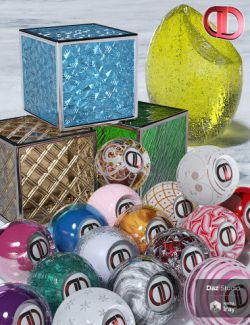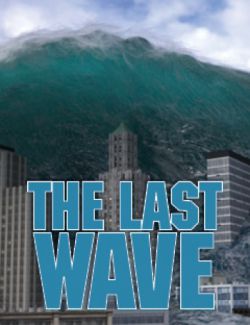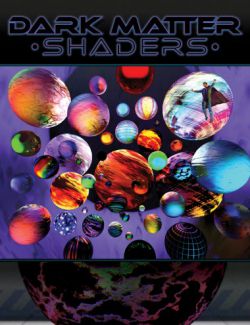A Wormhole Anomaly can be visualized as a portal for traveling vast distances or just a few feet. Journey through time and space to the unusual, unknown, and unexpected. In this set, there are options for materials including ocean water, a nebula, stars, slime, glass, a glowing grid, and clouds. The geoshell allows for more customization.
Renders from inside the prop are possible and work best with the glass presets. There are a few scene subsets that have the main prop rotated and scaled to different sizes so you can quickly fit it into your scene. Included is one preset with instances for a large environment.
Since the Wormhole Anomaly has translucent and reflective surfaces, lighting can change its appearance dramatically. Most promos were lit with HDRIs with the sun or primary light source near the horizon.
What's Included and Features
- Wormhole Anomaly: (.DUF)
- Scene Subsets:
- WH Environment
- WH Rotated Scaled for Figures
- WH Rotated Scaled for Ships
- WH Scaled for Landscape
- Wormhole Anomaly
- Materials:
- WH CloudSmokeFog
- WH Geoshell Foam
- WH Geoshell Stars
- WH Glass Blue
- WH Glass Green
- WH Glass Heavily Frosted
- WH Glass Lightly Frosted
- WH Gravitational Lensing with Stars
- WH Gravitational Lensing
- WH GreenSlime
- WH Grid Blue
- WH Grid Green
- WH Grid Purple
- WH Grid Red
- WH LiquidMetal
- WH Oil
- WH Polar Ice
- WH SoftGlow
- WH Spiral Nebula 0Emit
- WH Spiral Nebula
- WH Stars
- WH Water Blue with Foam
- WH Water Clear with Foam
- WH Water DarkBlue with Foam
- WH Water Green with Foam
- WH Water Grey with Foam
- WH Water Red with Foam
- WH Water White with Foam
- Textures Include:
- 09 Texture, Bump, Normal, Specular, and Transparency Maps (2048 x 2048 to 3072 x 3072)
- Daz Studio Iray Material Presets (.DUF)
Compatible Software:
Daz Studio 4.20
Install Types:
DazCentral, Daz Connect, DIM, Manual Install