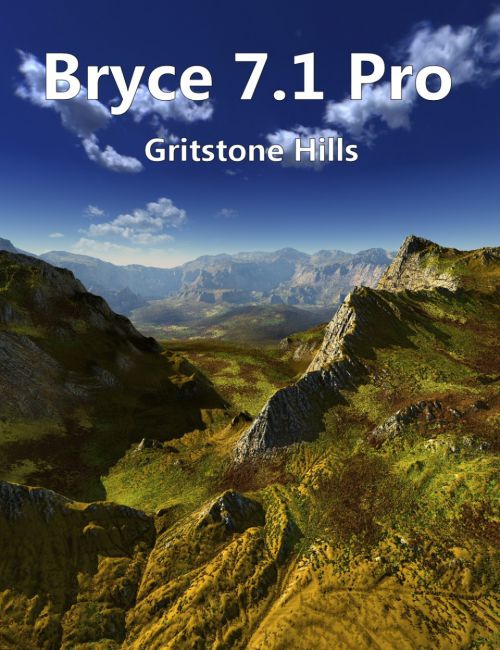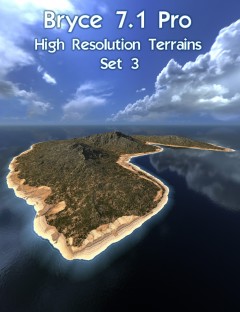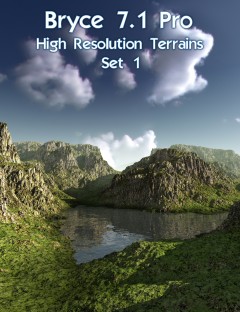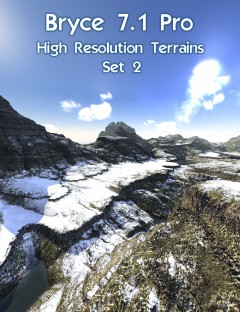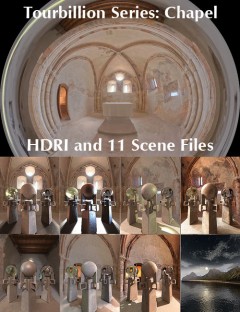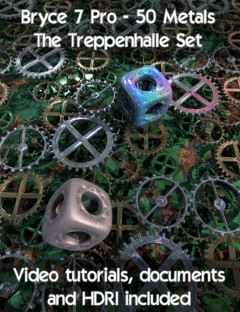Bryce 7.1 Pro - Gritstone Hills preview image 0Bryce 7.1 Pro - Gritstone Hills preview image 1Bryce 7.1 Pro - Gritstone Hills preview image 2Bryce 7.1 Pro - Gritstone Hills preview image 3Bryce 7.1 Pro - Gritstone Hills preview image 4Bryce 7.1 Pro - Gritstone Hills preview image 5Bryce 7.1 Pro - Gritstone Hills preview image 6Bryce 7.1 Pro - Gritstone Hills preview image 7Bryce 7.1 Pro - Gritstone Hills preview image 8Bryce 7.1 Pro - Gritstone Hills preview image 9Bryce 7.1 Pro - Gritstone Hills preview image 10
A versatile selection of 10 terrains and materials that take advantage of Bryce 7.1 Pro's advanced curvature filtering feature which allows the textures to conform to the geometry of the surface to which they are applied. The landscapes and materials were designed to simulate areas of natural outstanding beauty within the British Isles, where the underlying gritstone, granite, limestone and chalk have become exposed in high places amid a sea of scrubby grass and bracken.
Two high resolution HDRI skies provide a plausible backdrop and ambient source supplemented by a boosted Bryce sun to provide an efficient rendering yet complete lighting envelope.
What's Included and Features
- Bryce 7.1 Pro - Gritstone Hills
- 10 Scenes (.BR7)
- 10 Scene Images (.BMP)
- 01 Set of Hills Materials (.MAT)
- 01 Hills Object (.OBP)
- 04 Movie Files:
- 1 Clouds 01 SD (.MOV)
- 1 Clouds 07 SD (.MOV)
- 1 Clouds 01 SD (.SWF)
- 1 Clouds 07 SD (.SWF)
- 06 HDRI Files (.HDR):
- Clouds 01 SD SC
- Clouds 01 SD 1024
- Clouds 01 SD 2560
- Clouds 07 SD SC
- Clouds 07 SD 1024
- Clouds 07 SD 2560
- 03 Documents (.PDF):
- Bryce Content FAQ
- Xchg HDRI
- Xchg Terrains
- 08 Documents (.TXT)
Notes
- This product includes:
- 1 Bryce Installer
Compatible Figures:
N/A
Compatible Software:
Bryce
Install Types:
Install Manager Manual Install
Daz3d
Where to buy:
https://www.daz3d.com/bryce-7-1-pro-gritstone-hills