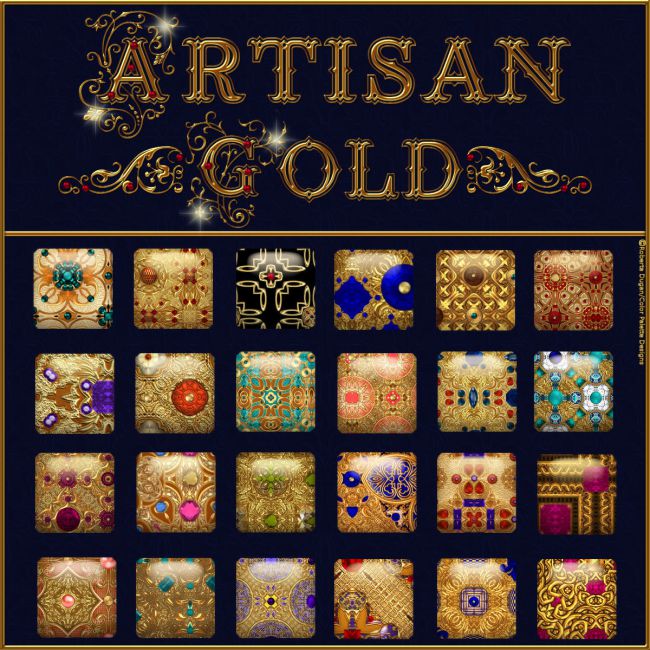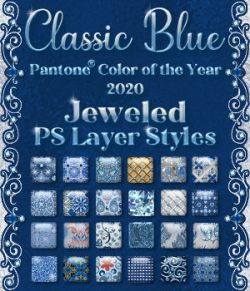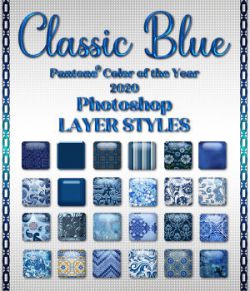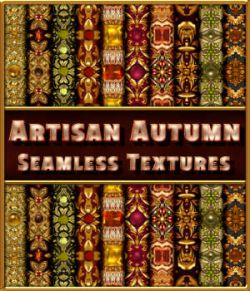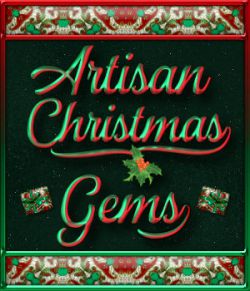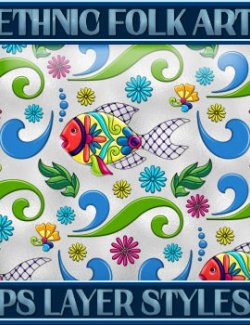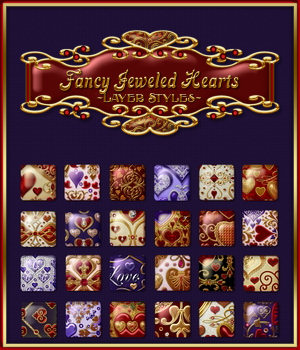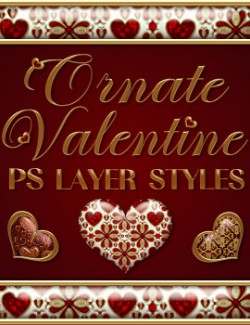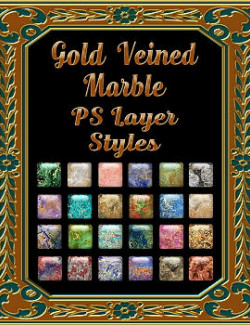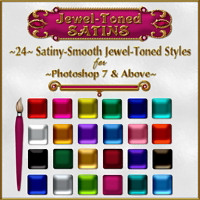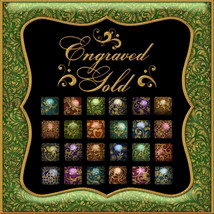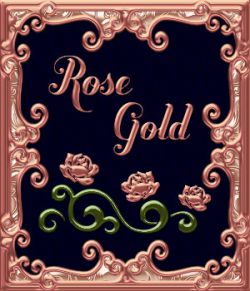--Create one-click ornate jewel encrusted gold borders, text, embellishments, picture frames, etc. with this set of 24 Photoshop Layer Styles!
--Use on dingbats, brush layers, text fonts, custom shapes, preset shapes or clip art layers.
--These styles were tested and work in in Photoshop 7 and above, Photoshop CS and above as well as Photoshop CC 2019.
They were created at 300 dpi and are seamless.
--Always start the new image or layers that you intend to use these styles on at 300 dpi for best results.
--Use these ornate gold PS layer styles any time you want to add some elegance, sparkle, gold and jewels to your designs!
--Click the thumbnails to see styled examples of these PS layer styles and also get some ideas or inspiration as to how you might use your new and glamorous styles set!
What's Inside:
--24 Artisan Gold Photoshop Layer Styles (.asl file)
Requirements: Photoshop 7 and CS and Above, Photoshop CC 2019