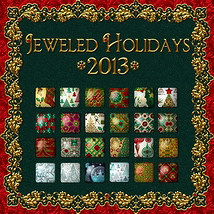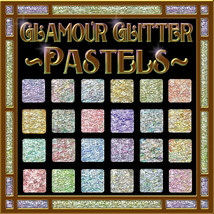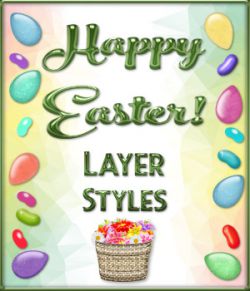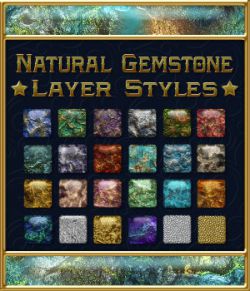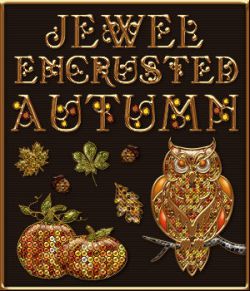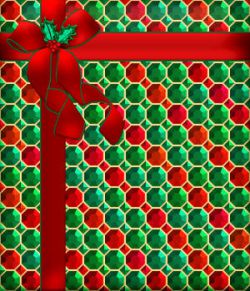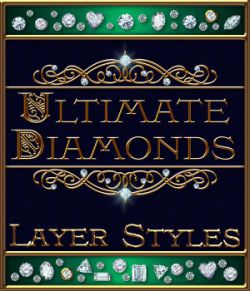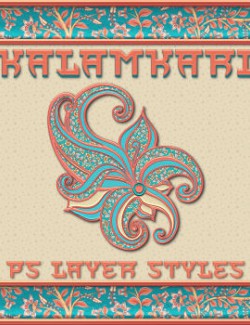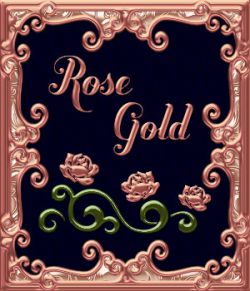--Unlike my faceted layer style sets, this set is rounded and smooth, like you would use to design inlaid cabochon jewelry or anything you would design or style with fancy gold-veined marble. They will help you create fast and easy (and beautiful) cabochon earrings, brooches, necklaces, bracelets, picture frames and more.
--Apply to brush layers, custom shapes, geometric picture frames, etc. for a quick and easy elegant look. Click on the thumbnails below to check out a few of the different ways this set might inspire you.
--Please feel free (and encouraged) to open them up and re-scale the marble patterns both up & down...depending of course, on the shape and size of the gem, jewel, household design or image you will be creating. I found that I needed to re-scale almost every time, since the different sizes and shapes that I might be working on were so often varied.
--You will find quick text instructions for how to install, re-scale, and modify your new layer styles set inside the enclosed "ReadMe" text file. Once you understand how to open and make slight adjustments to your layer styles, you are going to find that you just can't live without them! As with the other stone types of styles, I tried to stay 'middle of the road' with the pattern and smooth bevel sizes-leaving the rest up to you-so that you can get the maximum use out of these unique and lovely polished gold veined marble styles.
--Package Contents--
24 Unique Gold Veined Marble Layer styles created with patterns at 300 dpi for Photoshop 7 & Above and PS Elements and Above, Photoshop CS and Above, Photoshop CC 2020 and Above
Software: Photoshop CS6 and above
Requirements: Photoshop CC 2019-2022, Photoshop CS and Above, Photoshop 7 and Above, Photoshop Elements 7 and Above