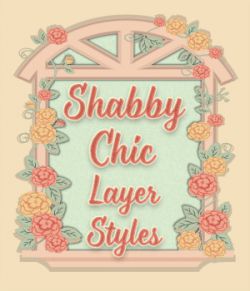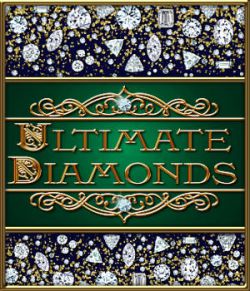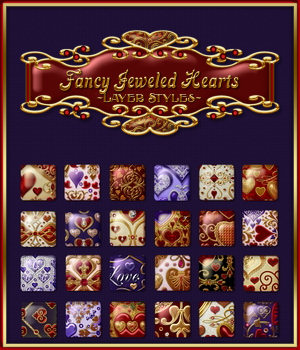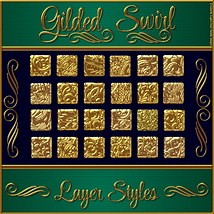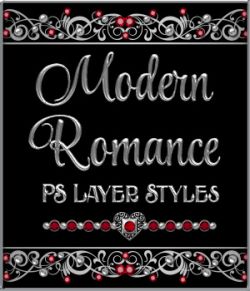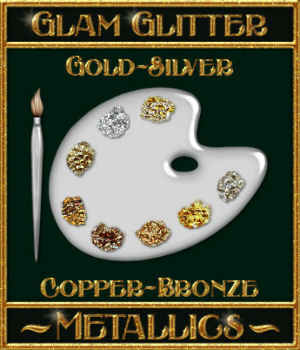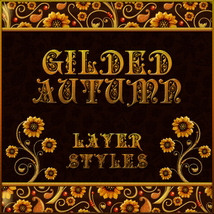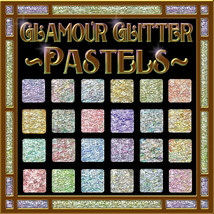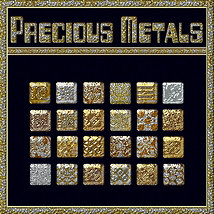--This set of layer styles for Photoshop 7 & Above is a merchant resource for making a variety of different types of antique marcasite jewelry and accessories!
--Not all Antique Marcasite Jewelry looks the same! With this layer styles set, I have tried to include a great variety of different choices for you to experiment with...you will get 24 different Marcasite and Silver looks to choose from. Don't be afraid to experiment with different sizes, layers, looks to find what works best or easiest and fastest for you to make earrings, necklaces, bracelet, brooches, belt buckles....even picture frames! Scale the patterns/textures up or down...depending on the size of the image/layer you are working with. (Instructions for how to do so are included in the "Read me" text file that comes in your zip file)
-- 3D Artists: These styles can be used to make jewelry and accessories for your characters, renders, etc. when done as post work in Photoshop.
--Scrapbook Lovers & Creators: These styles make gorgeous picture frames, embellishments, alphas, text and more! There are some examples pictured on the product pages to give you some ideas of what yo be able to do-these are only the a starting point for your own imagination!
--As usual, these layer styles were created with seamless patterns/textures at 300dpi. That makes them easy to size up or down. Please keep in mind that the images on all the product example pages were sized down but were created at 300dpi for the highest quality.
--You also receive 32 different Basic jewelry type shapes that are in PNG file format and 300dpi. They are assorted sizes and black on transparency. Use these to experiment with and to create marcasite shapes you can use in your jewelry and accessory designs!
What's Inside:
--24 (300dpi) different layer styles that give you a variety of Antique Marcasite and Silver looks for your jewelry and accessories.
--32 assorted basic jewelry type shapes that you can make into brushes, shapes or use in png format to accent, highlight or layer with your jewelry designs for a more authentic marcasite antique look.
--Please click on the thumbnails below for a closer look! There is a product example page which shows all 30 different shapes you will receive and and a mini-tutorial showing how you can use layers to make authentic looking jewelry and other elements and accessories.
--Your images and designs will look best if your layers/images start out at 300dpi. That way, you get the best possible results for both web design and printing! If you don't-they will look blurry.
--Usage Tips:
1) Start your new image/layer at 300dpi for best results!
2) Your read me text file explains how to open your styles in order to re-scale them. Layer Styles are completely adaptable.
3) Make jewelry templates with different layers and style accordingly! Many of the examples of I have included have marcasite, silver and pearl or gem stone accents layered together! Always work on a copy of your template and save the original to use over and over again.
Requirements: Any software that accepts/edits PNG Files; Photoshop 7 & Above for the .asl file
Report this product.
Digital ProductFile (1): 12.39 MB