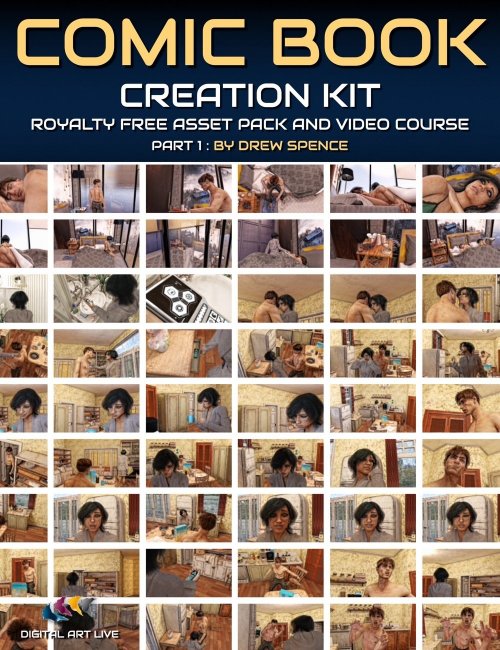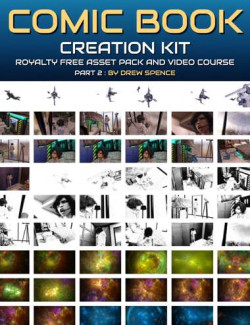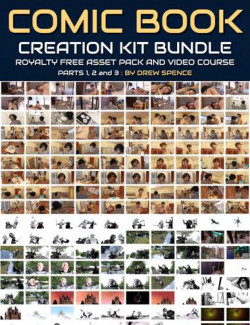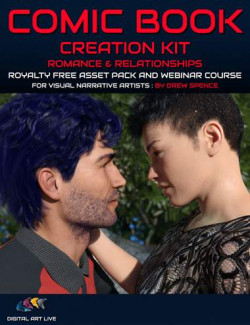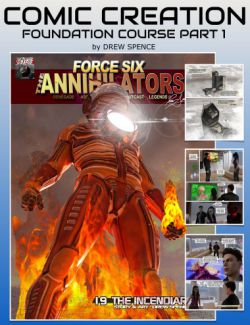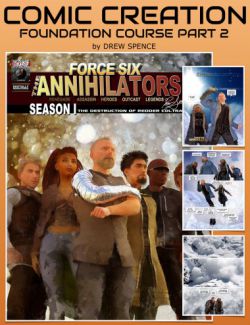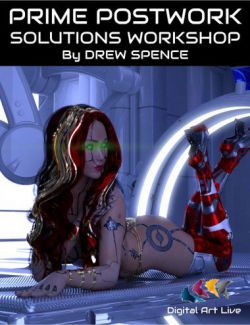A comic book is a powerful medium of expression that speaks to a wide variety of ideas and emotions across all genres. DAZ Studio is a great tool to generate renders for your creating comic book artwork!
However, it can take a great deal of time in building and rendering those scenes. The Comic Book Creation kit saves you time and energy in providing you with over a hundred renders ready to select from and build your own comic book. This kit includes an extensive video course of over 5 hours of instruction and insights on composing your comic by Drew Spence, a professional comic book artist.
The artwork in this kit is royalty-free - so you are free to create and publish your own stories with this kit.
The asset packs in this product contain over 100 PNG renders depicting two characters are included across three contemporary scenes - bedroom, bathroom, and kitchen.
Drew teaches you how to use and arrange the elements of a comic book:
- Panels
- Lettering
- Word/Thought balloons
- Captions
- Sound effects
- Panels
- Borders
- Gutters
He shows you how to...
- Map a story structure onto a comic book layout
- Show, rather than tell a dynamic story
- Progress and express characters through their story arcs
- Create strong visual appeal
- Gain a comic book style that fits your story
- Comprehend comic book elements and use them to your advantage
- Compose comic book elements with confidence
- Master composition of characters in a shot (for a panel)
This course is for you if you are...
- Overwhelmed with the prospect of creating a comic book
- Wanting to add extra impact or emotion to your visual story,
- Needing a comprehensive understanding of comic book elements in all their varieties and how to use them effectively.
- Having challenges in using composition for comic book elements
- Wanting to experiment with comic book creation without having to render scenes yourself.
This is Part 1 of a 3 part Course. There's also a bundle version available.
Searchable Tutorials
This product includes MP4 videos and hosted searchable tutorials allowing you to jump to points in the tutorials on any keyword/phrase spoken during the sessions. Here's a sample:
Software Recommended for this Course
- Comic Life 3 - inexpensive software for MAC/PC to assemble and compose your comic
- Photoshop (or GIMP) - for styling and/or for assembling your comic book
- DAZ Studio - many references are made to DAZ Studio throughout the course since all the assets included are rendered with this.
Content
Session 1: Constructing a narrative
- Introduction
- What is sequential art? What makes outstanding sequential art?
- How is story structure mapped onto a comic book layout?
- Explained: expression and exaggeration for character arcs
Session 2: Visual Appeal and Comic Language
- How do we use expression effectively?
- The hidden hurdle: Translation from 3D to 2D
- About fast movement: upping the stakes
- Camera lens effects for additional visual appeal
- Using foreshortening
Session 3: Comic Book Looks
- Get the looks: pick your prime post-work
- Photoshop Filters to fit your styling
- Photoshop Actions for faster workflow
- Software supporting line art, hand-drawn looks, and other styles
About Drew Spence
Drew Spence is a graphic comic writer and illustrator from the United States. He creates under the title of The Dynamic Universe, which published the digital comics Force Six, The Annihilators, and Killer Butterfly. He has combined his music and video into several works including Mark of the Griffin, which is both a graphic novel and web series. These comics are available in digital format on ComiXology and in print from Indy Planet. He is part of the instrumental group Fallout Shelter which provides the soundtrack.
Drew is a graduate of Stony Brook University with a Bachelor of Arts degree in Fine Art and holds various certificates – from graphic arts to web design. He currently lives on Long Island, New York and produces his work from the aptly named Fallout Shelter Studios, where he crafts crafty and clever comics using CGI and photorealistic image manipulation.
What's Included and Features
- Comic Book Creation Kit: Designing and Expressing Visual Stories (Part 1)
- Video 1: 1 hour 56 minutes (.MP4)
- 00:00 Introduction
- 00:01 Session 1 Course goals
- 00:03 What is sequential art?
- 00:06 Basics of comic panels
- 00:09 Left to right scripting/images
- 00:12 DAZ Studio - a construction playlet for scene building
- 00:14 One of the scenes you’ll be using in the course
- 00:16 Comic Book Creation formula with main and high concepts
- 00:20 Some parts of a story are just fun to tell
- 00:24 Selling points, summaries, and pitches for a story
- 00:28 Visual Narrative constructs
- 00:31 Emotional storytelling
- 00:35 Shift of relationship amongst characters
- 00:39 Script: a living document (script template)
- 00:43 Going through the script template
- 00:47 Overview of the first content package
- 00:51 How you’ll use the pre-rendered content packages
- 00:54 About the Comic Life software (30% discount included in the course)
- 00:57 Some basics about Comic Life
- 01:00 Filters in Comic Life
- 01:03 Panel layout presets
- 01:06 Scoping a set (DAZ Studio)
- 01:10 Picking pre-rendered images to make a unique story
- 01:14 Speech balloons
- 01:19 Creating a story on the fly with Comic Life
- 01:23 Narrative choices
- 01:26 Locking your reader into the story
- 01:30 Compelling storytelling
- 01:33 What makes a reader come back for more?
- 01:38 Using Photoshop to create comic book pages
- 01:42 Word balloon creation and placement in Photoshop
- 01:44 Looking at comic panels from the top four comic producers
- 01:48 Photoshop panel creation for templates
- 01:51 A mention on Photoshop actions for styles
- 01:52 Summary and wrap up
- Video 2:1 hour 37 minutes (.MP4)
- 00:00 Introduction
- 00:04 Foundational concept: expression
- 00:07 Homework review (Bee)
- 00:10 Stylistic arrangements
- 00:11 Script example by Bee
- 00:14 “Extreme” for expression
- 00:16 In DAZ Studio: The kitchen scene explained
- 00:20 Lighting on character faces
- 00:24 About Elements in the background and DOF
- 00:28 About focus on characters
- 00:35 Deep perspective
- 00:40 Small sets: how to handle them
- 00:43 Lens warping the perspective is okay!
- 00:47 Visual cues on primary characters in scenes
- 00:53 Use color to control focus in a rendered scene
- 00:56 Action - motion blur
- 01:00 Motion lines in comics
- 01:03 Composite panel renders
- 01:04 The 300 DPI standard
- 01:06 Aspect ratios for rendering can be varied!
- 01:10 Speed line brush examples
- 01:15 Comics are snapshots of action
- 01:18 Pick the highlight moments for the panels
- 01:20 Making the antagonist real
- 01:24 Antagonist balances the protagonist
- 01:27 Create a villain
- 01:30 McGuffins
- 01:32 Session 2 homework assignment
- 01:37 End
- Video 3:1 hour 37 minutes (.MP4)
- 00:01 What does your book look like?
- 00:02 Source of your Comic Book: reference packs
- 00:06 Using video/photos as a source
- 00:10 STYLE: System, Techniques, Yours, Look and Expressive
- 00:14 Fotosketcher
- 00:18 Akvis Sketch
- 00:22 Photoshop actions
- 00:253D software such as DAZ Studio
- 00:28 Consistent styling across different occasions
- 00:32 Black and white styles
- 00:35 Studio Artist 5: PS plugins
- 00:38 Mosaic look
- 00:43 PS action examples
- 00:47 Organising brushes for postwork
- 00:51 Photo editing software
- 00:55 PS: Using layers for styles
- 01:00 The randomizer
- 01:04 Splash page styles
- 01:07 Style considering TONE: indicating particular feelings throughout the story
- 01:11 Tone is subtle
- 01:15 Tone examples
- 01:19 Tone for comic book covers
- 01:22 Color grading
- 01:26 Colour sets for styling
- 01:29 HEROIC: About heroes in stories
- 01:34 Additional homework exercise building on session 2
- 01:41 End
- Documentation: Guide to Session 1 (.PDF)
- Script template
- Recommended software and resources
- Assignment for session 1
- DAZ studio assets used in session 1 class
- Documentation: Guide to Session 2 (.PDF)
- Recommended software and resources
- Assignment for session 2
- Documentation: Guide to Session 3 (.PDF)
- Free reference image download links
- Class notes - acronyms
- Recommended software resources
- Recommended Photoshop actions and filter resources
- Content Pack for Session 1:
- 37 PNG renders across two scenes: bedroom and bathroom
- Renders in portrait, hand-drawn, and sketch styles
- Guide to session 1 (PDF)
- Content Pack for Session 2 and 3:
- 68 PNG renders in contemporary kitchen scene
- Each render is in three different styles
- Guide to session 2 (PDF)
- Content Pack for Session 3:
- Guide to session 3 only (PDF)
- Student Comic Book Example: The Carnivor - created with the assets in this product (.PDF)
Install Types:
DazCentral, DIM, Manual Install