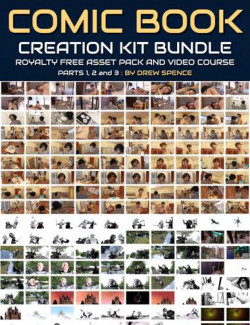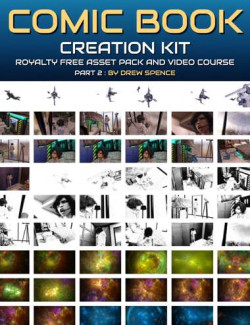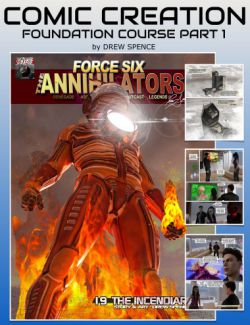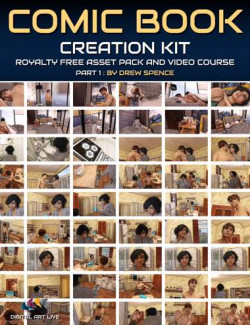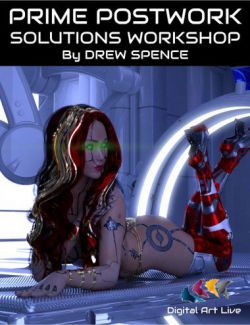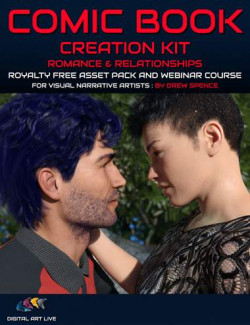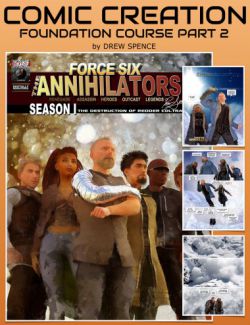This tutorial set explores the learning of Daz Studio for new users, with visual storytelling in mind.
If you've had a story in your head for years (perhaps decades) and have always wanted to illustrate it, you will have considered using Daz Studio.
This virtual studio has everything at your disposal to illustrate your characters - in any scene you can imagine. With tens of thousands of supporting assets, there's an unlimited set of possibilities to create your visual stories.
But there is a learning curve to go through. Have you had these types of questions when beginning to learn with Daz Studio?
- Where do I start?
- How do I create dynamic poses for storytelling?
- How do I apply clothing and props?
- How to avoid the most common 3D artistic mistakes?
- How do I use my virtual camera effectively?
- How can I improve lighting in a scene?
- What render settings should I use?
- How do you organize so many assets?
Drew Spence has logged hundreds of hours using Daz Studio to illustrate dozens of comic books, including Force Six The Annihilators. All of the questions above and more were experienced by him during his Daz Studio learning journey.
In this tutorial set, Drew provides his insights and learning journey in overcoming the most frequent hurdles in using Daz Studio for storytelling. Save time and money by utilizing a more efficient workflow and getting more out of your Daz store purchases.
This course explores the learning of Daz Studio, looking through the lens of an artist that tells dynamic stories.
Tutorial set total running time : 3 hours and 40 minutes
In this webinar class you will learn:-
- The beginning of Drew's journey with Daz Studio
- Drew's first struggles with Daz Studio : only know what you need to know
- Drew's first (disastrous) renders and what he's learned since
- Winning with the virtual camera
- Lighting tips and shortcuts
- Render settings that work
- Creating a learning diary
- Posing - Drew's two greatest mistakes to learn from.
- Applying clothing
- Characters interacting with props
- Scene optimisation tips
- Mindset : Overcoming the artist's hurdle of perfectionism
Who is this Course for?
- Digital artists who are just getting started with Daz Studio or who are in their first year of learning.
- Illustrators wanting to learn Daz Studio for visual storytelling
About the presenter : Drew Spence
Drew Spence is a graphic comic writer and illustrator from New York City. He creates under the title of The Dynamic Universe. He has combined his music and video into several works- including Mark of the Griffin, which is both a graphic novel and web series. He is part of the instrumental group Fallout Shelter which provides the soundtrack. The other band members are Domino Grey, Dynamics Plus and Xodus Phoenix.
Drew Spence is a graduate of Stony Brook University with a Bachelor of Arts degree in Fine Art and holds various certificates - from graphic arts to web design. Drew Spence was the CEO and Editor-in-chief of Producer's Edge magazine, a quarterly publication dedicated to all aspects of music production. The magazine was packaged with a DVD that included sound samples, instructional videos, and software. He currently lives on Long Island, New York and produces his work from the aptly named Fallout Shelter Studios, where he crafts crafty and clever comics using CGI and photorealistic image manipulation.
What's Included and Features
- STARTUP: Vital Tips in Getting Started with Daz Studio (.mp4)
- Part 1 Tutorial : 1 hour and 57 minutes
- 00:00 Introduction
- 00:01 The Daz interface
- 00:03 Surface selection and surface properties
- 00:05 Tools-Node selection
- 00:07 Content directory manager
- 00:10 The Daz account
- 00:14 Downloading and installing products
- 00:17 Install folder structure
- 00:19 Seaching and navigating the content library
- 00:22 The Daz 3D store features : tips, tricks and advice
- 00:25 Reading a store product description
- 00:28 Posing characters with presets
- 00:32 Flexibility with camera and scene
- 00:34 Opening scene rendered as a comic book cover
- 00:37 Iray and lighting
- 00:40 Scene lighting : dome and scene
- 00:43 Light sets
- 00:45 Dramatic Lighting
- 00:47 Probe lights
- 00:50 Light properties for probe lights
- 00:53 Actions poses
- 00:56 Recording repetitive actions in Daz Studio : scripts and shortcut keys.
- 00:59 Eg character to grasp a sword.
- 01:00 Power pose
- 01:03 Recommended products : Pose splitter and Look at me
- 01:08 Looking at an example comic book
- 01:12 Comic book scene in Daz Studio and about depth of field
- 01:15 Props in the scene
- 01:18 Building a visual narrative : 3 expectations of using Daz Studio
- 01:23 The Platinum club
- 01:26 Scripts for a visual story
- 01:30 Recording sets, poses and props for a project
- 01:34 Organisation for sequential artwork : folder structure
- 01:39 About scene optimiser
- 01:43 Building pages and panels for a visual story
- 01:47 The beginning, middle and ending of a story
- 01:50 Picking your story carefully
- 01:53 Story script and notes
- 01:55 Post effects
- Part 2 Tutorial : 1 hour and 42 minutes
- 00:00 Introduction
- 00:02 Taking advantage of the platinum club and building a content library
- 00:04 What if Daz Studio crashes during a render?
- 00:08 Learning and asking questions at the Daz forums
- 00:10 Drew's very first render in Daz Studio and what he learned from it
- 00:13 Early renders : skin texture disaster
- 00:16 Floating characters
- 00:21 Drew's Daz Studio learning log
- 00:24 What is a ghost light?
- 00:28 Drew's Daz Studio learning log : tips and tricks
- 00:32 Creating a comic book cover : layers in Photoshop
- 00:35 Rendered versions of the same scene
- 00:39 Page templates for a comic book
- 00:44 Speech bubbles in visual narratives
- 00:47 Shaping aspect ratio (framing) of your scene.
- 00:51 Organising renders (used and unused) for sequential art.
- 00:56 Overcoming a lighting issue with a scene using a spotlight
- 00:59 Relating panels together
- 01:03 Keeping a log of props and products of note
- 01:08 Bloom effect
- 01:14 Building a set / kit bashing
- 01:20 Template for comic books
- 01:26 Comics have a language
- 01:29 Storyteller first : Daz Studio is not a shortcut for creating comics
- 01:34 How to use the geometry editor tool to create damaged props for stories
Compatible Software:
Daz Studio 4.12
Install Types:
DazCentral, DIM, Manual Install