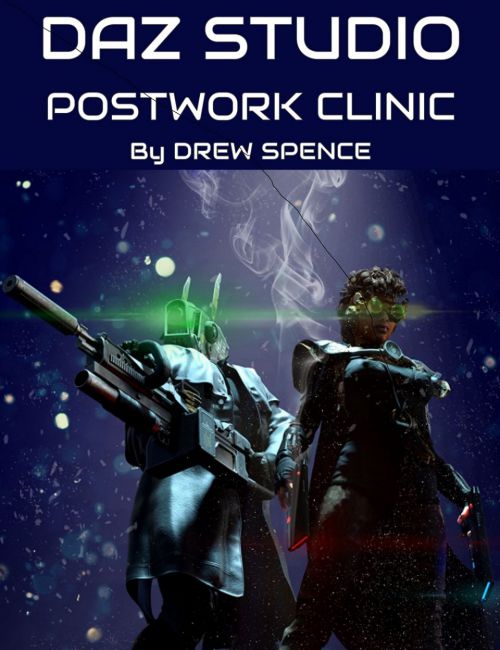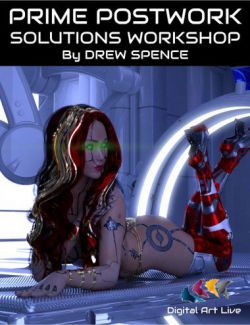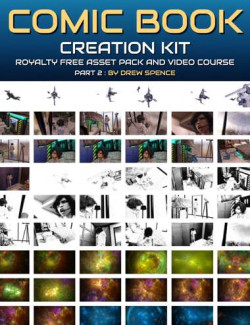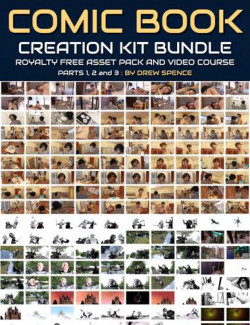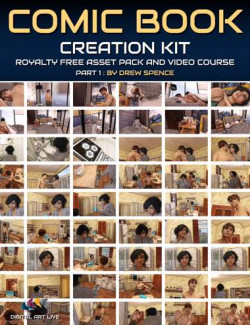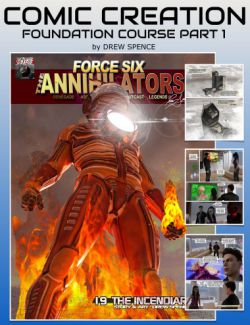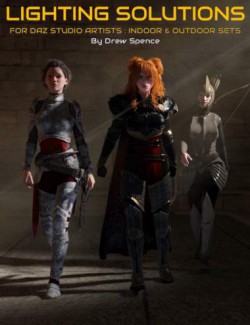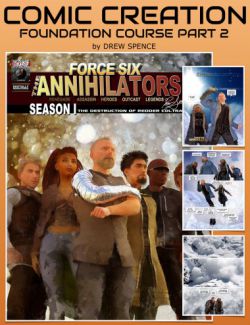This tutorial presented by Drew Spencer is a scene composition and postwork "clinic". If you're having trouble with any render where you're aiming to produce a polished character-based scene, Drew offers valuable postwork tools and tips that can assist you with that that process.
Watch trailer of the tutorial here:
- Learn from Drew's own case studies of actions, filters, recommended Photoshop plugins, lighting and composition techniques.
- Drew gives professional feedback to a series of Daz Studio artists
- Solve challenges that you have had with postwork when using Photoshop.
- Advice on repairing flaws in a rendered image.
Photoshop is used in this tutorial to help you take your renders to a more professional and effective level.
Duration: 2 hours 2 minutes
- Definition and types of postwork
- Adding energy and movement to a scene
- How to apply successful blurring
- Depth of field techniques
- Postwork fixes on bad render elements
- How to emphasise characters or other elements in the scene
- Adding special effects such as energy bolts or lightning
- Animated postwork effects
About the Presenter : Drew Spence
Drew Spence is a graphic comic writer and illustrator from the United States. He creates under the title of The Dynamic Universe. He has combined his music and video into several works- including Mark of the Griffin, which is both a graphic novel and web series. He's also part of the instrumental group Fallout Shelter which provides the soundtrack.
Drew Spence is a graduate of Stony Brook University with a Bachelor of Arts degree in Fine Art and holds various certificates - from graphic arts to web design. Drew Spence was the CEO and Editor-in-chief of Producer's Edge magazine, a quarterly publication dedicated to all aspects of music production. He currently lives on Long Island, New York and produces his work from the aptly named Fallout Shelter Studios, where he crafts crafty and clever comics using Daz Studio at the heart of his workflow.
What's Included and Features
- Two hour tutorial video (standard and high quality versions included)
- 00:00 - Introduction
- 00:02 - Definition of postwork and type of post work
- 00:05 - Preparing for postwork in the scene before rendering.
- 00:05 - Drew's case study 1 : Car scene before and after postwork.
- 00:10 - Drew's case study 2: City bank scene
- 00:12 - Drew's case study 3: How to bring energy and movement into a scene by postwork.
- 00:15 - Blurring and adjustment layers
- 00:19 - 3DL vs Iray for blur
- 00:20 - Class submitted render : Dragon in the park
- 00:25 - Depth of field to emphasise specific parts of the image
- 00:30 - Postwork fix : add a missing element (knife belt)
- 00:32 - Using particle shop
- 00:35 - Class submitted render : Sci-fi freighter anime captain
- 00:36 - Watermarks pros and cons
- 00:40 - Smoke brush
- 00:45 - Adding postwork lights to the spaceship
- 00:50 - Background to the anime captain.
- 00:51 - Class submitted render : suburban street
- 00:52 - Experimenting with tilt shift, a blurring tool
- 00:55 - Depth layer pass.
- 01:00 - Autopainter - applying painting styles in postwork.
- 01:04 - Class submitted render : fantasy sword in the stone
- 01:05 - Render issue - remove unwanted render hard edge line
- 01:06 - The importance of upsampling
- 01:10 - Making a foreground element (the sword) stand out
- 01:15 - Getting to the “meat” of the image by cropping
- 01:20 - Adding special effects : lightening
- 01:25 - Adding special effects : particle effects (Ron’s brushes)
- 01:30 - Adjusting objects to add any glow created by lightning
- 01:33 - Drew’s case study : postwork tools used in his comic book artwork
- 01:35 - Comic book cover : various techniques applied
- 01:40 - Energy and particle effects in comic artwork.
- 01:45 - Mindset and postwork - increasing your rate of actions on postwork
- 01:50 - Photo mirage - application to add animated postwork effects
- 01:55 - DP Animation maker - 2nd application example to apply postwork animation effects
- Photoshop postwork example files
Install Types:
Install Manager, Manual Install