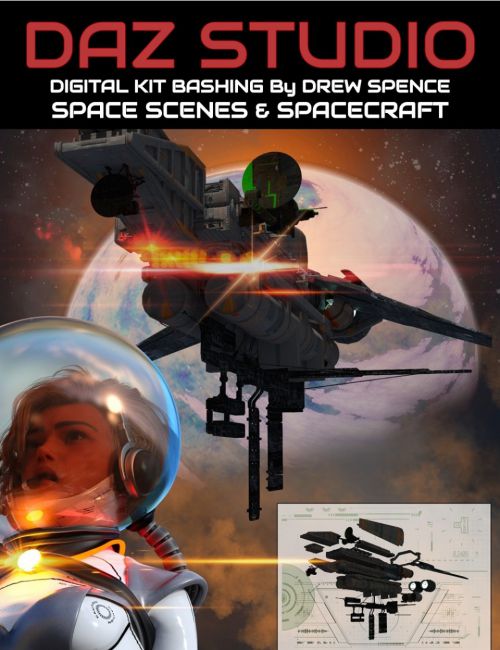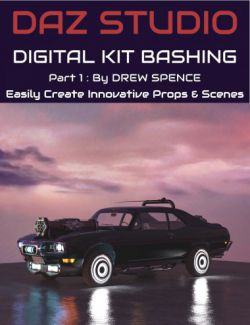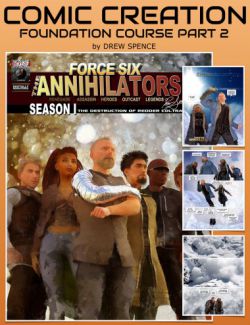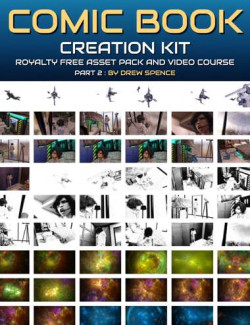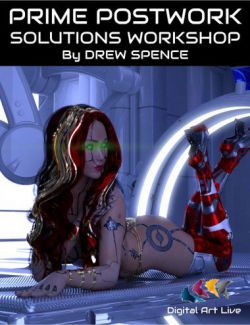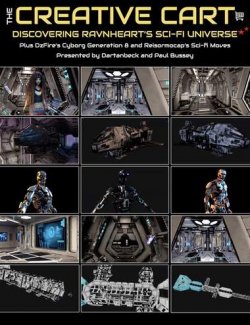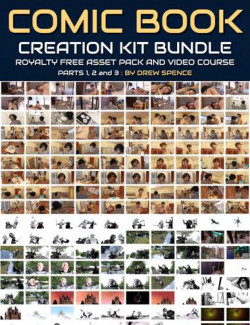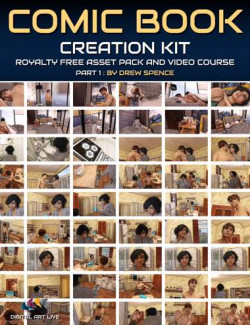Click on image to see gallery.
Warning! Some images may contain nudity and are not suitable for all viewers.
Digital Kit Bashing : Space and Spaceships preview image 0Digital Kit Bashing : Space and Spaceships preview image 1Digital Kit Bashing : Space and Spaceships preview image 2Digital Kit Bashing : Space and Spaceships preview image 3Digital Kit Bashing : Space and Spaceships preview image 4Digital Kit Bashing : Space and Spaceships preview image 5Digital Kit Bashing : Space and Spaceships preview image 6Digital Kit Bashing : Space and Spaceships preview image 7Digital Kit Bashing : Space and Spaceships preview image 8Digital Kit Bashing : Space and Spaceships preview image 9Digital Kit Bashing : Space and Spaceships preview image 10Digital Kit Bashing : Space and Spaceships preview image 11Digital Kit Bashing for Spacecraft and Space scenes
A tutorial set covering the kit bashing process using unique resources, models and tools to create outstanding spacecraft and space scenes for DAZ Studio. A super sized kit bashing content set of models and backgrounds is included!
See a preview for this tutorial HERE
Drew Spence presents a tutorial on to how create striking space scenes and starships that will travel across your home-grown galaxy. Using HDRI products, alien-world skydomes and little known free software resources, you can create your own galactic backdrop and build on those environments through kit bashing. Drew includes expert postwork approaches and creates unique scenery. He shows you how to add extra touches directly in DAZ Studio to whatever environment that has been built.
- The best products and environments to start from and aid in our kit bashing efforts.
- Software to generate spacescapes, skies, beautiful starfields and more!
- Creating your own planets and worlds in 2D and 3D.
- Resources for royalty-free images
- Generate Spaceships or build them yourself plus the best sites for modular parts and pieces.
What you'll need for this tutorial:
- Daz Studio
- Photoshop or a photo-editing program (light use)
About the Presenter : Drew Spence
Drew Spence is a graphic comic writer and illustrator from the United States. He creates under the title of The Dynamic Universe. He has combined his music and video into several works- including Mark of the Griffin, which is both a graphic novel and web series. He's also part of the instrumental group Fallout Shelter which provides the soundtrack.
Drew is a graduate of Stony Brook University with a Bachelor of Arts degree in Fine Art and holds various certificates - from graphic arts to web design. Drew Spence was the CEO and Editor-in-chief of Producer's Edge magazine, a quarterly publication dedicated to all aspects of music production. He currently lives on Long Island, New York and produces his work from the aptly named Fallout Shelter Studios, where he crafts crafty and clever comics using Daz Studio at the heart of his workflow.
What's Included and Features
- Digital Kit Bashing : Space and Spaceships (.MP4)
- Tutorial 1 : 1 hour and 30 minutes:
- 00:00 - Introduction - DAZ 3D Studio a producer's environment.
- 00:03 - About 3D models, base colours and normal maps
- 00:05 - About UV mapping
- 00:06 - About 3rd party download files. About FBX and OBJ files.
- 00:08- What to look for when selecting 3D models to use for kit bashing.
- 00:12 - FreeCad and Meshlab
- 00:19 - Sci-fi ship building blocks
- 00:25 - Starting the build
- 00:27 - Centring importing objects on the axis
- 00:31 - Tiles
- 00:32 - Signature pieces
- 00:33 - Create and vary textures.
- 00:37 - Shifting shapes
- 00:37 - Adding a wing
- 00:44 - Group the ship parts together.
- 00:46 - Generating space background composites.
- 00:51 - Compositing
- 00:52 - Exporting a high resolution composite image
- 00:54 - Grand designer application
- 01:02 - Photoshop brush work for space scenes
- 01:06 - A third way to generate space scene background in DS.
- 01:07 - Space with DAZ Shaders
- 01:15 - Free resources - pixabay
- 01:22 - Skyboxes
- 01:24 - Creating space scenes with gradients
- 01:30 - Ron's brushes for space scenes
- Tutorial 2 : 1 hour and 12 minutes
- 00:04 - Shapewright - generating spacecraft in seconds
- 00:06 - Building a fleet of ships
- 00:12 - Freecad - using file format exchange
- 00:16 - Mechlab (free software) to manipulate and paint the mesh.
- 00:21 - Make shapewright generated model DAZ ready
- 00:25 - The ship in DAZ and adding a texture skin.
- 00:29 - Considering the scaling of the ship in all axes
- 00:33 - Texture consideration. Increasing tiling.
- 00:34 - DIY textures
- 00:39 - Using decals for ships.
- 00:42 - Adding an antenna
- 00:46 - Colour the ship
- 00:48 - Render an HDRI background
- 00:50 - Cubebrush
- 00:51 - ParticleShop
- 00:58 - Playing with the brushes in ParticleShop
- 01:04 - Different creative judgements with energy
- Kit Bashing Content Set
- 1) 50+ Spaceships in object format for easy drag and drop into DAZ Studio
- 2) 40+ parts for Sci-Fi ship kit-bashing
- 3) 50+ Free space backdrops by ERA-7
- 4) 40+ Free cosmic backdrops by Griffin Avid
- 5) 20+ .PNG format generated planets
- 6) 3D Sphere objects for planet creation directly in Daz Studio
Compatible Software:
Install Types:
Install Manager, Manual Install
Where to buy: Daz3d
Publish date: February 12, 2019