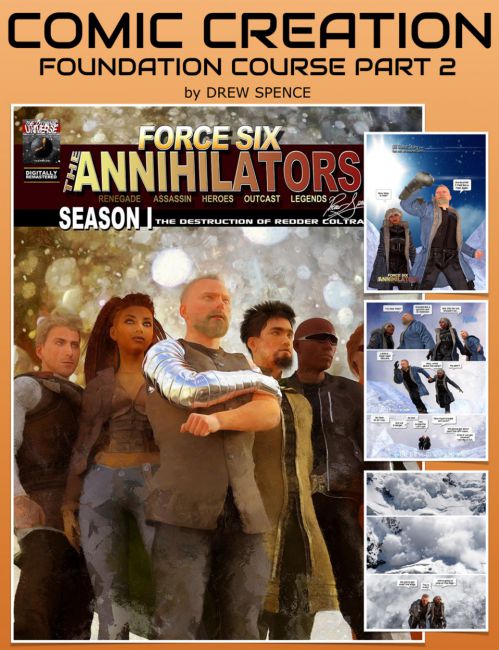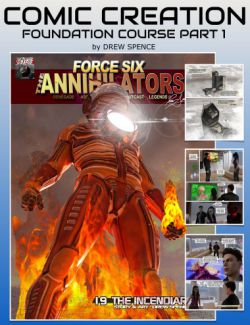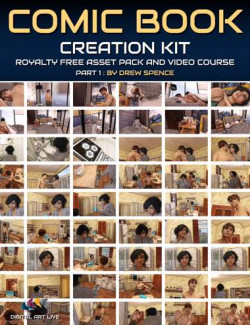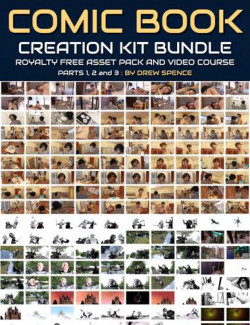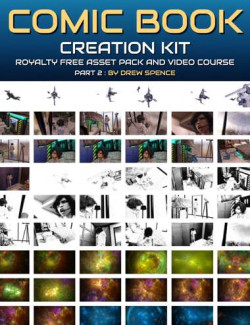How to Create Comic Books using DAZ Studio (Part 2).
- Have you ever considered using your Daz 3D assets to create a comic book?
- Have you wanted to turn your rendered pictures into a story?
- How do you do this and where do you begin?
In part 2 we're focusing on special effects, lighting, lettering and comic book covers. Presented by Drew Spence, the creator of the Force Six Annihilators comic series. The Griffin Avid takes his knowledge, gained from his formal education and the experience of creating one of the most popular CGI comics, and distills it into these tutorials
This foundation comic creation course is perfect if you are wondering of HOW to be most effective when dealing with lettering (speech bubbles), lighting your scenes within DAZ Studio, adding special effects and postwork to enhance your story panels and creating effective comic book covers.
See a summary of this tutorial series in this video:
Tutorial 1
The comic foundational course continues with Post Work and Special Effects. We’ll explore the four types of post-render tasks and a multitude of systems and techniques to enhance your artwork. Everything from the subtle to the sublime will be covered in great detail. As always, we’ll cover your best options from the Daz Store and explore what’s available, across all the platforms, and many free options. Drew Spence will add a conceptual approach so that the lessons from today will remain relevant for years to come.
The course includes:
- Fixes for repair and the many ways to save a "bad" render.
- Enhance and Elevate
- Envision your Environment
- Find fine details in the Frame.
- Special Effects
- Lighting Effects and Helpers
Tutorial 2
Drew Spence and Digital Art Live present the fourth and final segment of the Comic Book Foundation course. A picture says a thousand words as we look at the usage of text in our work and break down the first impression, which is our cover art. We will discover why words are more than words and how your character-driven dialogue becomes the greatest vehicle to the gaining long-term interest from your readership.
This course will cover:
- Dialogue and Text
- Word balloons and encasing text.
- Titles
- Logos
- Covering your Cover
- Publishing and pushing
The Comic Book Foundation course is commissioned by Digital Art Live and created by Drew Spence from the Dynamic Universe.
About the Presenter Drew Spence
Drew Spence is a graphic comic writer and illustrator from the United States. He creates under the title of The Dynamic Universe. He has combined his music and video into several works- including Mark of the Griffin, which is both a graphic novel and web series. He is part of the instrumental group Fallout Shelter which provides the soundtrack. The other band members are Domino Grey, Dynamics Plus and Xodus Phoenix.
Drew Spence is a graduate of Stony Brook University with a Bachelor of Arts degree in Fine Art and holds various certificates from graphic arts to web design. Drew Spence was the CEO and Editor-in-chief of Producer's Edge magazine, a quarterly publication dedicated to all aspects of music production. The magazine was packaged with a DVD which included sound samples, instructional videos, and software. He currently lives on Long Island, New York and produces his work from the aptly named Fallout Shelter Studios, where he crafts crafty and clever comics using CGI and photorealistic image manipulation.
Scene Optimizer Not Included in this Product.
What's Included and Features
- Comic Book Creation : Foundation Course Part 2
- Tutorial 1 Video: (.MP4) 1 hour 57 minutes
- Fixes for repair and the many ways to save a "bad" render.
- Enhance and Elevate
- Envision your Environment
- Find fine details in the Frame.
- Special Effects
- Lighting Effects and Helpers
- Scene optimizer. Save time on your renders
- Scene example
- Render Throttle for IRay
- Lighting sets
- Sets - exterior and matching interior
- Postwork lighting
- Fix a missing finger
- Hair fixing
- ParticleShop
- Special effects
- Muzzle effects
- 3D morphing flame.
- Post work - Brushes. Live working in Photoshop.
- Lightning
- Clouds
- Space scene generator
- Planet generator
- Flame painter 3
- Promotional artwork. Remove the background and replace with a new composite.
- Tutorial 2: (.MP4) 1 hour 56 minutes
- Dialogue and Text
- Word balloons and encasing text.
- Titles
- Logos
- Covering your Cover
- Publishing and pushing
- Dialogue and Text
- Issue with web page popping up.
- Rules of word balloons
- Word bubble styles
- Adobe illustrator for word bubbles
- Clipstudio UI
- Clipstudio frames
- Speech bubbles in ClipStudio
- Using Comic Life 3
- Photoshop - speech bubbles
- 1 Detailed Slide Shows(.PDF)
Compatible Software:
DAZ Studio 4.10
Install Types:
Install Manager, Manual Install