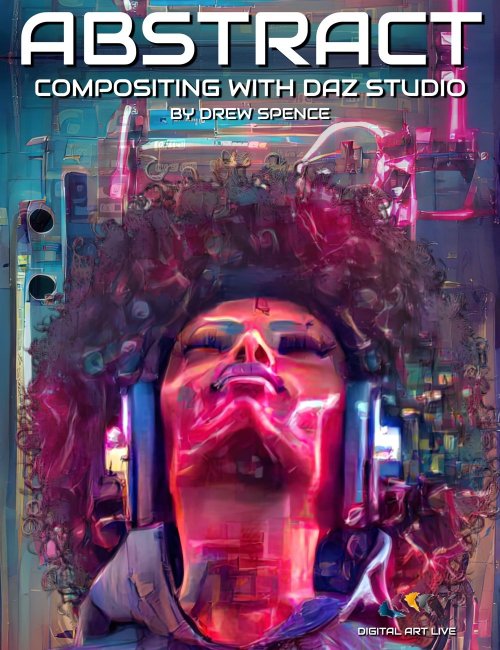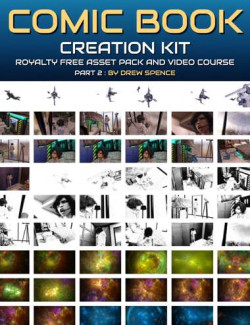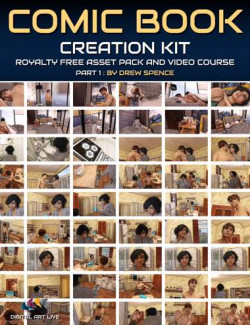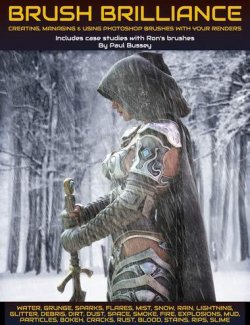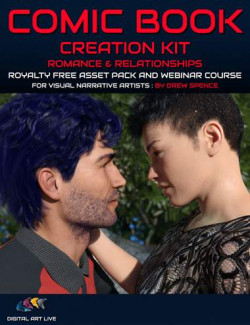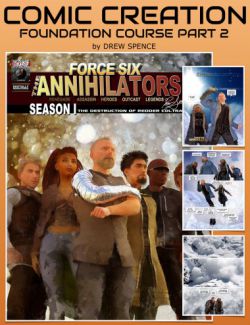Elevate your Daz Studio renders by learning to composite them with easy to create abstract elements and backgrounds.
In this 4-hour tutorial set, Drew Spence shows you tools and techniques to master generating and combining Daz renders and separately-created elements that all look like they belong in the same environment.
As part of this product, you'll also get a super content pack of 472 abstract elements to begin compositing straight away.
Drew shows you this compositing guide so that you can:
- Learn methods to quickly generate abstract elements
- Provide pointers on sorting the “wheat from the chaff” of the elements to use for compositing
- Composite everything together as if they belong in the same scene
- Utilize additional artistic flourishes and special effects
- Employ the best Iray settings to make your Daz renders more flexible for composites
Content Pack Included!
This includes a super Content Pack of abstract elements, including space and planet backdrops so you can get started straight away on the compositing techniques shown in this tutorial set.
Who Would Benefit From This Tutorial Set?
- Artists interested in tools that inspire new ideas and approaches to artwork
- Artists who have hit a creative brick wall
- Daz Studio artists who want to go beyond their raw renders, adding value to their artwork
Core software used
- Daz Studio
- Photoshop
Learning Points
Introductory Session
-
- Opening case study: a film noir poster
- Thinking out of the box to overcome asset restraints
- The circular relationship between Ordered and Planned Work and Abstract Generated Elements
Building your Abstract Elements Library
-
- Generating random elements to create an abstract items library
- Generate random space backdrops
- Generate random planets
- Creating random backdrops and artistic flourishes
- Upscaling all the elements and recommended settings
Daz Studio
-
- The advantage of Daz Studio for compositing work
- Rendering settings for composite artwork (transparency) dome + scene
- Rendering figures with captured ground shadows
- Matching camera angles to abstract backdrops
- Matching the lighting in Daz Studio
- Experimental light settings and light color matching
- Tips for working with older assets
- Using planes and backgrounds
- Camera special effects
Photoshop
-
- Working with layers for composites
- Brushes and shapes that add to the composite workflow
- Installing and converting brushes
- Color matching in Photoshop
- Using color matching tools such as Topaz Studio Luminar 4
- Case Study: The Girl with the Eye Piece
- Case Study: The Afro Girl with Headphones
Dynamic Auto Painter – Paint Effect Program (Photoshop Actions)
Case Study: “World of Fantasy“ comic book
-
- Shadows for characters.
- Using color matching
- Panel artwork breakdowns
- Matching camera angle and scale to match the background
- Looking at equivalent scenes from “World of Fantasy” in Daz Studio
Case Study II: “Abstract Explorations and The Dream Sequence”
-
- Constructing and deconstructing a narrative through advanced graphic techniques
- Using the Daz Studio library to its ultimate potential and manipulating props
- Building a customized color palette for a consistent stylized look
- Creating a system that utilizes random elements without losing your artistic judgement
Reversing Course
-
- Use the Daz render as the backdrop and generator applications for the foreground
- Use Daz Studio as the primary elements and special effects complete in 3D
- Using Wombo as a special effect enhancer
- Added special effects
Review of artists' work using Drew's techniques
Searchable Tutorial Sample
Presenter: Drew Spence
Drew Spence is a graphic comic writer and illustrator from the United States. He creates under the title of The Dynamic Universe, which published the digital comics Force Six, The Annihilators, and Killer Butterfly. He has combined his music and video into several works including Mark of the Griffin, which is both a graphic novel and web series. These comics are available in digital format on Amazon and in print from Indy Planet. He is part of the instrumental group Fallout Shelter, which provides the soundtrack.
Drew is a graduate of Stony Brook University with a Bachelor of Arts degree in Fine Art and holds various certificates from graphic arts to web design. He currently lives on Long Island, New York and produces his work from the aptly named Fallout Shelter Studios, where he crafts crafty and clever comics using CGI and photorealistic image manipulation.
What's Included and Features
- ABSTRACT : Compositing with DAZ Studio
- Video 1 : 29 minutes (AbstractPart1.MP4)
- 00:00 Introduction
- 00:01 What is compositing?
- 00:03 Approach to an art project with DAZ Studio - is it always asset driven?
- 00:05 The kitbashing or “pieces” approach to a grand design
- 00:06 Project on using an older asset - a non dForce Eldritch trench coat
- 00:08 Don’t limit your storytelling by restraints of assets and what you can’t do with them.
- 00:09 In DAZ Studio : a composite render project : a film noir poster.
- 00:10 Tips on the lighting in this scene.
- 00:11 About shadow casting for composites.
- 00:12 Planning the scene in advance to cater for space, postwork and compositing
- 00:13 Shadows and ground shadow intensity.
- 00:15 Tip on zero position for characters.
- 00:16 The coat asset problem
- 00:17 Edit a prop using the geometry editor for dragging or manipulating the polygons.
- 00:19 Geometry editor : removing polygons
- 00:21 Make a second coat and break it.
- 00:22 In Photoshop - using composites and layers
- 00:23 Additional lighting considerations in post work
- 00:24 Picking the best pieces
- 00:25 The circular relationship between ordered and planned work and abstract generated elements
- 00:27 Randomly generated assets leading ideas for inspiring projects with DAZ Studio
- Video 2 : 1 hour 17 minutes (AbstractPart2.MP4)
- 00:00 Why random elements are useful in the creative process
- 00:02 Telling your stories on DAZ Studio’s canvas
- 00:04 The path of an artist
- 00:06 The trouble with talent
- 00:09 Random energy. How do we energise our creative muse?
- 00:11 Generating random elements with an A.I. facility.
- 00:13 The elements unlock new ideas.
- 00:14 About the asset pack included with this product.
- 00:17 Planet generator
- 00:22 Choices from 7381 generated elements
- 00:24 Generate space backdrops
- 00:28 The importance of upscaling generated elements for compositing
- 00:30 How upscaling can introduce new detailing and elements
- 00:31 Recommended upscaling parameters for compositing
- 00:34 Case study : graphic novel made with composites created with DAZ Studio
- 00:38 Discussion on the graphic novel panels
- 00:39 In DAZ Studio; focus on how one panel’s artwork was created
- 00:42 Lighting / environment map
- 00:44 Draw the ground.
- 00:44 Matching the shadows and camera
- of the generated background with the DAZ character render
- 00:47 Experimental lighting to help match generated background
- 00:51 Considering emissive lighting
- 00:53 Mixing coloured lighting
- 00:56 In Photoshop : the “cheat” brush for matching a background.
- 00:59 In DAZ Studio : thinking out of the box for lighting
- 01:00 Looking at Drew’s top composite artwork and breaking each piece down
- 01:05 Using the DAZ camera lens distortion.
- 01:08 In Photoshop : sphererize
- 01:11 About the next session
- 01:13 About the human element and A.I.
- 01:15 More composite examples from Drew’s comic book.
- 01:17 How the whole comic book was inspired by A.I. backgrounds composited with DAZ Studio renders.
- Video 3 : 1 hour 53 minutes (AbstractPart3.MP4)
- 00:00 Introduction
- 00:01 Correction for a shot : focal distance rather than fish eye.
- 00:02 What’s coming up in this session : filters and effects
- 00:03 In DAZ Studio - the headphone art - lighting and shadow choices explained
- 00:04 Render settings
- 00:05 In Photoshop - watermarks
- 00:09 Experimenting with colour and levels on the headphone art
- 00:11 Flake Start artwork composite breakdown , starting in DAZ Studio
- 00:14 In PS, layers breakdown - which random elements were added and why
- 00:17 The DAZ Studio fever
- 00:20 Installing brushes and shapes and converting them
- 00:21 About ABR mate
- 00:23 Case study : using GNDB underwater brushes to lead this case study
- 00:25 Chose an A.I. generated background for use of the DAZ render, brushes and shapes
- 00:27 Compositing the DAZ render with the background.
- 00:29 In Photoshop : add the brush shapes and enhance the scene
- 00:34 Group layers and duplicate
- 00:35 Using Topaz filters to enhance the work.
- 00:38 Painting colour back into this version.
- 00:42 What if the render was in pieces to make up the composite? Using the DAZ render as a background.
- 00:45 Dynamic Auto Painter : simulates painting strokes (actions)
- 00:48 In DAZ Studio. Insert a plane and drop an image onto it.
- 00:51 Creating a cloudscape in DAZ Studio for a background ready for a composite.
- 00:55 Case study : sailboat on the clouds
- 00:59 Using brushes to add detail to the scene
- 01:02 Further background elements added
- 01:05 Add to the mystical scene’s atmosphere
- 01:10 Adding characters into abstract backgrounds completes the artwork.
- 01:12 About the Palette Wizard. Snatch colours from Wombo backgrounds for the other composite elements
- 01:14 Review of bonus elements pack included in this product
- 01:15 Water scene case study. Start with the A.I. background and add using shapes and brushes
- 01:18 In Photoshop : Chop elements from the existing A.I. scene and use as foreground elements.
- 01:22 Reflections for the scene.
- 01:24 Sun and water reflections
- 01:27 What to keep and what to discard
- 01:29 Add a fisherman shape silhouette
- 01:33 Other artists using Drew’s composite techniques
- 01:34 Gareth on creating his graphic novel. Overcoming the Wombo aspect ratio.
- 01:37 Machines and mechanics. Dystopian messy elements
- 01:40 Tiffanie - space art with added lens flares and ships
- 01:44 Peter’s art : spotting negative spaces in an A.I. background ready for character placement.
- 01:45 Dan’s jungle art
- 01:47 Trevor’s short visual narrative : composites using DAZ renders and Drew’s elements pack.
- Composite Assets Pack of 472 elements (two ZIP files)
- Pack 1
- Planet 2D assets
- Space backdrops
- Abstract backdrops
- Bonus materials : Abstract dystopian shapes and forms
- Castle fortress
- Cityscapes / Landscapes
- Environment
- Sci-fi Cyborg parts
- Pack 2
- Atmospheric and lightning
- Environment and cloudscape backgrounds
- Steampunk hot air balloon assets
- Colourful waters abstract scenes
- Pond abstract scenes
- Sailboat elements
- Underwater backgrounds
- Paula G8F High Tech Scuba Gear render set
- Some stuff
- Pack 1
- Searchable version of tutorial (ABSTRACTTutorialSetSearchable.PDF)
- Searchable and captioned version of tutorial set Link
Install Types:
DazCentral, DIM, Manual Install