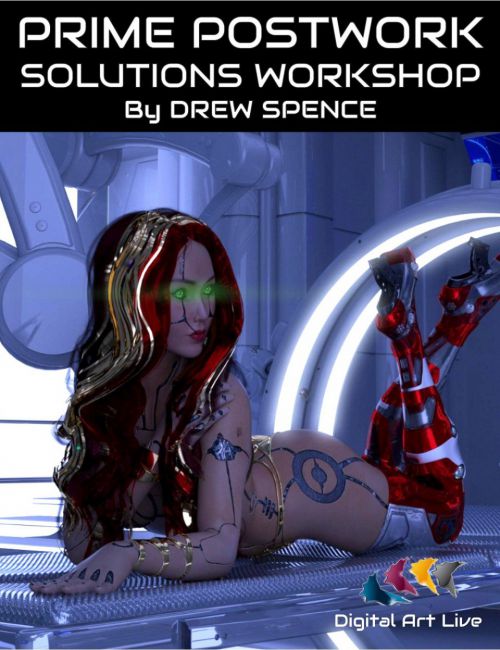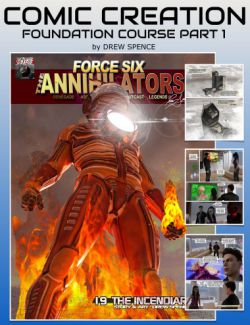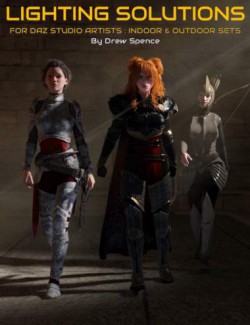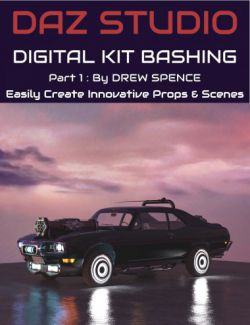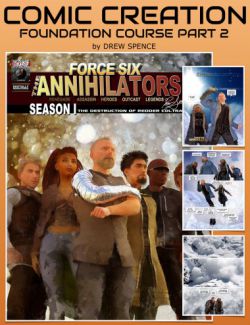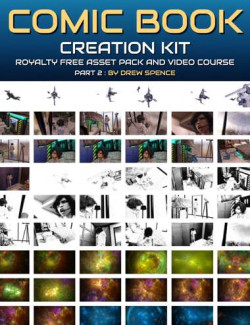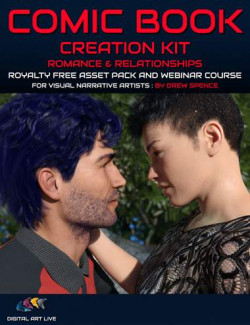These tutorials presented by Drew Spence are designed to assist you with scene composition and postwork . If you're having trouble for your renders in polishing your character-based scenes, Drew offers valuable postwork tools and tips that can assist you with that that process.
One tutorial provides a primer packed with tips, tools and approaches that will help you create a checklist of what to look for in a scene before it's rendered and for actions you can apply in postwork.
The second tutorial is the recording of a live online class or "postwork clinic" where Drew assists artists with various problems found in their renders.
- Learn from Drew's own case studies of actions, filters, lighting, composition techniques learned over the years
- Advice on virtual camera set ups, composition, framing, lighting and postwork.
- See how to solve challenges with postwork when using Photoshop
- Repairs and fixing flaws in the rendered image.
Main tools used in these tutorials: DAZ Studio and Photoshop. Other postwork resources in the DAZ 3D store are recommended in the tutorials.
Duration: 2 tutorials with total duration of 2 hours and 30 minutes
About the presenter: Drew Spence
Drew Spence is a graphic comic writer and illustrator from the United States. He creates under the title of The Dynamic Universe. He has combined his music and video into several works- including Mark of the Griffin, which is both a graphic novel and web series. He's also part of the instrumental group Fallout Shelter which provides the soundtrack.
Drew Spence is a graduate of Stony Brook University with a Bachelor of Arts degree in Fine Art and holds various certificates - from graphic arts to web design. Drew Spence was the CEO and Editor-in-chief of Producer's Edge magazine, a quarterly publication dedicated to all aspects of music production. He currently lives on Long Island, New York and produces his work from the aptly named Fallout Shelter Studios, where he crafts crafty and clever comics using Daz Studio at the heart of his workflow.
What's Included and Features
- Introductory video : Postwork Primer : Duration 1 hour (.MP4)
- 00:00 - ART : Art Requires Thoroughness
- 00:02 - Why postwork?
- 00:03 - Weigh the time and resources
- 00:04 - Weak composition
- 00:06 - Light issues
- 00:07 - Fixing issues inside the scene before rendering
- 00:09 - “squish” modifiers
- 00:10 - Differing camera angles revealing new issues
- 00:12 - Look for challenges in intersecting props or characters, when changing the camera angle
- 00:13 - Fingers grabbing objects. Lock joint products.
- 00:14 - Cropping. Don’t let the limitations of the environment force your cropping.
- 00:16 - Focal length to gain more space
- 00:18 - Controlling expressions - using scripts
- 00:21 - Pose control of expressions
- 00:23 - The active pose tool; getting the body to react with tilting the weight.
- 00:27 - Fixing the lighting in a scene. Improving a very dark scene.
- 00:30 - The Iray light probe kit
- 00:33 - Proofing renders for comic frames : deciding on the postwork actions
- 00:35 - Noticing poke-throughs, cropping points and distortions
- 00:38 - Patching a render : creating a spot render
- 00:40 - Summary of actions that can be in a scene
- 00:41 - Example Products from the DAZ 3D store that assist with postwork
- 00:41 - Fit control bundle for Genesis 8
- 00:42 - Poke-Away3
- 00:42 - Dialable and one-click expressions for Genesis 3 and 8
- 00:44 - Poses with attitude
- 00:46 - Natural bend morphs for Victoria 8
- 00:46 - Elianeck Dramatic Lights for Iray
- 00:48 - Iray light probe kit
- 00:51 - Pro Studio HDR Lighting System 2
- 00:51 - Bend Control 9 (intersecting body part)
- 00:54 - Promos- attention to detail
- 00:55 - Squish - soft body effect morphs
- 00:56 - Ultimate pose mixer
- Prime Postwork Class Video : Duration: 1 hour and 30 minutes (.MP4)
- 00:00 - Introduction
- 00:02 - Case study 1 : Adding skin wounds to a character
- 00:07 - Pulling in a puncture wound image
- 00:10 - Duplicate the wound and use again
- 00:15 - Roughing up clothes - adding a blood stain to clothing
- 00:18 - Adding painterly effects
- 00:21 - Using photo donut for after effects
- 00:23 - Case study 2 : Book Title work
- 00:28 - Working on fonts
- 00:36 - Edit the fonts
- 00:40 - Christine’s feedback
- 00:42 - Case study 3 : Comic panels
- 00:46 - Composition of characters in each frame
- 00:50 - Case study 4 : Gilrand Guard
- 00:55 - Add lightning
- 01:03 - Particle shop - to add to the lightning effect
- 01:05 - Larry’s back story on the image
- 01:17 - Adding to the hair
- 01:18 - Case study 5 : Bee’s 4th wall visual narrative
- 01:23 - Repair work on the bones and adding a glow for emphasis
Install Types:
Install Manager Manual Install