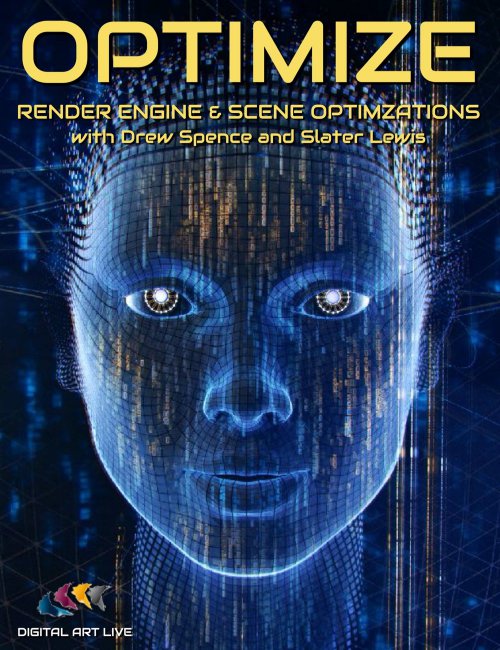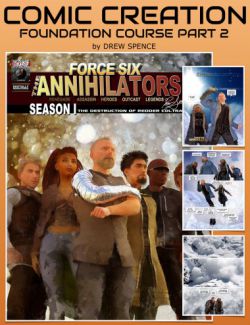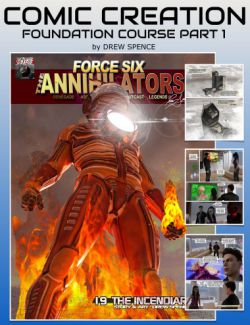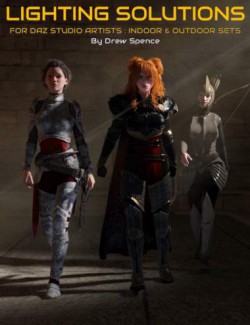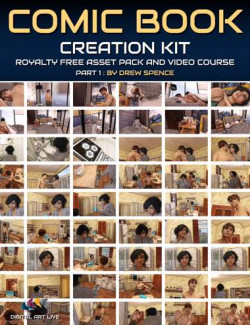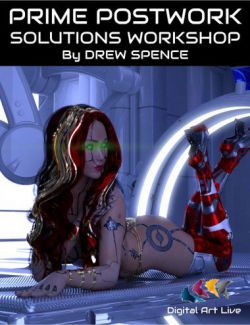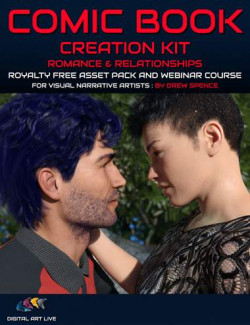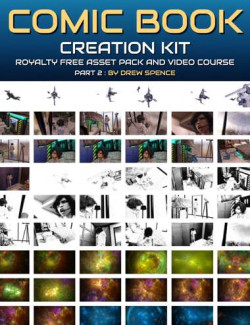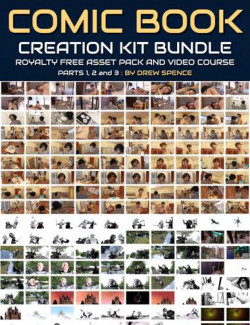Take the OPTIMIZE: Render Engine and Scene Optimizations Tutorial.
If you are running DAZ Studio on an older machine or one that doesn't have many resources (CPU processor speed, RAM, and graphics card memory), then it becomes crucial to learn how to quicken your render times!
Two approaches to this problem are to optimize your render settings and be efficient with setting up your 3D scene in the first place.
This 2-hour tutorial has two artists discuss both of these approaches. Slater Lewis (Tugpsx) and Drew Spence (Griffin Avid).
Various render engines are examined by Slater including iRay, 3Delight, Reality, and Octane. Slater has been heavily involved with render engine beta testing in the past, so he has a good understanding of what works for render settings. He includes a PDF document of tips and tricks for Iray. The irony is that Slater uses quite an old machine for his DAZ Studio artwork (8 years old), so he is motivated to find optimizations for his own work!
Drew Spence talks about the question "Should art be limited by hardware?" and addresses how we can get around those confinements with several direct tips, as well as recommended DAZ Store products. Drew uses a variety of these suggested products on a mass basis for his graphic novel "Force 6 Annihilators", where he creates hundreds of scenes to render for the artwork.
About the Presenter: Drew Spence
Drew Spence is a graphic comic writer and illustrator from the United States. He creates under the title of The Dynamic Universe. He has combined his music and video into several works, including Mark of the Griffin, which is both a graphic novel and web series. He is part of the instrumental group Fallout Shelter, which provides the soundtrack. The other band members are Domino Grey, Dynamics Plus, and Xodus Phoenix.
Drew Spence is a graduate of Stony Brook University with a Bachelor of Arts degree in Fine Art and holds various certificates from graphic arts to web design. Drew Spence was the CEO and Editor-in-chief of Producer's Edge magazine, a quarterly publication dedicated to all aspects of music production. The magazine was packaged with a DVD which included sound samples, instructional videos, and software. He currently lives on Long Island, New York and produces his work from the aptly named Fallout Shelter Studios, where he creates crafty and clever comics using CGI and photorealistic image manipulation.
What's Included and Features
- OPTIMIZE: Render Engine and Scene Optimizations Tutorial
- Optimize video : 2 hours in length.
- Slater's Iray tips : PDF document
- Video Content : Time Index
- Part 1 : Slater Lewis
- 00:01 Using Face Transfer to create a custom character based on
- Willem Dafoe!
- 00:02 Slater is working on an older 8 year old machine, with just a 3Gb RAM graphics card
- 00:03 Recommendations if you have an i7 processor
- 00:03 About textures
- 00:04 Know your Iray sections
- 00:06 Using a wet/moist skin shader for a character's skin.
- 00:09 3rd party software recommendations to tweak shader maps and generate bump maps
- 00:12 Hunting down the cause of Firefly problems
- 00:14 About tone mapping with film ISO settings and aperture shutter speeds
- 00:15 The tone mapping gamma setting.
- 00:18 About the Reality plugin
- 00:19 Between 3DL and Iray : how to choose which render engine as an artist
- 00:20 Render Settings : render engines available.
- 00:22 Octane render engine : large materials library
- 00:24 Preset shaders for skin in Octane
- 00:31 A reminder that you can still use Iray with just your CPU.
- 00:34 Using two GPUs
- 00:36 Use a main and an auxiliary viewpoint
- 00:37 Draw settings on the Viewport
- 00:41 Top three Iray settings for optimisation
- 00:43 Remember to render to a new window
- 00:45 The number of iterations for Iray - where to set
- 00:50 The Environment map and replace the default HDR lighting for your project
- 00:53 IRay render engine sections
- Part 2 : Drew Spence
- 00:56 Beginning with the end in mind : How do we get to "Awe" some or a higher level of art?
- 01:00 A DAZ Studio scene : hit the render button
- 01:03 About your RAM, DAZ Studio and textures
- 01:04 Should art be limited by hardware?
- 01:06 Lights vs render time
- 01:07 Removing items for a render
- 01:10 Creating instances
- 01:11 Why we don't see so many crowd scenes rendered for DAZ Studio
- 01:14 Background, Midground and Foreground objects/characters
- 01:15 Editing an instance and the caveat
- 01:17 DAZ Store Instances products overview : Instances Plus, Instance to Objects
- 01:19 Billboards
- 01:20 Composite rendering
- 01:21 Billboard products overview
- 01:24 A DAZ scene with several ideas to optimise the scene.
- 01:26 Past hardware limitations for creating your storyworlds
- 01:28 Canvases
- 01:30 Resource Saver Shaders Collection product : cuts down the render time of shaders
- 01:32 Tools for convert Iray shaders to 3Delight or vice-versa
- 01:34 The Scene Optimiser product
- 01:38 Settings in Scene Optimiser
- 01:43 Example of using Scene Optimiser
- 01:47 Fractal generator for creating backgrounds
- 01:57 Capture the information of how long a render takes
- 01:59 The DAZ Studio log file
Compatible Software:
Daz Studio 4.15
Install Types:
DazCentral, Daz Connect, DIM, Manual Install