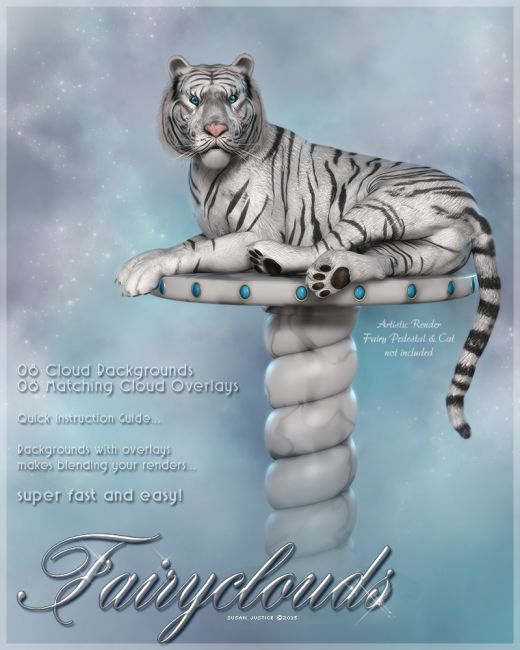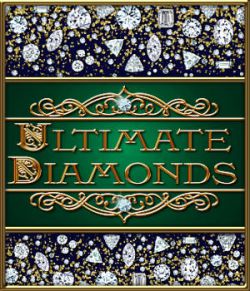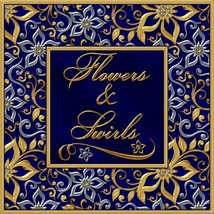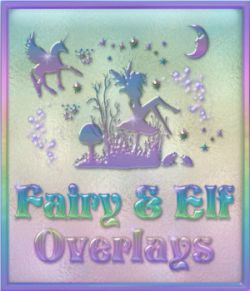Fairycloud Backgrounds & Overlays
Making blending a breeze!
Included:
- 08 High Resolution Cloud Backgrounds
- 08 High Resolution Cloud Overlays
- Features high quality images created with brushwork and clouds
- Overlays to quickly and expertly blend your image with just drag and drop!
- 2400x3000 300 DPI
- This set of backgrounds is quite simple, yet elegant and perfect for just about anything including, fantasy, portraits, promotional images, fairies, back drops for prop sets and so much more...
- Choose your cloud background, choose the corresponding Cloud Overlay (all numbered 1-8) drag and drop the Cloud Overlay layer, onto your background, and put your render between the two, move the clouds up or down, they have "faded" edges for easier blending, however the bottoms are cut to match the backgrounds, so they have sharp edges, if you need more clouds, or clouds at the top or sides of your image simply duplicate the cloud layer and flip it and move it, so the sharp edge always lines up with your border, and the soft edge is blending your image!
- Use Photoshop's Image adjustment tools to alter colors/hues/flip/rotate etc. you images, then do the same to the cloud overlay so the colors match! Try adding color overlays, and mixing and matching, stack backgrounds and change layer styles, add your own sparkle for even more unique creations!
- Quick "Instruction" Text File included to help if needed!
- The Fairycloud Backgrounds and Overlays were exclusively used in both the promotional images for this product and for SV's Fairy Pedestals, see them in action!
*Created by an Artist, for Artists*
Software:
Photoshop CS4 and above
Requirements: Requires a program that can use .PSD Layer files for the overlays, Any program that can use .JPG for the backgrounds
Digital ProductFile (1): 3.66 MBFile (2): 50.07 MB