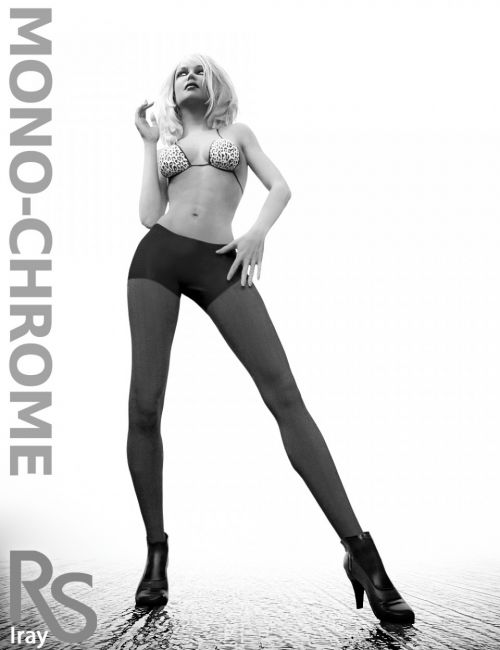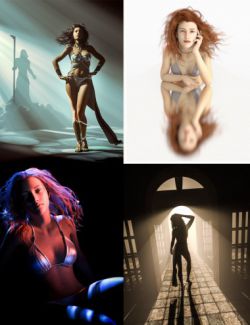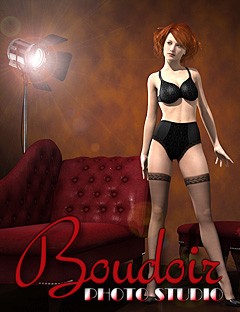Almost Everybody Loves Black and White!..
Now you can render with all those beautiful Monochrome tones 'directly in Iray' and create incredible art just like the classic photographers of the past and present.
Capture the mood of the Hollywood photographers of the 1940's, Film Noir, High Fashion, Vogue and much, much more.
The only boundary is your creative imagination.
Over 60 light pre-sets including mesh lights and Photometric lights. 2 Background props with 15 artistic backgrounds and 10 studio floors.
A massive set of camera pre-sets, Hide and Show Mesh Light utilities, specular lights and background lights.
High Contrast and Low Contrast Black and White Render Settings.
And... You can render these lights in glorious technicolor too.
17 page PDF user-guide included...
This is a 'Stand Alone' Daz Studio 4.9 Product.
What's Included and Features
- Monochrome Iray (.DUF)
- Background Lights:
- Circular:
- 3 Background Light Hard Center
- 3 Background Light Soft Center
- Glancing (Angled):
- Background Glancing Hard Light L
- Background Glancing Hard Light R
- Background Glancing Light L
- Background Glancing Light R
- Background Glancing Soft Light L
- Background Glancing Soft Light R
- Circular:
- Photometric Spot Lights:
- Hard Spots:
- Hard Spotlight Key L
- Hard Spotlight Key R
- Hard Spotlight(C)
- Hard Spot Rim Lights:
- A Hard Spot Rim Center
- B Hard Spot Rim Center High
- Hard Spot Rim L High
- Hard Spot Rim L
- Hard Spot Rim R High
- Hard Spot Rim R
- Hard Spots:
- Soft Fills:
- Soft Spot Fill Center
- Soft Spot Fill L
- Soft Spot Fill R
- Soft Spots:
- A Soft Spot (C)
- B Soft Spot Key L
- B Soft Spot Key R
- C Soft Spot L High
- C Soft Spot R High
- Soft Spot Center High
- Soft Spot Center Higher
- Soft Spot Key L Broad
- Soft Spot Key R Broad
- Soft Spot L Higher
- Soft Spot R Higher
- Rembrandt Lights:
- A Soft Spot Key L Rembrandt
- A Soft Spot Key R Rembrandt
- B Soft Spot Key L Rembrandt Broad
- B Soft Spot Key R Rembrandt Broad
- Soft Spot Key Glance L Rembrandt Broad
- Soft Spot Key Glance R Rembrandt Broad
- Soft Side Lights:
- Soft Spot Side L
- Soft Spot Side R
- Soft Spot Rim Lights:
- Soft Spot Rim Center High
- Soft Spot Rim Center
- Soft Spot Rim L High
- Soft Spot Rim L
- Soft Spot Rim R High
- Soft Spot Rim R
- Reflector Lights:
- Reflector Light (C)
- Softbox Lights:
- Clamshell(C)
- SoftBox Close Key L
- SoftBox Close Key R
- Softbox Large Key L
- Softbox Large Key R
- Softbox(C)
- Hair Lights:
- Softbox Hair Light Center
- Softbox Hair Light L
- Softbox Hair Light R
- Specular Light:
- Specular Light (C)
- Specular Light
- Utilities:
- Mesh Light Hide
- Mesh Light Show
- Render Settings:
- Bloom:
- A Render Studio +7k Bloom
- B 7k Bloom OFF
- High Contrast:
- A High Contrast High Quality
- B High Contrast Medium Quality
- C High Contrast Low Draft Quality
- Low Contrast:
- A Low Contrast High Quality
- B Low Contrast Medium Quality
- C Low Contrast Low Draft Quality
- Vignettes:
- Add Dark Vignette
- Add Light Vignette
- Bloom:
- Scenes:
- 1920
- Emission
- Evocative
- Fedora
- Siren
- Cameras:
- Fish Eye Camera
- Floor Camera Center
- Floor Camera Left
- Floor Camera Right
- From Above Camera Left
- From Above Camera Right
- From Above Camera
- From Below Camera Left
- From Below Camera Right
- From Below Camera
- Full Body Camera
- Ground Camera Center
- Ground Camera Left
- Ground Camera Right
- Head And Shoulder Camera
- Mid Body Camera
- Ultra Wide Angle Camera
- Upper Body Camera
- Wide Angle Camera
- Background Props
- A MC Floor And Wall 1
- B MC Floor And Wall 2
- Background Prop Materials:
- Back Wall Matte:
- A Default
- B White
- C Black
- D Grey 01
- E Grey 02
- F Grey 03
- G Grey 04
- H Grey 05
- I Grey 06
- J Emissive
- Back Wall Textured:
- 2 Blurred Shapes
- 2 Bokeh
- Cloud Zoom
- Clouds
- Cracked Concrete 01
- Drapes
- Rough Paper Dark
- Rough Paper Light
- Smoke
- Soft Blur
- Statues
- Stripes
- Warp Speed
- Baseboard Materials:
- Black Wood
- Concrete
- Mahogany
- Metal Grate
- Poured Concrete
- Rough Concrete
- 2 Stone
- Stucco
- Walnut
- Floor Materials:
- Concrete
- Dirty Concrete
- Metal Embossed
- Metal Plate
- Poured Concrete
- Stone
- 4 Wood Planks
- Back Wall Matte:
- 17 Page User Guide (.PDF)
- Textures Include:
- 57 Texture, Bump and Normal Maps (512 x 512 up to 2000 x 2000)
- Daz Studio Iray Material Presets (.DUF)
Notes
- This product includes:
- 1 DSON Core Installer
Compatible Software:
DAZ Studio 4.9
Install Types:
Daz Connect, Install Manager, Manual Install