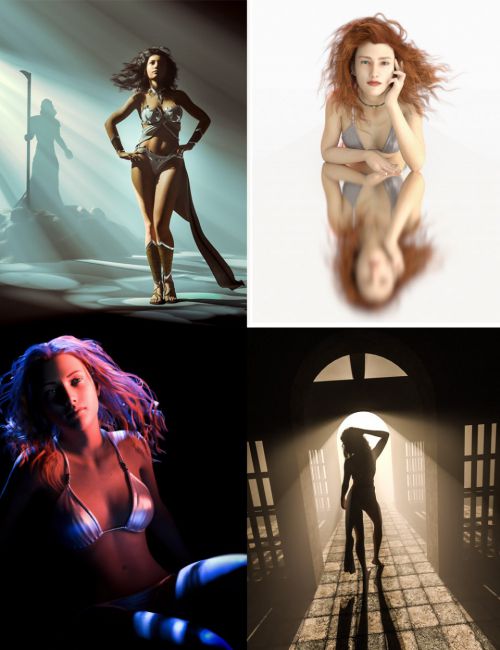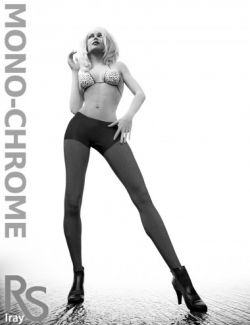Render Studio 2.0 Volumetric Plus is a large studio space and is perfect for lighting small sets, single or multiple figures and props.
With over 45 studio lights, Render Studio 2.0 comes with its own unique volumetric atmosphere system. An easy to use projector system that allows beams of light to cut through the atmosphere as if it was pouring through a cathedral window. This is a fully 3D volumetric system and will give you true to life God-rays that will bring your scene lighting into the professional domain. The beams of light can be posed, positioned, colored and controlled just like any other light and render beautiful cinematic scenes.
Many of the lights including the projectors are now parented to a 'gimbal' controller allowing for much more ease when positioning the light. The light is always pointing at the subject, so targeting is not an issue. All of the lightings is based on classic film and photography lighting techniques. There are soft box's, hard lights, rim lights, specular and Rembrandt style portrait lights. There is even a multi-functional light and can be used to get really odd angles. All the lighting is unique to this version of Render Studio and will set the mood that you are looking for.
There are many new background and environment options. Background lights can easily have their beam shape changed with 12 different beam presets. Easily swap iRay environment dome lighting to go from a High Key studio setup to a Low key one and everything in between.
There are so many options for changing color, intensity, temperature, and materials. There are also four quick scenes to get you started right away. A 12 page PDF user guide and 8 monochromes render settings for that 'Noir' look too.
What's Included and Features
- Render Studio 2.0 - Volumetric Plus (.DUF)
- Atmosphere:
- Atmosphere Projector + Controller Ground
- Atmosphere Projector + Controller Head
- Atmosphere Projector Environment Setup
- Atmosphere Projector Quick Setup
- Atmosphere Presets:
- 12 Color presets
- 6 Density Presets
- 6 Beam size presets
- 24 Volumetric Gobo's
- 12 Volumetric Intensity Presets
- Atmosphere Props:
- Atmosphere Prop
- Ground Plane Prop
- 8 Ground plane materials
- Volumetric Projector Spotlight:
- Volumetric Stage Spot
- Background:
- Infinity Cove
- 5 Background lights with gimbal controller
- 16 Abstract and Bokeh Background materials for Infinity Cove
- 12 Pastel materials for Infinity Cove
- 12 Beam Presets for Background lights
- Base Lights:
- Fill Lights:
- Soft Fill with gimbal controller 1
- Soft Fill with gimbal controller 2
- Key Lights with Gimbal Controller:
- Multi Light Spot
- Broad Glancing Rembrandt Spot
- Narrow Glancing Rembrandt Spot
- Soft Rembrandt Spot
- Hard Spot
- Large Soft Box
- Medium Soft Box
- Small Soft Box
- Soft Spot High
- Soft Spot
- Very Soft Spot
- Key Lights (Free Standing):
- Broad Glancing Rembrandt Left
- Broad Glancing Rembrandt Right
- Hard Spot 1 Left
- Hard Spot 1 Right
- Hard Spot 2 Left
- Hard Spot 2 Right
- Soft Side Spot Left
- Soft Side Spot Right
- Soft Spot High Left
- Soft Spot High Right
- Soft Spot Left
- Soft Spot Right
- Very Soft Spot Left
- Very Soft Spot Right
- 12 Light Color Presets
- 12 Light Intensity Presets 10%-200%
- 8 Light Temperature Presets (Candle, Clear Blue Sky, Flouresent, Halogen, LED, Midday Sunlight, Overcast Sky, Shaded Blue Sky)
- Rim Lights with Gimbal Controller:
- 6 Rim Lights
- Rim Lights (Free Standing)
- 6 Rim Lights
- Specular Lights with Gimbal Controller:
- Diffuse Specular Light
- Square Specular Light
- Rectangular Specular Light
- Round Specular Light
- Cameras:
- 30 Camera Presets
- Studio Environment Settings:
- Almost White (For High Key)
- Light Grey
- Medium Grey
- Dark Grey
- Very Dark Grey
- Black (For Low Key and Atmosphere)
- Quick Scenes:
- Basic Atmosphere Projection
- Basic High Key
- Basic Low Key
- Three Beam Volumetric Array
- Render Settings:
- 8 Monocromatic Rendere Settings
- Back To Default Color
- Back To Default
- 12 Page Userguide PDF:
- Textures Include
- 75 Texture, Bump, Normal and Opacity Maps (512 x 512 to 4000 x 4000)
- Daz Studio Iray Shader Presets (.DUF)
Compatible Software:
DAZ Studio 4.10
Install Types:
Daz Connect, Install Manager, Manual Install