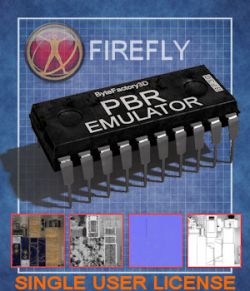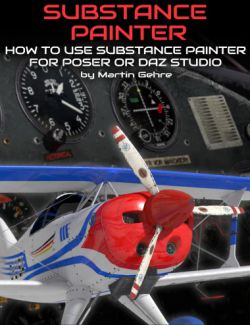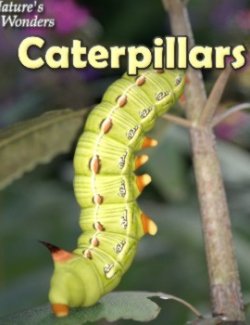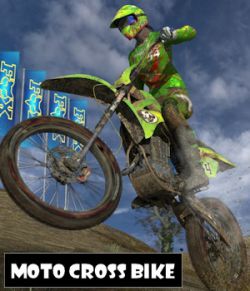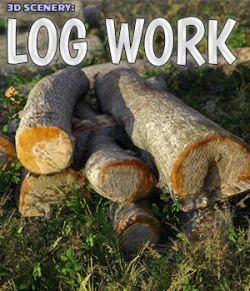PBR-EMULATOR for Poser Firefly Materials
BYTEFACTORY3D
Please be aware that there is a 'SINGLE USER LICENSE' as well as an 'EXTENDED USERS LICENSE:MERCHANT RESSOURCE' available for this product.
=======================================================
THIS is the EXTENDED LICENSE:MERCHANT RESOURCE version!
=======================================================
PRODUCT DESCRIPTION
The PBR-EMULATOR is a Poser plugin, designed to enable the POSER render engine FIREFLY to use standard PBR texture sets (metal/roughness workflow) without any manual adjustment in Poser versions 9 or higher. It also allows for easy creation of 'HYBRID' materials, which can be used in any Poser 9+ version(without any manual change or adjustment in the material room) with either FIREFLY or equally SUPERFLY.
The PBR-Emulator is, however, a 'best estimate' approach to make FIREFLY understand PBR-materials without any further manual adjustment. FIREFLY works very different from PBR render engines, all calibrations and gradients which are coded in the PBR textures need to be re-calculated, which is not possible in a mathematically 100 percent 'correct' manner (at least not without an unacceptably high increase in render resources and times). This is why we went for a 'best estimate' approach, which will leave some minor differences when the same texture is being rendered in FIREFLY as compared to SUPERFLY. Please see the promotional images above IN FULL SIZE to compare examples there. Be aware, that a 100 percent equal appearence cannot be and is not guaranteed.
Who needs the PBR-Emulator:
===================
SINGLE USERS are enabled to
============
* use modern 'Next Generation' content with PBR textures in FIREFLY (even if they don't have Poser 11+) without manual adjustment needed in the POSER Material Room
* use game content .obj or .fbx, which is often delivered with PBR textures for UNITY or UNREAL ENGINE in Poser 9+
* create their own hyperrealistic textures (in a separate application, i.e. QUIXEL, SUBSTANCE PAINTER, BLACKSMITH3D or PHOTOSHOP/PAINTSHOP) and apply these easily to Poser FIREFLY (just plug and use, no manual adjustment in the material room needed)
* POSER 11 users can use the PBR-EMULATOR to easily create HYBRID materials which work in either render engine, be it FIREFLY or SUPERFLY, so they don’t need to switch materials when going back and forth between their different render engines.
VENDORS only (EXTENDED LICENSE:MERCHANT RESOURCE) can
=================================================
* use the PBR-Emulator to create HYBRID textures for their own content in one single go, which will automatically work for all customers in any Poser 9+ version and in any render engine SUPERFLY or FIREFLY; no more double work creating separate materials for older or newer Poser versions or render engines
* be enabled to easily using hyperrealistic PBR textures with all their advantages (like scratches, dust, sophisticated surface roughness and other hyperrealistic effects) also for their FIREFLY customers, giving huge advantage over 'traditional' FIREFLY textures with complex, node-driven and intensive manual adjustments
* hence benefit from the possibility to drastically reduce material zones in their props and figures, often even down to one single material which covers the entire prop (like in the sample 'Public Phone' which is included with the PBR-Emulator), letting the PBR coded properties in the texture sets do the amazing magic even in FIREFLY. Reduces both workload for texture creation in dozens if not a hundred different POSER materials, as well as reduces workload on customers computers during rendering.
All promotional images have been done in POSER 2012, 2014, 11 (with FIREFLY or SUPERFLY), ALWAYS with identical ordinary 'traditional' POSER lighting (a skydome plus one single infinite light), with IDL and raytracing engaged, light intensity calibrated with Bagginsbill's Light Meter. The recommended render settings can be found as screenshots in the products documentation folder and in the Users Guide. No postwork has been done on any of the promo images, apart from assembling them and adding the texts and signatures. All textures are shown undoctored and exactly like they were created with the PBR-EMULATOR.
======================================================================================================
COMPATIBILITY
The PBR-EMULATOR is a product for POSER 9 (which is POSER 2012) or HIGHER. It is compatible with both render engines, either SUPERFLY or FIREFLY.
The product will NOT work and is NOT designed for DAZStudio. It may NOT work correctly either in former Poser versions prior to POSER 9, because it needs some functionality which had only been introduced with POSER 9.
The PBR-Emulator has been developed over several months of intensive work and testing, with hundreds of test- and reference renders, and with more than 50 different PBR-materials tested.
We hope you enjoy our PBR-Emulator just as much as we did after we could finally use it in our products. It makes creation of amazing highly detailed and versatile surfaces as easy as snapping your fingers, and faster than you could probably spell the word ‘PBR-Emulator’ ;-)
We are planning to further develop and update the PBR-Emulator.
Software:
Poser 9 / Poser Pro 2012 +