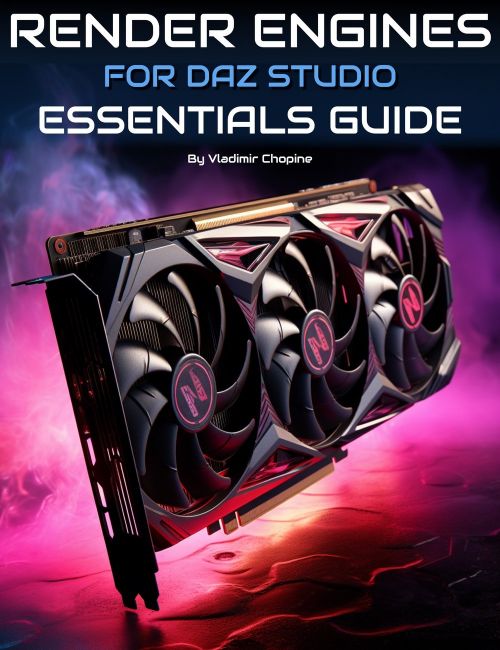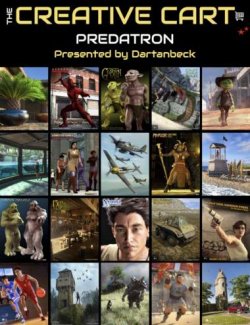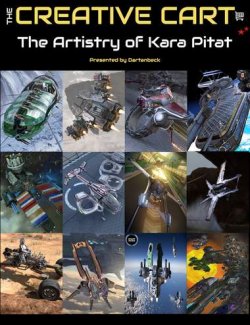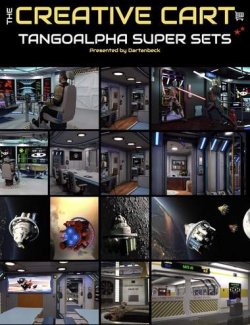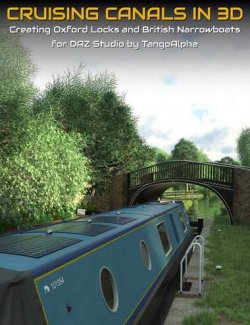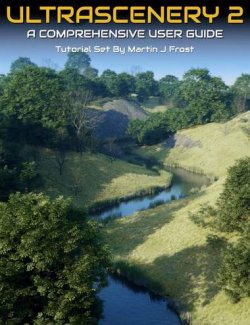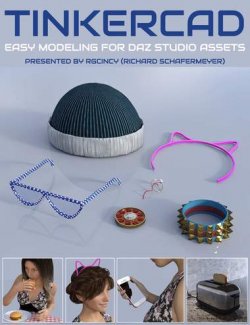Understand and tap into the power of the DAZ Studio render engines with a tutorial video set by Vladimir Chopine. This guide breaks down the technicalities and optimizations to assist in using all three of DAZ Studio's built-in render engines.
Part 1: Rendering Foundations and Advanced Techniques
- Understanding Render Engines: Gain essential insights into IRay and Filament. Learn the nuances of their applications and which one is best suited for your needs.
- Optimization Techniques: From understanding viewport to enhancing computer performance, delve into more intricate settings that impact render quality and speed.
- Deep Dive into IRay: Discover iRay settings, the principles of ray tracing, path ray tracing, and more. Learn about rendering's memory requirements, material types, and the key differences between linear and non-linear lights.
- DAZ Studio Capabilities: Explore PBR materials, MDL (Material Definition Language), emissive colors, glossiness, and challenges with translucency. Understand the importance of shaders, texture quality, and their role in defining rendering quality.
- AI-Powered Techniques: Benefit from the AI-powered denoising built inside the IRay engine and discover the wonders of denoising. Learn about tone mapping, HDR dome lighting, and more.
Part 2: DAZ Studio UI and Optimizing Workflow (Duration: 39 minutes)
- UI Overview: Get acquainted with DAZ Studio's user interface, focusing on the viewport and its myriad options.
- Enhanced Rendering with NVIDIA Array: From initialization to understanding its prerequisites like CUDA processors, become proficient in using NVIDIA Array for optimal results.
- Advanced Properties and Techniques: Get a grip on tone mapping, camera simulation options, PBR vs. MDL materials, bump maps, normal maps, gloss coloring, and more.
- Lighting Mastery: Understand virtual domes, environmental lighting, and how to create and position lights in your scene for the best effects.
- Render Set-up and Modes: Dive into the basics of DAZ Studio's render setup, discover various render modes, understand the benefits of progressive rendering, and adjust intricate settings for optimal results.
- Conclusion: Wrap up with crucial pointers on how to optimize render engines in the DAZ Studio workspace.
Supporting Documents
We include a glossary of terms used in the tutorials and tips for both Iray and 3Delight.
Video Format and Total Running Time
2 x MP4 videos at 1920 x 1080. Includes searchable versions of videos with optional closed captions.
1 hour 54 minutes
Sample video
About the presenter Vladimir Chopine
The founder of GeekAtPlayStudios and with a background in film production and computer sciences, 3D graphics, photography, and composites has long provided a passionate pursuit for Vladimir. Serving 3D digital artists across the world, he has created over 3000 tutorials on VUE, DAZ Studio, Photoshop, Terragen, and many other applications. For Digital Art Live Vladimir has presented webinars and led coaching groups on VUE, Professional Compositing, A.I. Art, Photoshop, and Terragen. Originally from Moscow, he lives in Salt Lake City, Utah.
What's Included and Features
- DAZ Studio Render Engines : Essentials Guide
- Part 1 : 1 hour 15 minutes (.MP4)
- 00:00 Introduction to the video presentation.
- 00:02 Dive into technical details of how the engines work, highlighting the importance of understanding their mechanics. Mention of settings related to display, materials, and how they affect render quality and speed.
- 00:04 Introduction to DAZ's interface, from menu options to preferences, and optimizing computer performance. Discussion on accessing various windows and customizing the workspace.
- 00:06 Explanation of different render engines like NVIDIA IRay and Filament by Google. Discussion on their primary use cases.
- 00:08 Comparison of performance and accuracy between the two engines. Demonstration of how each engine displays and processes images, with filament being faster and NVIDIA IRay being more accurate.
- 00:10 Delving into more advanced properties and settings. Recommendations on using the viewport and switching to NVIDIA IRay for faster render previews.
- 00:13 Discusses the difference between filament and NVIDIA Iray render engines in DAZ Studio. Highlights the draw settings and how to switch between the two engines. Mentions the use of ray tracing in both engines.
- 00:15 Describes optimization for previews and the default settings for rendering.
Highlights the options available for display and how they impact rendering speed.
Discusses the importance of environment mapping and hidden properties. - 00:17 Talks about the differences in lighting between engines and how to adjust exposure values for better results. Introduces the concept of viewports for different render engines and how to configure them independently.
- 00:19 Delves into the science behind rendering, explaining how ray tracing works.
Describes the process of how rays bounce from the observer to objects and then to the light source. - 00:21 Introduces path ray tracing and its benefits in rendering.
Explains the difference between progressive and bucket render processing. - 00:23 Describes the memory requirements for rendering and how larger scenes can impact performance. Touches on how different types of GPU memory affect rendering speed and quality.
- 00:25 Introduction to DAZ Studio's iRay settings: Interactive vs. realistic settings, with focus on lighting, ghosting, and transparency.
- 00:27 Explanation of "bouncing" within iRay: Demonstrating how rays bounce between objects and the impact of adjusting the number of bounces on render time.
- 00:29 Emphasis on drawing settings: Real-time adjustments, shadow ambient radius, transparency considerations, and alpha properties.
- 00:31 Rendering optimization techniques: Maximizing path length, Gauss Stokes sampling for light passing through transparent materials, and memory considerations.
- 00:33 Focus on filtering and preview modes in iRay: Highlighting firefly enable and noise reduction features.
- 00:35 Overview of material types in DAZ Studio: Comparison of PBR and NVIDIA's MDL (Material Definition Language) and their application in rendering.
- 00:37 Discussion on emissive colors and limitations.
Importance of properties like opacity, transparency, surface scattering, reflections, and refractions. - 00:39 Challenges with translucency in rendering. How rays lose value when passing through translucent materials, resulting in graininess.
- 00:41 Explanation of glossiness in PBR materials and its variations. Highlight on the non-standard nature of PBR across different applications.
- 00:43 Introduction to MDL (Material Definition Language) and its advantages. How MDL offers more accurate interactions between light and material surface.
- 00:45 Capabilities of MDL in creating complex lighting elements. Mention of volume distribution functions for calculating light pass through volumetric materials.
- 00:47 Discussion on lighting in render engines. Differences between linear and non-linear lights and their implications in rendering speed and quality.
- 00:48 Discusses challenges with using multi-pass OpenGL in DAZ Studio. NVIDIA IRay is highlighted as the most photorealistic engine. Introduces 3Delight engine.
- 00:50 Emphasizes the need for NVIDIA cards for the IRay engine to work.
Explains how the DAZ Studio application detects the NVIDIA card.
Delves into how to access more properties in the preferences section. - 00:52 Describes the rendering process in DAZ Studio. Discusses the distinction between random and smart pixel selection. Provides an example of saving calculation time using pre-pass techniques.
- 00:54 Explains aspect ratios and their implications for rendering. Notes that DAZ Studio doesn't support baked lighting, impacting animation render times. Introduces the option to render in cartoon or cell shading style.
- 00:56 Explains the principles of the progressive render, especially how it decides the rendering quality. Highlights the control that users have over rendering quality using AI algorithms.
- 00:58 Delves into the intricacies of setting minimum and maximum samples for rendering. Describes the concept of setting maximum render times. Emphasizes the importance of shaders, texture quality, and their impact on rendering.
- 01:00 Discussed benefits of progressive render. Mentioned the effect of environmental lighting on progressive render. Talked about adjusting sampling for improved quality.
- 01:02 Introduced the topic of optimizations in rendering. Discussed the significance of max ray bounce and its impact on render quality. Highlighted the importance of ray trace and antialiasing.
- 01:04 Delves into noise reduction and the significance of the "Firefly" feature. Discussed averaging between colors and its effects on image clarity. Mentioned the AI-powered denoising built inside the IRay engine.
- 01:06 Continued discussing the benefits of denoising. Mentioned the impact of spectral render shadow lighting on ambient lighting. Introduced the concept of canvases or layering in 3D rendering.
- 01:08 Talked about the importance of tone mapping in rendering. Mentioned the effects of turning off tone mapping. Briefly touched upon camera-related settings like exposure and shutter value.
- 01:10 Delved into the significance of environment settings in rendering. Mentioned the role of HDR dome lighting. Discussed the visualization of the dome and its impact on lighting conditions.
- Video 2 : 39 minutes (.MP4)
- 00:00 Introduction to the DAZ Studio's UI and render engines. Description of the user interface, including the viewport and its options.
- 00:02 Introduction to NVIDIA Array and its prerequisites, such as CUDA processors. How to initialize and utilize the NVIDIA Array render settings.
- 00:04 Differences between NVIDIA Array and other render engines. Introduction to Filament, its purposes, and its performance in DAZ Studio.
- 00:06 Advantages of using NVIDIA Array for photorealistic rendering. Combining different render engines for optimal workflow.
- 00:08 How to adjust properties for different viewports. Hidden advanced settings for render engines in DAZ Studio.
- 00:10 Tone mapping and camera simulation options. Adjusting environmental intensity for rendering.
- 00:12 Discussion on specifying bounce times for infinity mirrors in render settings. Factors affecting view: material, light setup, and camera. Introduction to environmental light based on HDR images.
- 00:14 Explanation of how lighting works using a virtual dome. Adjusting dome rotation affects lighting on objects. Benefits of environment lighting for natural shadows and reflections.
- 00:16 Discussion on PBR (Physically Based Rendering) materials and their properties. Comparison of PBR with MDL (Material Definition Language) materials, and their interaction with NVIDIA Ray.
- 00:18 Explanation of bump maps, normal maps, and displacement maps. Importance of texture resolution in relation to render detail and resource usage.
- 00:20 Delving into gloss coloring, reflections, and refractions. Introduction to emission color for producing light and its effects on rendering.
- 00:22 Creation and positioning of additional lights in the scene. Brief introduction to camera settings, including aperture and shutter speed.
- 00:24 Introduction to the basics of DAZ Studio's render setup. Differences between camera preview and perspective view. Accessing render settings and revealing hidden properties.
- 00:26 Importance of pixel size for image rendering. Adjusting AspectRatio for desired landscape size. Various render modes including photoreal, interactive, and NVIDIA array.
- 00:28 Explanation of progressive rendering and its benefits. Use of update minimum and maximum steps for rendering. Quality and render completion considerations.
- 00:30 Advanced settings for optimizing reflective and translucent materials. Use of filtering for Firefly effect and other render enhancements.
- 00:32 Importance of tone mapping for simulating camera effects. Utilizing environment settings and HDR lighting. Customization of fog and haze settings for unique render effects.
- 00:34 Overview of the rendering window. Explanation of denoising and the 200-step rendering process. Highlight on progressive render benefits.
- 00:36 Explanation on environmental properties affecting progressive render. Filament and discussion on viewport render settings, including wireframe and filament rendering.
- 00:38 Dive into advanced render setup. Discussion on NVIDIA array settings and CPU/CUDA processor compatibility. Explanation of CPU load limits and GPU rendering preferences. Conclusion with a few key points on optimizing render engines in DAZ Studio workspace.
- Documentation: (.PDF)
- Glossary of Technical Terms used throughout this tutorial set (3 pages)
- Top Tips for Iray (2 pages)
- Top Tips for 3Delight (2 pages)
Install Types:
DazCentral, DIM, Manual Install