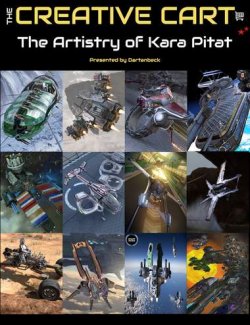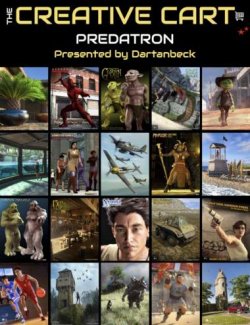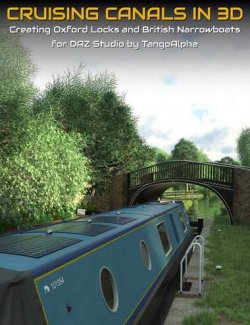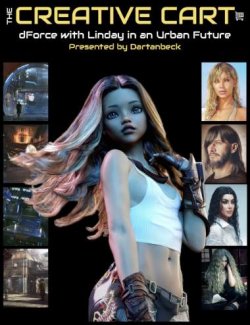The Creative Cart is a curated review of selected DAZ 3D store assets, beautifully explored through animation and real-time walk throughs presented by Dartanbeck.
This tutorial features the expertise of Dartanbeck and Tim Arnott (DAZ published artist TangoAlpha), showcasing Tim's innovative modular product design approach. Learn how modularity can inspire your creative process, allowing you to build versatile, animatable scenes with ease.
Explore TangoAlpha's natural environments, including "Hemlock Folly" and "End of the Tracks" sets, and gain insights on rendering techniques, texture details and modular design approaches for sets.
Get a close look at the space-themed MV Stella vehicle, learning customization and animation techniques. Discover the importance of proper alignment, parenting elements, and managing visibility to avoid duplication and enhance realism in your projects.
Explore the Fleet Ops Admiral Suite, combining multiple products into a modular environment. From the Admiral's cabin to the command center, learn about the versatility and expandability of these sets, including unique furniture styles, realistic textures, and interactive elements.
The Animation Corner segment dives into advanced animation techniques. Set up new cameras, align them with nulls for smooth movement, and manipulate them for seamless transitions. Learn to animate water using ThePhilosopher's iREAL animated ocean and leverage DAZ Studio's features for precise control and realistic effects.
Video Length and Format:-
- 1 hour and 32 minutes
- MP4 1920 x 1080
About the presenter: Dartanbeck
Dartanbeck began his Digital Art journey by painting game tiles for tabletop fantasy games. He then became a texture artist for 3d game characters for a worldwide gaming community from which he has received several Hall of Fame awards. This immediately sparked his desire to create digital animations in the form of movies or shorts and has been dedicated to that pursuit ever since.
Now as a Daz 3d published artist, he has released several environment kits for Carrara software – specifically designed with animated movie makers in mind, plus released two character animation packs.
Dartanbeck is currently animating using Daz Studio and Carrara software and is having a lot of fun and success with it. Throughout his animation projects, he loves to share his experiences to help others to succeed as well.
His animation workflow includes Daz Studio with a collection of add-on plugins, Carrara 8.5 Pro, PD Howler, Affinity Photo, DaVinci Resolve, HitFilm and Magix MusicMaker Premium.
Dartanbeck lives in a small fishing city in Wisconsin and loves the changing seasons and has always been at home in the wilderness. He has spent his career chiseling custom stonework, designing and building cliff extensions, waterfalls, ponds, walls, patios… even custom outdoor furniture made of stone. He is also a performing musician.
What's Included and Features
- TangoAlpha's Modular Super Sets
- The Creative Cart 202405 : 1 hour and 32 minutes (.MP4)
-
00:00 Introduction by Paul Bussey and DartonBeck featuring Tim Arnott (Tango Alpha). Learn about Tim's history as a pilot and his modular design approach for efficient product creation.
-
00:02 Overview of Tim's DAZ Store products and his modular design approach. Learn how modular design aids in creating versatile scenes and animatable sets.
-
00:04 Start of product showcase with Tim's nature environments, specifically "Hemlock Folly." Learn about the set's details and rendering techniques.
-
00:06 Exploration of "Hemlock Folly" interior. Understand the impact of using low render settings for fast walk throughs.
-
00:08 A look at the "End of the Tracks" set, showcasing water and environmental details. Learn about using the Iray SunSky system for realistic lighting adjustments.
-
00:10 Further exploration of "End of the Tracks" set, focusing on realistic environmental details. Understand the inspiration behind the set design.
-
00:12 Detailed examination of "End of the Tracks," discussing environmental settings, lichen, and water realism.
-
00:14 Introduction to "Country Ford" set, comparing it to Carrara instances. Learn about rendering environmental details like pebbles, trees, and hedges.
-
00:16 Further details on "Country Ford," including flowering trees and vegetation. Understand the specific render settings used for showcasing.
-
00:18 Discussion on naming the set "Country Ford".
-
00:20 Summary of nature sets and transition to space-themed products. Introduction to MV Stella spacecraft and its features.
-
00:22 Demonstration of MV Stella in HDRI settings, showcasing material settings, light presets, and customization features.
-
00:24 Detailed exploration of MV Stella's customization options, including color changes, light adjustments, and thrusters.
-
00:26 Demonstration of opening MV Stella's airlock door, highlighting interactive features like spinning wheels.
-
00:28 Introduction to merging the command deck into the scene. Learn to use built-in cameras and correct mistakes using control-Z. Understand proper alignment and parenting of elements.
-
00:30 Discussion on managing visibility issues to avoid duplication. Ensure proper parenting of the command deck interior and cameras.
-
00:32 Understand linking the airlock to the space station using gate 43 for seamless transitions. Examine the crew deck interior and customization options.
-
00:34 Exploration of the Fleet Ops Admiral Suite, combining three products. Learn about the detailed environments and functionalities of the Admiral's cabin, ready room, and command center. See the modular nature of the sets.
-
00:36 Discussion on the versatility and expandability of the sets. Examine the modular corridors and their purposes. Learn about unique furniture styles and material options.
-
00:38 Highlighting TangoAlpha's Easter eggs and interesting details, such as custom book titles and personalized elements on the computer. Understand the importance of unique furniture styles in different sets.
-
00:40 Exploration of the Admiral's cabin, including the bathroom and computer. Detailed look at interactive elements and realistic design. Learn about the personalized elements.
-
00:42 Examination of the ready room and command center, highlighting detailed design and interactive elements. Learn about the modular corridors and their functionalities.
-
00:44 Highlighting realistic textures and lighting effects in the sets. Discussion on the render settings used. Understand the importance of showing product details and functionalities.
-
00:46 Detailed look at the spaceship model on the Admiral's desk. Learn about the modular nature and customizable configurations. Discussion on realistic design and interactive elements.
-
00:48 Further exploration of the Fleet Ops Admiral Suite, showcasing angles and lighting effects. Highlight the versatility and expandability of the environment. Learn about realistic textures and materials used.
-
00:50 Detailed look at interactive elements like doors, signs, and control panels. Emphasis on attention to detail and realistic design. Learn about volumetric steam effects and their realistic interaction.
-
00:52 Exploration of the docking area for MV Stella and its integration. Highlighting interactive elements and detailed textures. Learn about realistic lighting effects.
-
00:54 Further examination of interactive elements and realistic design. Learn about the unique computer design based on a Commodore PET. Discussion on attention to detail and inventive signs.
-
00:55 Detailed exploration of the set, showcasing rooms and interactive elements. Highlighting versatility and expandability. Emphasis on realistic design and interactive features.
-
00:55 Learn to manipulate the camera to look at the computer. Inspired to try the space suit on the Rosie character. Introduction of a new animation system for Rosie 8.24.
-
00:57 Introduction to a new sci-fi set "Down Deep" set as an underground bunker.
-
00:59 Further details about "Down Deep," highlighting the spiral staircase and industrial deco style. Learn about animated elements and air quality monitors.
-
01:01 Description of double helix spiral staircase with separate paths. Learn about the expansive feel of the set and its compatibility with other sets.
-
01:03 Discussion on using low-poly background characters and posing them for realistic scenes.
-
01:05 Description of level 144 and the mechanical level, highlighting the slum feel and heavy machinery. Learn about hidden backgrounds with customizable lights.
-
01:07 Further exploration of the set, emphasizing industrial deco style. Learn about versatility for different story types, like Blade Runner or cyberpunk.
-
01:09 Discussion on the water shader used in the set, its flexibility, and realism enhancement. Learn to control ripple effects through textures.
-
01:11 Explanation of set modularity, describing stacking and rotating pieces to create levels. Mention of volumetric steam created in Blender.
-
01:13 Continued discussion on steam and other animated elements. Learn about DAZ Studio's potential to animate VDB files.
-
01:15 Overview of the set layout, highlighting hidden rooms behind doors. Description of clay renders showing varied design.
-
01:17 Details on beveled edges of stairs and other design elements enhancing realism. Learn the importance of bevels for rendering concrete stairs and room flexibility for character placements.
-
01:18 Transition to animation corner, exploring animating water for dynamic scenes. Introduction of the Philosopher's Ireal animated ocean.
-
01:20 Explanation of setting up a new camera for animations, aligning with a null for smooth movement. Learn to manipulate camera and null for seamless transitions and rotations.
-
01:22 Demonstration of creating basic animation from frame 0 to 150, adjusting camera placement and rotation. Emphasis on using dials for precise control.
-
01:24 Using dials for accurate camera movement. DAZ Studio's new chevron feature for keyframe adjustments.
-
01:26 Detailed steps on positioning the camera for smooth transitions and rotations. Learn the difference between world and local rotations.
-
01:28 Discussion on challenges of skimming along water, cautioning against partial underwater camera due to rendering issues. Advice on camera placement.
-
01:30 Demonstration of rotating camera in motion, showing nulls for organic movement. Explanation of using multiple nulls for complex rotations.
-
01:32 Comparison of animated and static water, praising Philosopher's water system for ease and realism. Emphasis on walkthroughs for large, detailed sets like Tango Alpha's.
-
Install Types:
DazCentral, DIM, Manual Install