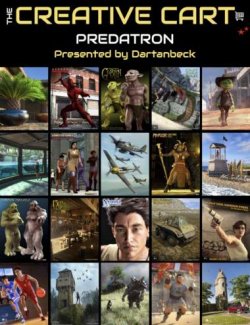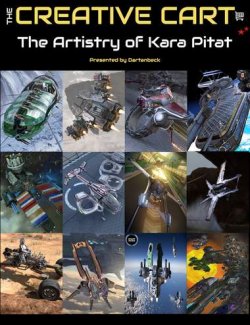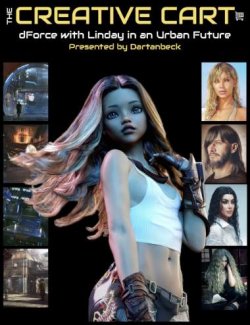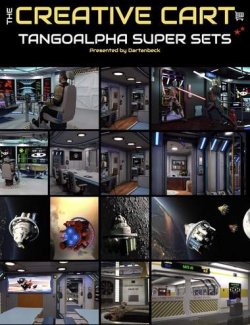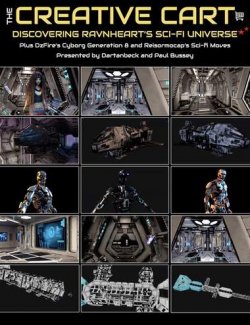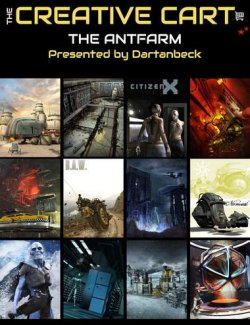The "Creative Cart" is a curated review of selected DAZ 3D store assets, beautifully explored through animation and real-time walk throughs presented by Dartanbeck.
This tutorial condenses Dartanbeck's discoveries of Andrey Pestryakov's environmental kits into practical lessons for creating immersive 3D natural scenes and detailing as well as animating the mythical Millennial Sub Dragon.
Highlighted Assets:-
- Andrey Pestryakov's environment kits.
- The Millenial SubDragon
- SubDragon aniBlocks Collection by Mystic Shard & Simon WM
Key Techniques Covered:-
- Crafting realistic habitats with a focus on 10 of Andrey's asset packs.
- Building medieval scenes with architectural props
- Techniques for animated-looking water and magical floating islands
- Camera focal length manipulation for dynamic scene composition
Enhancing Realism:-
- Adjusting natural light interaction with materials
- Minimizing rendering load for efficient workflow
Millennium Sub Dragon Detailing:-
- Optimizing dragon skin textures for lifelike results
- Controlling translucency and specular maps for natural lighting effects
- Adding a "wet look" to skin and emission effects to eyes
- Saving material presets for easy application on new textures
Animation Insights:-
- Creative solutions for compelling animations
- Using morphing trees for forest scene animations
- Motion versatility with Mystic Shard's animation blocks
This tutorial will equip you with Dartanbeck’s approaches to not just visualize, but actualize, intricate scenes and detailed animations that tell a story using DAZ Studio.
Video Length and Format:-
- 1 hour and 31 minutes
- MP4 1920 x 1080
About the presenter: Dartanbeck
Dartanbeck began his Digital Art journey by painting game tiles for tabletop fantasy games. He then became a texture artist for 3d game characters for a worldwide gaming community from which he has received several Hall of Fame awards. This immediately sparked his desire to create digital animations in the form of movies or shorts and has been dedicated to that pursuit ever since.
Now as a Daz 3d published artist, he has released several environment kits for Carrara software – specifically designed with animated movie makers in mind, plus released two character animation packs.
Dartanbeck is currently animating using Daz Studio and Carrara software and is having a lot of fun and success with it. Throughout his animation projects, he loves to share his experiences to help others to succeed as well.
His animation workflow includes Daz Studio with a collection of add-on plugins, Carrara 8.5 Pro, PD Howler, Affinity Photo, DaVinci Resolve, HitFilm and Magix MusicMaker Premium.
Dartanbeck lives in a small fishing city in Wisconsin and loves the changing seasons and has always been at home in the wilderness. He has spent his career chiseling custom stonework, designing and building cliff extensions, waterfalls, ponds, walls, patios… even custom outdoor furniture made of stone. He is also a performing musician.
What's Included and Features
- The Creative Cart
- Video 1 : 1 hour 31 minutes (.MP4)
- 00:00 Introduction
- 00:02 Differences between the Millennium Dragon, Millennium Dragon 2, and the Millennium Sub Dragon.
- 00:04 Personal experience of discovering the Temple Cave on Daz 3D, leading to use more of Andrey's environments.
- 00:06 “Walking in the Woods” kit and a walkthrough of loading different resolution versions, camera and lighting presets.
- 00:08 Demonstration of adjusting lighting presets for different camera angles and the realistic detail in Andrey's work.
- 00:10 Tips on building your own sets using Pestriakov’s “Stones and Structures” product.
- 00:12 Introduction of a character into the scene to illustrate the use of high-resolution stones for character showcases.
- 00:14 Exploring the combination of different environment packs to build a natural scene.
- 00:16 Using Medieval Lands and Dimension Theory skies to create a composite background for character renders.
- 00:18 Overview of the vastness and detailed props of the Medieval Lands set.
- 00:20 Insights into using Andrey Pestryakov's products for Carrara rendering.
- 00:22 Showcasing the versatility of Medieval Lands for constructing custom scenes with its array of architectural props like castle walls and towers.
- 00:24 Introduction to other Pestryakov kits such as “Arches of the Past” and “Blocks and Structures”.
- 00:26 Demonstrating how to use Pestriakov’s presets and instances to quickly build complex stone structures and settings.
- 00:28 Loading “Mountain Lakes and Forests” to show low-res trees that appear realistic at a distance and the pack’s animated-looking water.
- 00:30 Discussion of the “Overgrown Peaks” pack and its suitability for creating magical floating islands and other fantastical scenes.
- 00:33 A quick discussion on the comparison between Andrey Pestryakov's kits and UltraScenery.
- 00:35 A consideration of combining Howie Fark's and Andrey Pestryakov's products for diverse landscaping in DAZ Studio.
- 00:36 Tips on using HR and HR2 stones for both foregrounds and backgrounds.
- 00:37 A strategy for combining ultra scenery with other environmental sets for detailed and resource-efficient scenes.
- 00:38 Showcasing Overgrown Peaks materials with a focus on the snow textures.
- 00:39 Highlighting the standalone scene "Stairs in the Rocks".
- 00:41 Exploring the Forest Bundle, including the upgrades with forest elements and the ability to morph individual trees for unique shapes and animated effects.
- 00:43 Further demonstration of the wind morphs on bushes and the significant difference a small amount of animation can make in a forest scene.
- 00:45 Contrast between the original forest pack with groups of trees and the forest elements pack.
- 00:47 Rendering a forest scene using 3Delight and discussing the transition from Carrara to DAZ Studio and the preference for 3D light rendering.
- 00:49 Utilizing "Instancify" to optimize the forest scene.
- 00:51 Converting shaders with Riversoft and Sickleyields tools to improve the forest scene for rendering in Iray.
- 00:53 The versatility of Andre Pestryakov's products across various genres.
- 00:55 Introducing the Millennium Sub Dragon, its history.
- 00:57 Tips for applying textures to the Millennium Sub Dragon in DAZ Studio.
- 00:59 Adjusting the pose of the dragon for better access to textures and shader adjustments, emphasizing the detail in parts like the mouth and teeth for conversions to Iray shaders.
- 01:01 Considering translucency settings in DAZ Studio to enhance the backlighting effect.
- 01:02 Incremental adjustments to the body’s translucency and specular settings are made,.
- 01:03 Similar adjustments are applied to the dragon’s face and jaw to match the body’s settings, for consistent material qualities.
- 01:04 The dragon’s wings and other parts are being fine-tuned, utilizing specular maps for a more natural and varied translucency effect.
- 01:05 The presenter loads bump maps to guide the selection of specular maps, aiming for a natural appearance of specular highlights and shadows across the dragon’s body.
- 01:06 Bump settings are tested and adjusted, leading to further fine-tuning of the shader settings.
- 01:07 The dragon’s inner mouth is given a shiny, wet look, enhancing its realism, while the eyes are given an emissive quality, carefully balancing brightness and color.
- 01:08 Achieving a wet look for the dragon’s surface while maintaining the detail and texture of the model’s skin.
- 01:09 Attention is given to the dragon’s eyes, introducing emission and adjusting color temperature for dramatic effect.
- 01:10 The teeth are given a translucency color, significantly improving their appearance.
- 01:11 The process of saving the customized material settings as a material preset is explained.
- 01:13 The importance of saving these settings as a separate preset is emphasized to avoid overwriting any preferred existing settings.
- 01:15 Application of the saved material presets to a dragon model with new textures, highlighting the ease of optimizing the textures with these presets.
- 01:17 The process of optimizing further by adding specific translucency maps is shown.
- 01:19 The dragon model is praised for its versatility, allowing for countless species variations just by tweaking the materials and using different morphs.
- 01:21 A variety of body morphs are displayed, illustrating the extensive customization options available within this single product.
- 01:23 Mystic Shard’s animation blocks for the dragon are showcased, including claw attacks and falls, emphasizing their quality and the realistic motion they bring to the dragon.
- 01:25 A self-created animation of the dragon lying down is shown, illustrating the flexibility of the animation blocks.
- 01:27 The dragon’s bipedal and quad walking cycles are displayed, noting the challenge of creating such animations and commending the quality of Mystic Shard’s work.
- 01:29 The session wraps up.
Install Types:
DazCentral, DIM, Manual Install