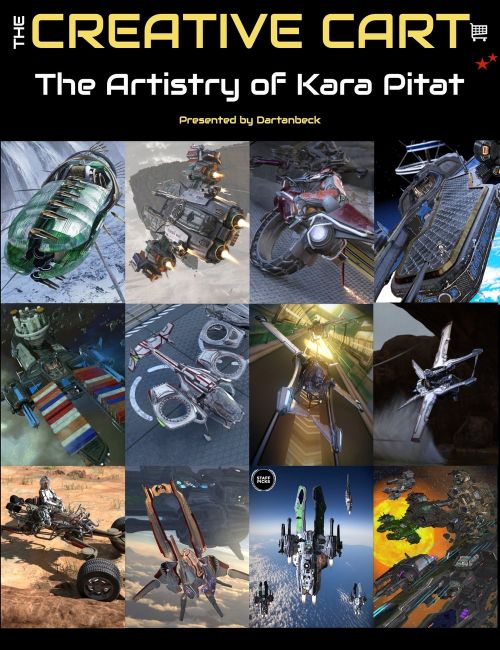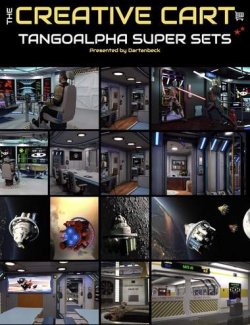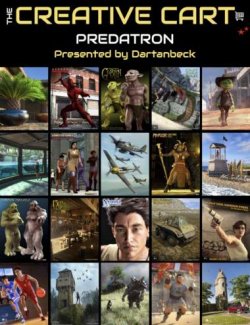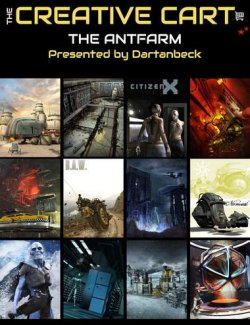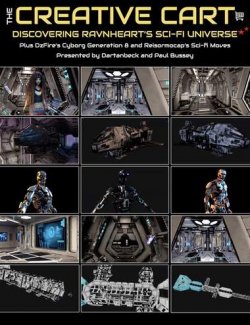Join us to explore the captivating art of Kara Pitat, available exclusively at DAZ3D.com. This episode takes an in-depth journey through Kara Pitat's extensive catalog, showcasing the incredible versatility and beauty of these assets, presented by Dartanbeck, and includes Kara on the microphone.
While Kara Pitat's assets are known for their visual appeal and user-friendly presets, we'll be delving even deeper. We'll uncover the meticulous craftsmanship and intricate details that make these assets perfect for both still renders and animations. Each kit is packed with hidden features and creative potential, waiting to be discovered!
This tutorial opens up the techniques behind creating dynamic animations using DAZ Studio with Kara Pitat's wonderful sci-fi assets in mind.
What You'll Learn:
- Animation Fundamentals and Advanced Techniques: Master key animation principles, from basic movement to advanced dynamics, to bring your 3D scenes to life with smooth, realistic motions.
- Dynamic Camera Movement: Discover how to achieve cinematic shots with professional camera setups, including tracking, panning, and integrating multiple perspectives seamlessly.
- Creating Animated Backgrounds: Learn to build immersive environments with node instances, animated elements, and clever use of static models to simulate fast-paced motion.
- Layered Rendering and Compositing: Explore the power of rendering elements separately for ultimate control in post-production using Fusion, enabling adjustments in opacity, color, and motion blur.
- HUD and Control Animation: Add extra depth to your scenes with animated HUDs and interactive control elements, giving your vehicles and characters a futuristic, high-tech feel.
- Vehicle and Mech Rigging: Dive into the world of vehicle and mech animation, including setting up articulated parts, applying motion blur, and using dials to create complex, believable actions.
- Modular Kitbashing: Unleash your creativity with modular components to design custom vehicles and scenes that stand out, using flexible elements from the full modular kit.
- Scene Optimization for Faster Renders: Learn time-saving tips for optimizing your scenes, keeping render times low without sacrificing quality— ideal for complex environments and action-packed sequences.
Perfect for digital artists, animators, and DAZ Studio users looking to push their projects to the next level, "Mastering 3D Animation with DAZ Studio: The Creative Cart Series" is your gateway to becoming a 3D animation pro and utilize
Get started today and turn your creative visions into animated masterpieces!
Video Length and Format:-
- 1 hour and 47 minutes
- MP4 1920 x 1080
About the presenter: Dartanbeck
Dartanbeck began his Digital Art journey by painting game tiles for tabletop fantasy games. He then became a texture artist for 3d game characters for a worldwide gaming community from which he has received several Hall of Fame awards. This immediately sparked his desire to create digital animations in the form of movies or shorts and has been dedicated to that pursuit ever since.
Now as a Daz 3d published artist, he has released several environment kits for Carrara software – specifically designed with animated movie makers in mind, plus released two character animation packs.
Dartanbeck is currently animating using Daz Studio and Carrara software and is having a lot of fun and success with it. Throughout his animation projects, he loves to share his experiences to help others to succeed as well.
His animation workflow includes Daz Studio with a collection of add-on plugins, Carrara 8.5 Pro, PD Howler, Affinity Photo, DaVinci Resolve, HitFilm and Magix MusicMaker Premium.
Dartanbeck lives in a small fishing city in Wisconsin and loves the changing seasons and has always been at home in the wilderness. He has spent his career chiseling custom stonework, designing and building cliff extensions, waterfalls, ponds, walls, patios… even custom outdoor furniture made of stone. He is also a performing musician.
What's Included and Features
- The Creative Cart: Animation and Model Showcase with Kara Pitat
- Video 1 : 1 hour 47 minutes (.MP4)
- 00:00 Introduction to the Creative Carts series, focusing on promoting DAZ Studio artists and their work through demonstrations and animations.
- 00:02 Introduction to the UEF Destroyer Escort and Arachnid class; showcasing its modular and flexible components such as hangar bays and cockpits.
- 00:04 Detailed walkthrough of the Arachnid transport, highlighting the hideable walls and emergency lighting features to enhance animation setups.
- 00:06 Demonstration of the vehicle liftgate's safety guard and the animation potential of door dials for sequential movements.
- 00:08 Exploring the mid-level interiors add-on pack in the Rim Runner bundle, showcasing modular room setups and functional features like freezers and emergency lights.
- 00:10 Highlighting the dual-mode Dragonfly vehicle's versatility with customizable textures and animation-friendly features such as pose sliders for dynamic positioning.
- 00:12 Techniques for integrating assets, such as custom animations and the use of mesh grabber tools for morphable elements.
- 00:14 Animation tips using the Dragonfly vehicle, emphasizing the creative potential of dials for posing and creating dynamic, action-packed scenes.
- 00:16 Overview of the AECO (All Environment Craft Oddity), showcasing its adaptive design for various environments and interactive animated elements like flickering lights.
- 00:18 Detailed animation controls within the AECO, focusing on the flexibility of materials and features like the Dredis system, enhancing cockpit realism.
- 00:20 Discussing the animation of AECO's complex systems, highlighting multiple layered movements that add depth to animated scenes.
- 00:22 Explanation of animating figures within vehicles using tools like limb sticks to keep hands and feet connected to controls for realistic movements.
- 00:24 Exploration of the Firebrand ship's color schemes and customization options, showcasing the value and depth of each vehicle asset.
- 00:26 Insights into the design philosophy behind vehicles, focusing on how fantasy elements like gravitic-style propulsion are incorporated into animations.
- 00:28 Demonstration of hyperdrive activation on the Firebrand, focusing on the detailed, multi-layered animation controls.
- 00:30 Introduction to the Desert Coyote and Janus vehicles, illustrating their open designs and suitability for modular animation and customization.
- 00:32 Explanation of the animation controls for Desert Coyote's engines, focusing on the dilatable nozzles and their visual impact in animations.
- 00:34 Walkthrough of Janus' multiple pose dials, emphasizing how these can be used to achieve complex and dynamic animations in vehicle scenes.
- 00:36 Detailed look at Janus’ rear guns and turret animations, highlighting the ease of use and adaptability of dial-based controls.
- 00:38 Showcase of the AECO's elegant and minimalist design, focusing on its clear cockpit and adaptive material properties, enhancing animation versatility.
- 00:40 Summary of the unique design aspects of the Oddity craft, noting its specialized Hail Valley engine and materials that make it stand out in animations.
- 00:41 Demonstrating the control surfaces of the SIV Dragonfly and its HUD control dials, highlighting their animation versatility.
- 00:43 Overview of the Dragonfly's reaction controls, which mimic quick burst movements similar to those seen in Battlestar Galactica.
- 00:45 Introduction to the SIV Dragonfly's engine and air brake materials, showing how they enhance the vehicle’s animation realism.
- 00:47 Highlighting animation setup tips, such as properly parenting figures to vehicles for accurate pose and movement synchronization.
- 00:49 Explanation of the SOA board, including its hover and maneuverability features inspired by hovercrafts from The Matrix.
- 00:51 Description of the Stinger vehicle, inspired by the Tron Legacy light jet, with a focus on its aerodynamic design and animation capabilities.
- 00:53 Detailed look at the Stinge's customizable color schemes, including red and white, and its compatibility with modular components like the Coyote core.
- 00:55 Introduction to the Tadpole monowheel, featuring customizable license plates and advanced pose dials for animation control.
- 00:57 Demonstration of Tadpole's unique wheel movement and left-right veering capabilities, showcasing its fluid animation dynamics.
- 00:59 Overview of the Strider vehicle, emphasizing its spider-like movement, strafe abilities, and complex maneuvering features.
- 01:01 Insight into Strider's individually controllable compartments and the dynamic wheel and suspension animations available.
- 01:03 Explanation of Strider's unique drifting and strafing mechanics, which enhance its animation flexibility in complex scenes.
- 01:05 Introduction to the animation corner segment, where advanced animation techniques and setups for featured vehicles are demonstrated.
- 01:07 Presentation of concept art and animation sequences for the Rim Runner bundle, showcasing the integration of Kara Patat's designs.
- 01:09 Highlighting the modularity and creative possibilities of Kara Patat's designs, particularly in customizing interiors and adding personal elements.
- 01:11 Sneak peek into upcoming projects, like the Wind Driven gunship yacht, demonstrating its early design phase and control schemes.
- 01:13 Introduction to the new gunship yacht project, highlighting its submersible design and troop drop seats, accommodating 32 individual troopers.
- 01:15 Exploration of the gunship yacht's design elements, including its heavily armed structure and modular door systems similar to other vessels.
- 01:17 Presentation of the Adventure's Toy Box Mech project, featuring a bipedal mech with independently articulated armor plates for added movement realism.
- 01:19 Explanation of the mech's leg and foot articulation, which includes a shock absorber piston system to enhance its dynamic capabilities.
- 01:21 Introduction to Creative Cart Animation Corner, showcasing techniques to simulate movement using static models and background animations.
- 01:23 Detailed look at using node instances in 3D software to create dynamic environments, emphasizing the movement of the background rather than the vehicle.
- 01:25 Explanation of integrating multiple layers in animations, such as foreground and background elements, using software like Fusion to enhance depth and realism.
- 01:27 Discussion on the benefits of rendering elements separately to allow for post-production adjustments in opacity, color, and motion blur.
- 01:29 Demonstration of using animated nodes and vector motion blur in Fusion to create realistic speed effects without moving the camera itself.
- 01:31 Overview of a complex urban scene setup using Stonemason's Urban Sprawl and other cyberpunk elements to enhance the animation environment.
- 01:33 Description of using animated templates, like Linday's animation system, to automate vehicle paths and create realistic movement patterns.
- 01:35 Showcasing the versatility of the full modular kit, highlighting how simple elements can be combined to create unique vehicles like a kit-bashed bike.
- 01:37 Explanation of using animated hair and vehicle dynamics to enhance the overall movement and realism of scenes involving fast-paced action.
- 01:39 Overview of setting up camera movements separately from the animated vehicle to create dynamic shots that follow the action closely.
- 01:41 Discussion on lighting techniques, such as adding glow and light reflections, to improve the visibility and realism of characters in low-light scenes.
- 01:43 Insight into optimizing scenes for faster rendering times using tools like Scene Optimizer, especially when complex environments are not the focus.
- 01:45 Emphasis on the importance of layered rendering in animation, allowing for adjustments in post-production and enhancing the flexibility of visual effects.
- 01:47 Final remarks on the creative process and showcasing the purpose of designing vehicles for animators, inspiring creativity, and fostering imaginative storytelling.
Install Types:
DazCentral, DIM, Manual Install