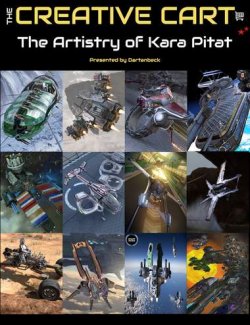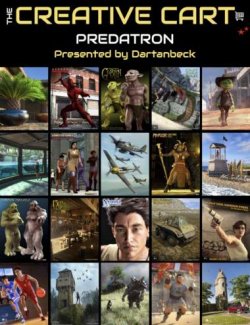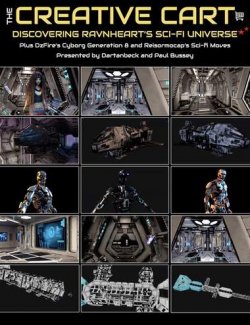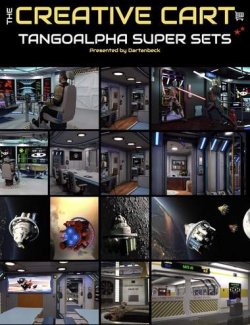The Creative Cart is a curated exploration of recommended assets from the DAZ 3D store, designed to inspire, educate, and empower you in your DAZ Studio creativity.
In this episode, Dartanbeck dives into Ant Farm’s diverse and flexible assets, showing how they can elevate your scenes and animations in DAZ Studio. From intricate character designs to versatile props, each product is demonstrated in both static and animated scenes. Whether you're a seasoned artist or a newcomer to DAZ Studio, this episode will help you discover exciting new ways to use these tools.
We are going to show you how to combine and customize scene elements so that you can create stunning environments and animations with ease.
In this tutorial, you will learn:
- How to use Ant Farm’s Vertical Living, Sky Traffic, and repair shop sets to create dynamic, layered scenes.
- Techniques for kitbashing elements like walls, ceilings, and props from multiple Ant Farm sets to build intricate, dystopian environments.
- Lighting and material adjustments in both iRay and 3D light shaders to enhance realism.
- The power of custom dials to control characters’ poses and animations, making older or legacy models as flexible as modern ones.
- How to animate vehicles and props, including techniques for controlling wheels, suspension, and camera movements for complex scenes.
- The use of M Casual’s change orientation tool to fix object alignment issues in animation.
This tutorial is ideal for:
- DAZ Studio users of all levels, from beginners seeking to improve their scene-building techniques to more advanced users interested in animation and kitbashing.
- Artists looking to optimize their workflows with duplicating, instancing, and custom dials.
- Users who want to bring their environments and characters to life with Ant Farm’s versatile, high-quality products.
Included in this tutorial:
- In-depth exploration of Ant Farm’s character and scene assets, including Walker HD, Sky Traffic, and Vertical Living series.
- Techniques for improving scene creation, including working with legacy characters and custom animations.
- Practical demonstrations of animated clouds, lighting tweaks, and vehicle controls.
Tutorial Format and Length:
MP4 HD - 1920 x 1080
1 hour and 36 minutes
About the Presenter Dartanbeck
Dartanbeck began his digital art journey painting game tiles for tabletop fantasy games and later became a texture artist for 3D game characters, earning several Hall of Fame awards. This sparked his passion for creating digital animations, which he has pursued ever since.
As a DAZ 3D published artist, he has released several environment kits for Carrara, designed for animated filmmakers, and two character animation packs.
Currently animating with DAZ Studio and Carrara, Dartanbeck enjoys sharing his workflow, which includes tools like PD Howler, Affinity Photo, DaVinci Resolve, and HitFilm.
Living in a small Wisconsin fishing city, Dartanbeck loves the wilderness and has a background in custom stonework and performing music.
What's Included and Features
- The Creative Cart : The AntFarm
- Video 1 : 1 hour 36 minutes (.MP4)
- 00:00 - The episode introduces the Ant Farm, discussing the Hornet for Genesis 8 female and the Last Earth object set, emphasizing how the detailed scene elements can enhance various environments.
- 00:03 - Focuses on the Vertical Living series and Sky Traffic set, highlighting how the products are designed to work together, allowing for stacked and flexible combinations in scene creation.
- 00:06 - Describes using instances to duplicate scene elements efficiently, demonstrating animated cloud effects and various lighting techniques to enhance the visual appeal.
- 00:09 - Demonstrates how to create and scale instances of animated clouds and explains the quick process of creating scenes, including the use of the Vertical Living repair shop set.
- 00:12 - Explains tweaks in lighting and materials, such as adjusting glass for iRay rendering, and emphasizes the versatility of Ant Farm products in both 3DLight and iRay.
- 00:15 - Discusses duplicating vs. instancing objects, highlighting how duplicating preserves object attributes, which is helpful for scene building and kitbashing.
- 00:18 - Kitbashes elements like ceilings and walls from different sets, demonstrating the flexibility and versatility of Ant Farm’s geometry for use in various environments.
- 00:21 - Explains using the Airlock Construction Kit and the Sci-Fi Black Market Alley set to create a dystopian urban environment, emphasizing the adaptability of scene elements.
- 00:24 - Highlights how to kitbash Sci-Fi Brig elements, including pipes and escape routes, while adding custom shaders and glowing effects for a dynamic environment.
- 00:27 - Demonstrates how Sci-Fi Brig walls and pipes can be used creatively as floors, walls, or ceilings, showcasing the flexibility of Ant Farm's products in creating diverse scenes.
- 00:41 - Discusses converting 3D light objects into iRay using Uber Base and maintaining the original look, particularly for an Ant Farm product called "Techno City" that looks great without conversion.
- 00:44 - Demonstrates placing characters into a 3D scene, using animation and tools like Mixamo anti-blocks to bring the scene to life in real-time using Filament, highlighting the versatility of the base camp series.
- 00:47 - Describes moving and adjusting elements like buildings for animation scenes, showcasing how the camera setup allows for smooth rotations and adjustments in a scene with Ant Farm’s Nomad.
- 00:50 - Talks about using nulls for smooth camera movements in complex animations, explaining how to properly attach cameras and move objects like vehicles within the animation.
- 00:53 - Explains separating vehicle wheels in animation for independent movement, using geometry editor tools to create more realistic scenes with the Nomad product from Ant Farm.
- 00:56 - Describes the benefits of separating the wheel from the vehicle, enabling better control for physics and suspension, ensuring accurate translation and rotation in animation scenes.
- 00:59 - Demonstrates how to adjust the four-wheeler template in the animation and ensure that the vehicle’s movement, including its wheels, accurately reflects physics with a focus on templates and morph dials.
- 01:02 - Introduces M Casual’s change orientation tool for aligning and adjusting vehicle parts like wheels, discussing how to use the tool to fix alignment and orientation issues.
- 01:05 - Demonstrates how to connect the Nomad vehicle to its chassis, adjusting parts like the seat and wheels for realistic suspension and steering during animations.
- 01:08 - Explains how to use the anti-blocks tool in DAZ Studio for animation, emphasizing the importance of correct camera positioning and vehicle attachment for smooth scene transitions.
- 01:11 - Introduces working with legacy characters in DAZ Studio, emphasizing the continued usefulness of older DAZ products like Ant Farm’s biobiotic figure, even with modern animation setups.
- 01:14 - Discusses converting legacy characters to triax rigging in DAZ Studio, explaining the benefits of using custom dials and animations for older character models.
- 01:17 - Demonstrates creating new control dials for legacy characters, making them easier to animate and customize without overriding animation sequences, using DAZ Studio's ERC freeze function.
- 01:20 - Shows how to create custom control dials for characters to manage arm and hand movements independently, streamlining the animation process with better control over keyframes.
- 01:23 - Highlights improvements in DAZ Studio’s animation tools, including better keyframe management and the ability to handle complex animations more easily, which helps streamline the animation process.
- 01:26 - Explains how custom foot bend dials can be used to fix complex foot rotations in animation, simplifying what would normally require adjustments in multiple axes
- 01:29 - Introduces an Ant Farm character for Genesis 1 called "Walker HD," discussing how to apply its shape within the parameters and how to work with Genesis-based models in animation.
- 01:27: - Demonstrates how to apply morphs, shaders, and hair to Walker HD by Ant Farm, showing how impressive the character looks in both iRay and 3D light shaders. The presenter highlights Walker HD's role in their animation series and discusses how well he animates with human skin and clothes.
- 01:30: - Reflects on the evolution of Genesis models, particularly how Genesis revolutionized the 3D industry compared to Generation 4. The presenter praises Genesis' compatibility with tools like iRay, emphasizing the ease of applying expressions, working with translucency, and tweaking skin features for more realism.
- 01:33: - Explains how custom dials can be created to fill gaps for specific animations, making characters easier to animate and customize. The presenter also shows how fast and simple the process becomes after learning the technique, using the Ant Farm products for backgrounds and praising the detailed sculpt of Walker HD.
Install Types:
DazCentral, DIM, Manual Install