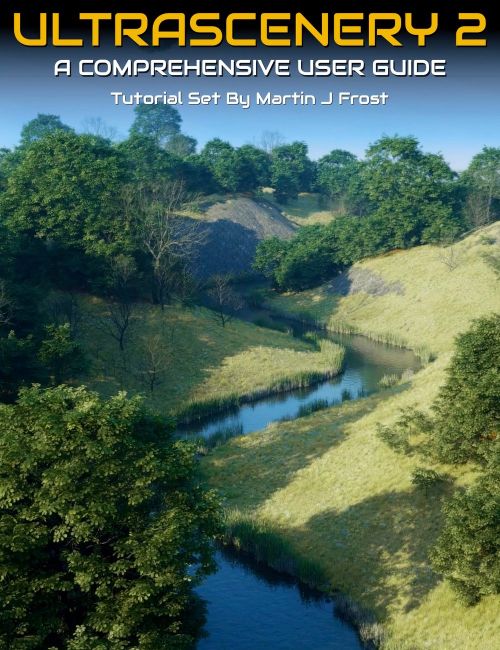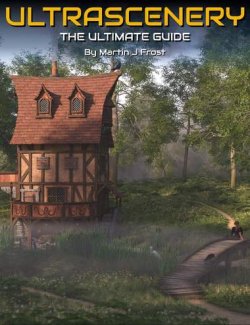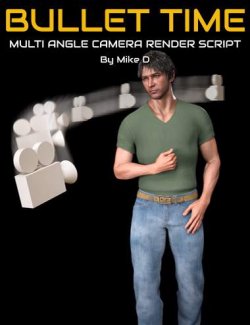Get to grips with creating larger and more dynamic landscapes using
This tutorial set offers a comprehensive review of the capabilities of the new UltraScenery 2 plugin. Martin brings his extensive expertise and practical knowledge directly to your screen, ensuring you gain proficiency and confidence in leveraging this powerful tool for generating your own natural environments, right within DAZ Studio.
Martin provides a learning experience on UltraScenery 2 so that you can…
1. Master UltraScenery 2's controls to create lifelike environments.
2. Efficiently optimize your workflow with practical tips on instance management and rendering strategies.
3. Customize and personalize your scenes by being able to use legacy content and new features like water manipulation and biomes.
4. Gain insights into advanced techniques such as back-facing polygon culling and integration with Alienator 2 Pro for unique content creation.
This tutorial set is for you if you are in one of these situations:
1. New users seeking a structured and detailed approach to UltraScenery 2, eager to build their first masterpieces.
2. More experienced 3D artists looking to harness the full potential of UltraScenery 2 for expansive and detailed environmental scenes, picking up a useful set of essential tips and shortcuts.
You'll benefit from learning not just the 'how-tos' but also the 'why-tos', granting you a deeper understanding that translates into more creative control and better outcomes, learning from hands-on approaches from Martin.
Sample Video:
Tutorial Set Format and Total Running Time
1 hour 36 minutes
MP4 videos with HD 1920 x 1080 resolution
Searchable version included allowing you to seek on any keyword or phrase spoken.
You'll learn:-
- Installation and Interface Familiarity : Recommended installation and navigating the new UltraScenery 2 interface for an efficient workflow.
- Landscape Customization: Mastering the use of terrain presets, height maps, erosion settings, and noise controls to create diverse and realistic landscapes.
- Biome Layering: Learning to layer different biomes for ecological accuracy, utilizing the Affinity feature to control the distribution of elements like grass and leaves.
- Water Feature Manipulation: Gaining proficiency in adjusting water levels, materials, and the size of water planes to suit various environmental contexts.
- Optimization Techniques: Implementing optimization strategies such as backfacing polygon culling and camera culling to reduce render times without compromising scene quality.
- Legacy Content Integration: Seamlessly incorporating legacy ecologies and understanding the caveats when adapting legacy features to larger terrains.
- Content Customization with Alienator 2 Pro: Exploring the capabilities of Alienator 2 Pro for custom content integration, ensuring a unique touch to every scene.
About the Presenter: Martin J Frost
Martin was born and raised in Cambridge (UK), lived in Montreal, Canada for some years, and now lives in Norwich. He works in 3D content creation and as a freelance Theatrical Designer and Wardrobe Manager, specializing in costume.
Previously he worked as a resident designer for pantomime at the Cambridge Arts Theatre in the 1990s, as a head of wardrobe for Disney, Cirque du Soleil, and many other companies. He also worked as a resident theatrical designer for a local theatre company before lockdown.
Now freelance, Martin does the occasional gig for large-scale shows around the country.
Earlier Martin qualified in Commercial Horticulture, apprenticed at the Cambridge University Botanic Garden, and fell into theatrical work due to a happy accident!
He chanced upon digital content creation whilst looking for a way to create 3D costume designs, now working as a published artist at DAZ 3D.
What's Included and Features
- UltraScenery 2 : Tutorial Guide
- Introductory Video: Introduction and Overview 21 minutes (.MP4)
- 00:00 Introduction to UltraScenery 2. How it differs from US 1. This tutorial set doesn't require knowledge of US 1.
- 00:02 Explanation of instancing and its advantages in DAZ Studio.
- 00:04 Additional details on how UltraScenery 2 handles instances, including the use of Level of Detail (LOD) to adjust model complexity.
- 00:06 How the new plugin allows for real-time adjustments and larger landscapes.
- 00:08 Discussion on the technical improvements in UltraScenery 2, including more complex terrains and ecosystems, and how these can be customized for more realistic environments.
- 00:10 Overview of practical applications of UltraScenery 2 for creating detailed environmental backgrounds for various scenes, and introduction of additional tools being developed to enhance the plugin.
- 00:12 Detailed look at the new interface of UltraScenery 2 which offers tabs for various settings and adjustments, allowing more control over terrain, ecosystems, and water settings.
- 00:14 Explanation of new features in UltraScenery 2 such as the ability to adjust water levels and manage the extent of water planes within the terrain for precise scene setup.
- 00:16 Introduction of biomes in UltraScenery 2, enabling users to layer different ecological elements (like rocks, trees, shrubs) and customize their visibility and density within the scene.
- 00:18 Discussion on legacy content from UltraScenery 1 and how it integrates with UltraScenery 2, including adjustments needed for different terrain sizes and how ecosystems from USC1 are compatible with the new version.
- Video Practical Part 1 - Setup: 5 minutes: (.MP4)
- 00:00 Best method for installation and locating the UltraScenery 2 pane.
- 00:02 Creating a new UltraScenery 2 scene, naming it, and choosing a resolution. The default map saves location and updates render settings.
- 00:04 Setting up initial cameras including a birdseye view and working camera for better scene management.
- Video Practical Part 2 - Camera Setup: 8 minutes (.MP4)
- 00:00 Using the Optimization Pane to adjust preview density and camera settings for resource management.
- 00:02 Loading ecology presets and adjusting camera culling to control which elements appear in the render based on the camera view.
- 00:04 Switching between different biomes for diverse environments and controlling the visibility of each component in the preview.
- 00:06 Adding individual elements to build a custom biome and adjusting settings to create unique environments.
- Video Practical Part 3 - biome and front Camera Setup: 7 minutes (.MP4)
- 00:00 Demonstrating the interaction between different biome layers to achieve realistic ecological effects.
- 00:02 Utilizing the Affinity feature to control the distribution of elements like grass and fallen leaves around trees.
- 00:04 Adjusting biome layers to prevent grass from growing close to tree trunks and to place leaves correctly under tree canopies.
- Practical Part 4a - Setting up a landscape and landscaping controls: 13 minutes (.MP4)
- 00:00 Introduction to setting up a landscape in UltraScenery 2, including adjusting the ground plane and exploring basic resolution and width controls to shape the landscape.
- 00:02 Discussion of terrain presets, their impact on landscape size and design, and choosing appropriate scales and features for realistic terrain modeling.
- 00:04 How to use height maps to add depth and dimension to the terrain, and the interplay between different terrain presets that can override height map settings.
- 00:06 Exploration of erosion settings and noise generation techniques to create natural-looking landscapes with realistic erosion and texture effects.
- 00:08 Detailed instructions on fine-tuning landscape features using noise settings like Perlin noise and adjusting parameters such as gamma and fractal grain for enhanced terrain realism.
- 00:10 Conclusion with a focus on the flexibility of UltraScenery 2 in experimenting with various erosion and noise parameters to achieve desired aesthetic effects and practical advice on iterative design and customization of landscapes.
- Video Practical Part 4b - Landscaping controls conclusion: 2 minutes (.MP4)
- A recap on setting up landscapes using image maps and controls, and demonstrating the expansive capabilities of the 200 x 200 landscape.
- Video Practical Part 5a - Change landscape to build a preset: 4 minutes (.MP4)
- 00:00 Changing landscape features to a river valley and adjusting the terrain's size and height.
- 00:02 Using erosion iterations to smooth landscape features and adjusting the inertia and deposition for realistic terrain modification.
- Video Practical Part 5b - Change landscape features conclusion: 2 minutes (.MP4)
- 00:00 Modifying a scene with additional elements like reeds and river pebbles and adjusting the proximity of objects for a more interesting composition.
- 00:02 Understanding how to balance elements in a large landscape to create convincing scenes, with tips for further customizations.
- Video Practical Part 6 - Water: 7 minutes (.MP4)
- 00:00 Adding water to the terrain and adjusting the river texture for more realism, with a demonstration of different water levels.
- 00:02 Editing water material properties directly in the plugin and fine-tuning the appearance of water surfaces.
- 00:04 Adjusting water depth to match the depth of a landscape feature like a lake and previewing changes in iRay.
- Video Practical Part 7a - Water types and water depth and width: 5 minutes (.MP4)
- 00:00 Creating water in a depression using an image map and altering the size of the water plane to fit the landscape.
- 00:02 Using water depth to fill a depression and create a realistic lake within the landscape.
- 00:04 Previewing the render results with the water depth adjustments and concluding the water section.
- Video Practical Part 7b - Water depth and width conclusion: 2 minutes (.MP4)
- 00:00 Rendering scenes with deep water to achieve the impression of very deep and murky water bodies.
- Video Practical Part 8 - Back facing polygons: 3 minutes (.MP4)
- 00:00 Utilizing back-facing polygons to cull plants not visible to the camera for faster render times.
- 00:02 Tips on using back-facing polygons efficiently to avoid losing important scene elements.
- Video Practical Part 9 - Using classic content: 8 minutes (.MP4)
- 00:00 Introduction to handling classic content, demonstrating the use of a jungle ecology on a large plane to enhance spatial navigation and scene composition.
- 00:02 Detailed view of setting up a large-scale junglescape, highlighting the advantages of larger landscapes for better visualization and interaction with ecological features.
- 00:04 Explanation of how to incorporate classic legacy features into US 2, an example of adding stone features to a scene, and limitations of scaling these features in larger terrains.
- 00:06 Adapting legacy content to different-sized terrains in UltraScenery 2, resizing and correctly positioning elements.
- Video Practical Part 10 - Look at Alienator 2 pro: 6 minutes (.MP4)
- 00:00 Introduction to Alienator Pro 2 Preview for custom content integration into UltraScenery 2 scenes.
- 00:02 Demonstrating the ease of swapping plants and objects using Alienator 2 and the importance of matching sizes.
- 00:04 Showcasing the potential of Alienator 2 with examples of customized environments and the integration of additional assets.
- Video Practical Part 11 - Overall conclusion: 5 minutes (.MP4)
- 00:00 Summarizing the control over the content, use of legacy ecologies, and the new tools like Alienator 2 Pro.
- 00:02 Highlighting the future content and the strategic use of UltraScenery 2 for various project scales.
- 00:04 Encouraging creativity with the plugin and anticipation for new updates and content from various vendors.
- Searchable Playlist Link for video tutorial set (.PDF)
Install Types:
DazCentral, Daz Connect, DIM, Manual Install