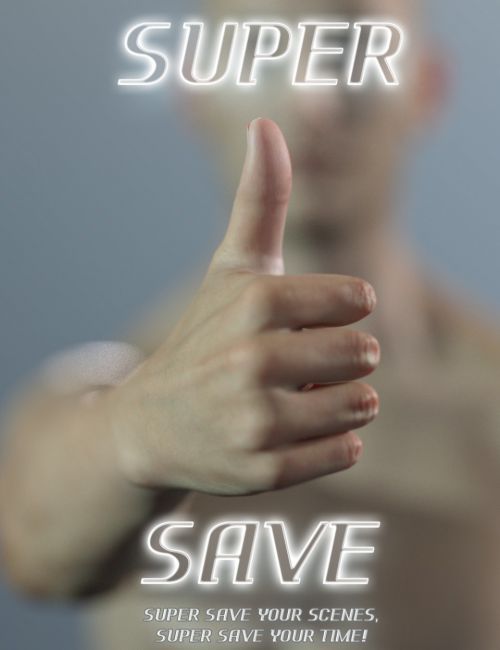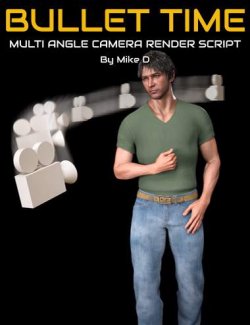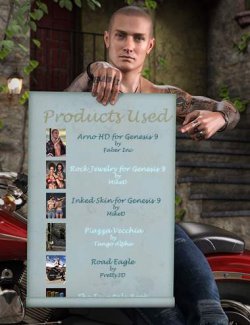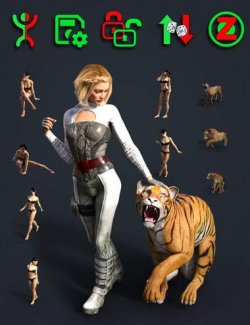Super Save your scenes, Super Save your time!
Super Save is a collections of 4 tools for Daz Studio 4.9 and above allowing major time savings and organization improvement in the development of your scenes.
Four tools are included :
Save Over Pro will act like the usual "Save", but will provide as additional options, the possibility to render, with the current render engine, the thumb (the little image associated to the scene file) and the tip of the scene (the bigger image which can be seen as the File Info Tool Tip in the Content Library). As an additional option, you can also enter a text in a comment box, which will be saved as a text file beside your scene file. The previous comments saved for this scene, as well as the date they were saved, will be loaded in this box so that you can, if you want, simply update or modify them. All the comment boxes act as real text editors in Daz Studio, and you can write, copy, cut, paste, delete, and much more in these boxes.
Save Incrementally Basic is the most simple tool for incremental saving. It will save your scene with an incremental name, meaning that if your scene was named "MyScene", then it will be saved as "MyScene_001", "MyScene_002", up to "MyScene_999". It is a completely silent process, no window will appear except the progress bar of the saving action.
Save Incrementally Pro is the advanced version of Save Incrementally basic. It will also save scenes incrementally, and, as in the case of Save Over Pro, three options are included. You have the possibility to render the thumb, and, or the tip of your scene with the current render engine. You can also use the comment box which will save a comment file with the scene, as soon as you write something in it. This is very useful to remember the changes already made, as well as the modifications you plan to do, but you can of course use it to write whatever you want concerning your scene.
With Save Over Pro, as well as Save Incrementally Basic And Pro, you don't have to browse to the folder location you want to save scenes, or to enter the name of the scene, all this is automatically done.
Display Comments, the last tool, allows you to display directly in Daz Studio the comment file associated with the scene which is currently opened. With the same tool, you can also display the full history of comments for scenes based upon the same base name, meaning that all the increments of a same scene name will be loaded in the interface.
A documentation is included explaining how each script behaves, how to rapidly install the scripts to access them directly from Daz Studio Top Menu, and how to create keyboard shortcuts to launch them.
Whether you simply want to save time, or if you want to have a better organization and visualization of your scene development, this product is your solution.
What's Included and Features
- Incremental Save Basic:
- Save Incrementally A Scene
- Incremental Save Pro:
- Save Incrementally A Scene
- Checkable Option To Render Thumb
- Checkable Option To Render Tip
- Text Box To Write Associated Comment File (.txt)
- Save Over Pro:
- Save A Scene With The Same Name
- Checkable Option To Render Thumb
- Checkable Option To Render Tip
- Text Box To Write Associated Comment File (.txt)
- Display Comment:
- Display The Comment Saved For The Current Scene
- Display History Of Comments For All Scenes Based On Scene Name
- Documentation (.PDF)
- How To Install The Scripts In the Top Menu
- Information About Each Script
- How To Organise Custom Scripts And Create Shortcuts For Them
- Compatible With Daz Studio 4.9.0.24 And Above
Notes
- This product includes:
- 1 DSON Core Installer
Compatible Software:
DAZ Studio 4.9
Install Types:
Daz Connect, Install Manager, Manual Install