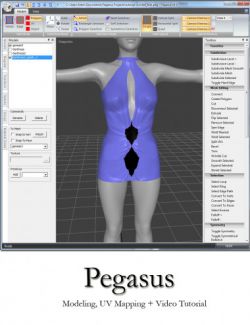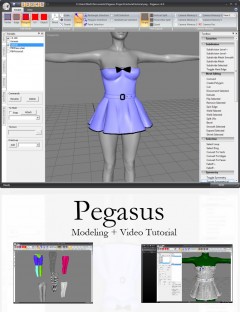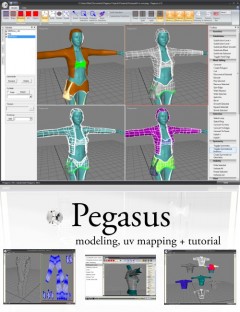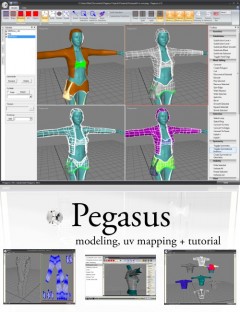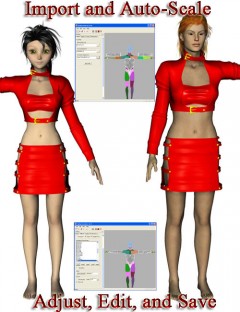Wrinkle 3D is a morph creation tool that uses a customizable cloth simulation to create wrinkles and folds in clothes models. Using Wrinkle 3D will make your models standout by adding detail and realism.
What's Included and Features
- Fast, flexible, multi-threaded cloth simulation and collision detection
- Easy to setup control groups to customize the behavior of the simulation
- Stop the simulation before completion to save time
- Two force types (Gravity, Wind)
- Multiple forces in a simulation
- Limit forces by falloff
- Export/import cloth settings for future use
- Custom Layouts
- Post simulation editing
- Smooth Selected
- Expand Selected
- Shrink Selected
- Exports morphs as obj files for import in DAZ Studio or Poser
- Hide vertices while moving option
- Type in Transforms (Scale/Move/Rotate)
- Lock selection option
- Rotation and scale increments in preferences
- Synchronize Views
- Same
- Symmetrical
- Special
- Camera Memory (for each view)
- Up to four independent views
- User editable keyboard shortcuts and mouse controls
- Video tutorials to help you get started quickly
- Customizable user interface
- Rectangle Selection
- Paint Selection
- Polygon Selection
- Soft Selection
- Auto Backup
- Backup on save
- Auto Software updates
Notes
- This product is only available for Windows and only downloadable through the Product Library. It is not available through DIM.
- System Requirements:
- Windows XP/XP Pro, Vista, Windows 7, Windows 8
- CPU: Pentium 4, 1.3 GHz
- System Memory: 1 GB RAM
- Disk Space: 90MB free hard drive space
- OpenGL 1.0 compatible graphics card with at least 128 MB RAM and the latest drivers
- Adobe Acrobat Reader (for help files)
- Internet connection and Adobe Flash Player (for video tutorials)
- Registration:
- You will be provided with a license key by DAZ in one of the forms below:
- Name: UserName Key|1111-111-1111-111
- Serial Key: UserName|1111-111-1111-111
- To Register:
- Click the Register button on the application reminder window
- Enter UserName in the Name field (No spaces)
- Enter 1111-111-1111-111 in the Key field (use copy and paste—don’t try to type it)
- *Numbers here are only provided for illustration purposes
- Press OK
Compatible Figures:
No
Compatible Software:
No
Daz3d
Where to buy:
https://www.daz3d.com/wrinkle-3d