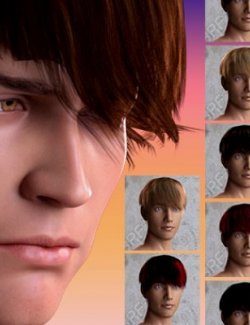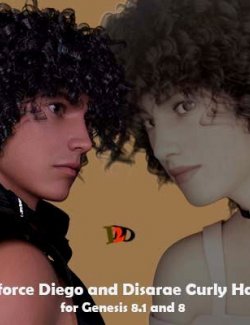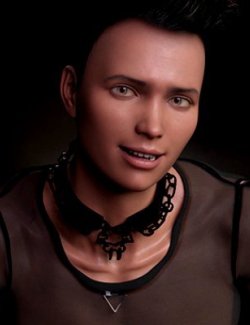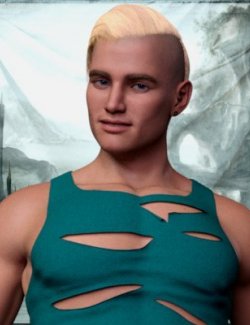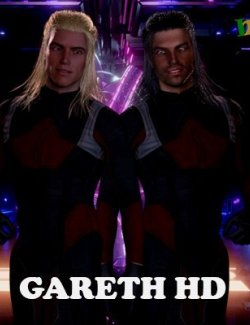Click on image to see gallery.
Warning! Some images may contain nudity and are not suitable for all viewers.
Adrian John Hair For Genesis 8.1 & 8 Male preview image 0Adrian John Hair For Genesis 8.1 & 8 Male preview image 1Adrian John Hair For Genesis 8.1 & 8 Male preview image 2Adrian John Hair For Genesis 8.1 & 8 Male preview image 3Adrian John Hair For Genesis 8.1 & 8 Male preview image 4Details
Adrian John Hair is a popular modern hairstyle for Genesis 8.1 Male(s) and Genesis 8 Male(s). Several great color options to complement your creations.
He has a great variety of colors and resistant to his hair cut in a bowl shape with these products created for the most demanding artists.
He add bright and versatile hair color options to his characters.
This contemporary hairstyle designed for Genesis 8.1 Male(s) and Genesis 8.1 Male(s) was created with extra realism.
Adrian John Hair for Genesis 8.1 Male(s) Hair strands morphs are included with the set, and it comes in 45 beautiful color materials for dual lobes Iray.
It is created for Genesis 8.1 Male(s), but will nicely work with Auto-Follow on most characters.
Use this beautiful set for your urban style - get Adrian John Hair for Genesis 8.1 Male(s) Hair today!
Note: Characters, clothing, and environment aren't included.
What's Included and Features:
Adrian John Hair for Genesis 8.1 Male(s) and Genesis 8 Male(s): (.DUF)
- Data: Adrian John Hair for Genesis 8.1 Male(s) and Genesis 8 Male(s):
Adrian John Hair for Genesis 8.1 Male(s) Hair Figure. (.dsf)
Adrian John Hair for Genesis 8.1 Male(s) UV(s)
Adrian John Hair for Genesis 8.1 Male(s) Morphs.
- 45 Materials Presets (.DUF)
Supported:
Other Shapes may be supported in Daz Studio by Auto-follow
Textures Include:
40 Textures, Bump, Displacement, Normal, Reflection, Specular, and Transparency Maps (2048x2048 and 4096 x 4096px)
Texture Templates available through the Product Library.
Daz Studio Only Iray Material Presets (.DUF)
File Types: .DUF
Compatible Software:
- Daz Studio 4.15.
- DSON Importer for Poser.
- Daz to Maya Bridge.
- Daz to Blender Bridge.
- Daz to C4D Bridge.
Compatible Figures:
- Genesis 8 Male(s).
- Genesis 8.1 Male(s).
Genre:
Hair Short Modern Contemporary.
Categories:
3D Models and Assets/People and Wearables/Genesis 8.1 Male(s)/Hair/.
Installation:
DAZ Install Manager:
- Unzip the zip file to a temporarily folder
- Copy the 'data, People and Runtime' folders in the unzipped folder and paste them into your DAZ 3D Library folder.
(e.g. C:\Users/Public/Documents/My DAZ 3D Library).
I2D
Spain
Where to buy: RenderHub
Publish date: June 14, 2021