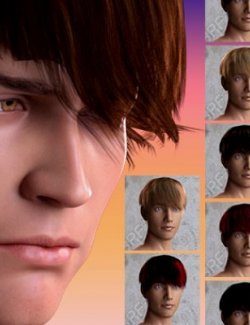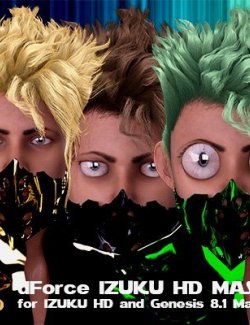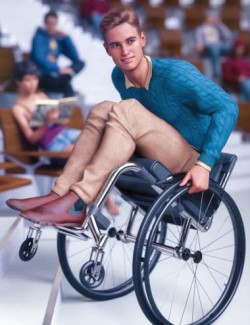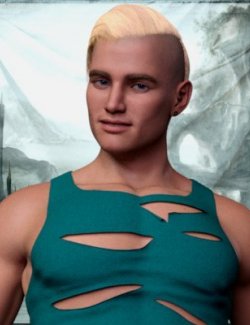Dforce Dforce Kenshin HD Hair for Kenshin HD and Genesis 8.1 Male(s) are a rough, crazy and resistant hairstyle for your main male reproduction needs. With the Genesis 8.1 Male(s) and Genesis 8 Male(s) setup, you have the best of all worlds. The style contains numerous phantom joins that offer much more versatility than just morphs with three-axis rotation on each of them.
It is also compatible for Genesis 3 Male(s) and another characters.
In the promotional photos we show you truly crazy poses that can serve as a model so you can see the versatility that this hair has; for example: wet hair, ideal for fantastic creatures, wild men, ...
Dforce Dforce Kenshin HD Hair for Kenshin HD and Genesis 8.1 Male(s) is an eye-catching, curly, medium to long length hairstyle that will work well for the Genesis 8.1. Genesis 8 and Genesis 3 Male(s) characters.
We have created 28 natural and fantasy hair colors that will be fun and enhance your renderings or projects, only in Iray.
In the dial located in Parameters you will have different settings so that you can customize your creations for the different characters of Genesis 8.1 or Genesis 8 Male(s); as well as, there are also movement and style changes to help create amazing hair animations you want.
You will find a folder of Utilities where we have placed different possibilities so that you can do them easily.
IMPORTANT NOTE:
For the hair to be placed correctly you must mark the character and apply first:
- Kenshin HD Hair
Then apply on Kenshin HD Hair keeping the force marked:
- dForce Kenshin HD Short Hair
Later you can change the color, use the simulations or whatever you want.
You can modify the hair parameters on the parameter dial and the simulations on the Surface dial. as well as create your own color colors or whatever you need for your project.
It is a versatile short hair ideal for Mangas, Comics, Videogames, Animation Movies, projects with realistic characters.
The textures of the colors are applied in the base shape, after applying the desired color you can change the position of the hair by applying the shapes or simulations, or creating your own by applying the simulations tool that DAZ3D Studio has.
In the Img Promo folder you will find photos of how to apply the hair, as in the promotion photos uploaded on Renderhub.
We appreciate your interest in our products.
Compatible:
Characters: Genesis 8.1 Male(s), Genesis 8 Male(s).
You can also apply it to Genesis 3 characters Taking into account that you will have to select the option in the box that will appear when applying it by marking Genesis 8.1 Male.
Compatible softwares: Bryce, Poser, Carrara, Maya, 3dsMax, Blender, Unity, Z-Brush and Cinema 4D..
- BASE FIGURE: Genesis 8.1 Male(s)
- Required:
- Genesis 8.1 Male(s)
- Kenshin HD for Genesis 8.1 Male(s)
What's Included and Features this Project:
Morphs Incluided: (.dsf)
- 18 Dforce Dforce Kenshin HD Hair Morphs
- 6 Kenshin HD Hair Morphs
UVs: (.dsf)
- 2 defaults
Geometries:
- Kenshin HD Short Hair with Materials
- Dforce Kenshin HD Short Hair with Materials
Wearables: (.DUF).
- Kenshin HD Hair.
- dForce Kenshin HD Short Hair.
Materials: (.DUF)
- Dforce Kenshin HD Hair 01-25.
- Dforce Kenshin HD Hair Default.
Shapes: (.DUF)
- dForce Kenshin HD Hair Shapes 01-10
- dForce Kenshin HD Hair Shapes RESET
- dForce Kenshin HD Hair Shapes Wet 50%/70%/90%
- dForce Kenshin HD Hair Shapes Wet RESET
Density:
- Dforce Kenshin HD Hair Density 100-190.
- Dforce Kenshin HD Hair Density Default.
Simulations:
- dForce Kenshin HD Hair Simulation 01-15
- dForce Kenshin HD Hair Simulation Structure
- RESET dForce Kenshin HD Hair Simulation
Textures Include:
28 Textures, Bump, Displacement, Normal, Reflection, Specular, and Transparency Maps (1024 x 1024, 2000 x 2000 and 2048x 2048px)
Texture Templates available through the Product Library.
Daz Studio Only Iray Material Presets (.DUF)
File Types: .DUF
Compatible Software:
- Daz Studio 4.15
- DSON Importer for Poser
- Daz to Maya Bridge
- Daz to Blender Bridge
- Daz to C4D Bridge
Compatible Figures:
- Genesis 8 Male(s)
- Genesis 8.1 Male(s)
- Kenshin HD for Genesis 8.1 Male(s)
Genre:
Hair Short Hairstyle.
Categories:
3D Models and Assets/People and Wearables/Genesis 8.1 Male(s)/Hair/.
Installation:
DAZ Install Manager:
- Unzip the zip file to a temporarily folder
- Copy the 'data, People and Runtime' folders in the unzipped folder and paste them into your DAZ 3D Library folder.
(e.g. C:\Users/Public/Documents/My DAZ 3D Library).