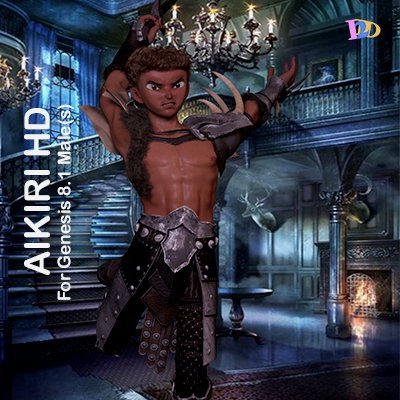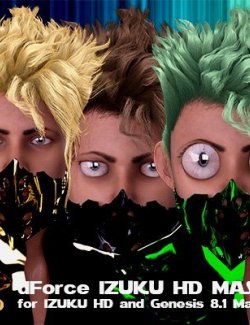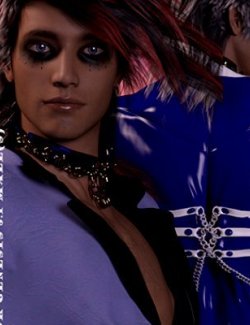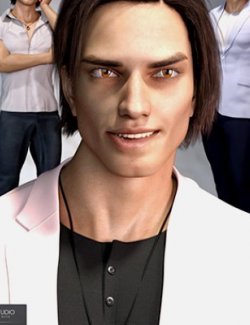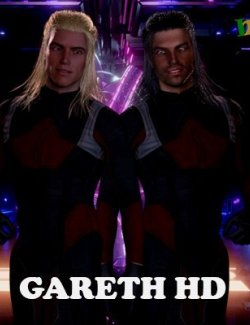Aikiri HD for Genesis 8.1 Male(s) is the next anime action hero icon. He never does anything halfway and, unlike other tough-guys who can only dish it out all day, Aikiri can take it too.
He's ready to pay any price necessary to win his battles and reach his goals.
Admire Aikiri HD for Genesis 8.1 Male(s) for what he is but he is always concerned with what he could be.
He is a special character for Mangas and his textures are totally realistic. Don't stop counting on him for your next anime or manga project.
Its original, high-quality skin was hand-painted using high-resolution human skin techniques.
What's Included and Features:
Morphs:
- 2 Morphs
Character:
- Aikiri HD Actor.
Materials (Only IRAY) .DUF
- Aikiri HD Eyelashes.
- Aikiri HD Tears.
- Aikiri HD Full Maps. (Base Skin).
- Aikiri HD Gens.
- 9 Eye Colors.
- 7 Irises Colors:
- 8 Pupils Colors.
- 8 Sclera Colors.
Shapes:
- Aikiri HD Full Body Apply.
- Aikiri HD Full Body REM.
- Aikiri HD Gens 01.
- Aikiri HD Gens 02.
Textures.
- Anatomical Elements Textures
- Arms Textures
- Body Textures
- Face Textures
- Cornea Textures
- Irises, Pupils and Sclera Textures
- Head Textures
- Legs Textures
- Micro Details Textures
- Micro Pores Textures
- Mouth and Teeth Textures
- Eyelashes Textures
- Tear Texture
Textures Include:
70 Textures, Bump, Subsurface, Specular and Top Coat Maps (4096 x 4096) and Textures, Bump and Subsurface Maps (2048 x 2048).
This product uses the Genesis 8.1 Male Base and Genesis 8.1 Male UV Maps.
Daz Studio Iray Material Presets (.DUF)
Thanks fot Buy our this Product!!
File Types: .DUF
Compatible Software:
- Daz Studio 4.15
- DSON Importer for Poser
- Daz to Maya Bridge
- Daz to Blender Bridge
- Daz to C4D Bridge
- 3ds Max
- Unreal fwb
- Cinema 4D
Compatible Figures:
- Genesis 8 Male(s)
- Genesis 8.1 Male(s)
Genre:
Fantasy/Toon.
Required Products:
- Genesis 8 Male Head Morphs
- Genesis 8 Male Body Morphs
DAZ Install Manager:
- Unzip the zip file to a temporarily folder
- Copy the 'data, People and Runtime' folders in the unzipped folder and paste them into your DAZ 3D Library folder.
(e.g. C:\Users/Public/Documents/My DAZ 3D Library).