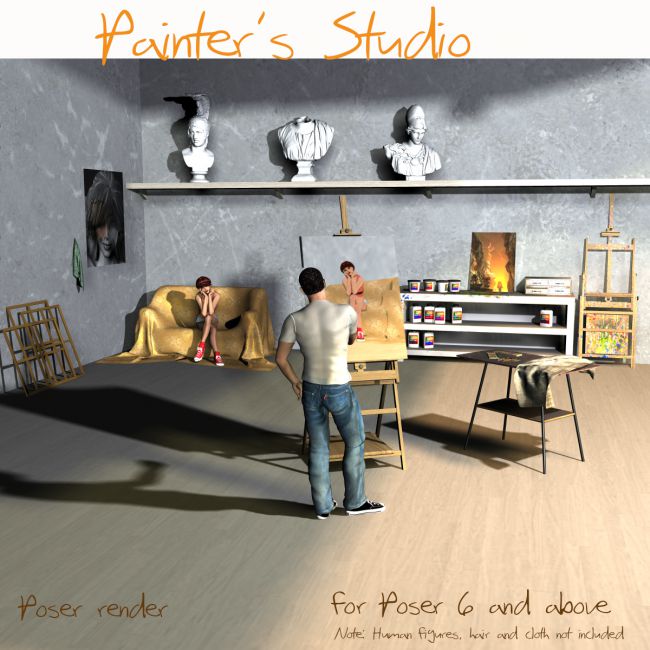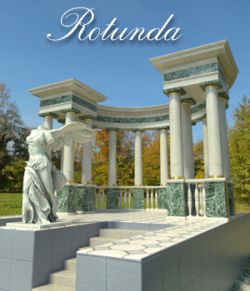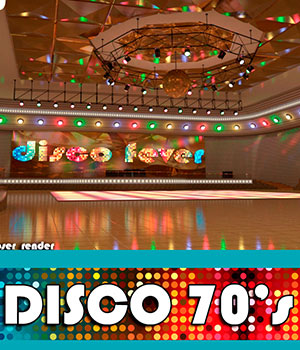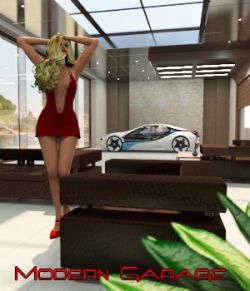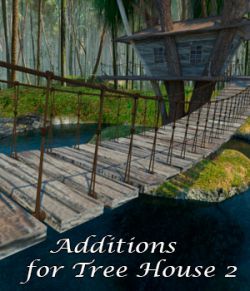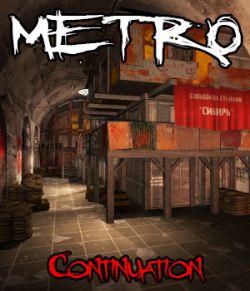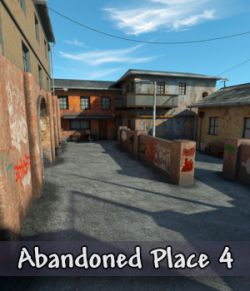Painter's Studio product contains 1 base figure, 10 props and 2 mat poses for base figure - Lights OFF (default) and Lights ON. You can change easel1 image. To use your own images you must go to material room, then using dropper tool choose picture and change «diffuse color - image
map» to your own image.
Use Image Based Lighting ( IBL ) and increase Shadow Blur Radius, Shadow Samples and Shadow Min Bias in light Properties tab of Poser application for other non-IBL lights. Combine this parameters to achieve best rendering results.
Before using this product in your scenes, please, disable from Poser menu: Display-Ground Shadows and Display-Guides-Ground Plane.
Also disable the "Smooth polygons" checkbox before render in Render Settings!
Product includes geometry (*.obj) file in Geometries folder.
Use Poser 6 or above version of Poser application.
System Requirements:
PC (Not tested in Mac)
Poser 6 and above (not tested in DAZ Studio)
Software: Poser 6+