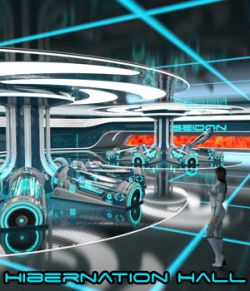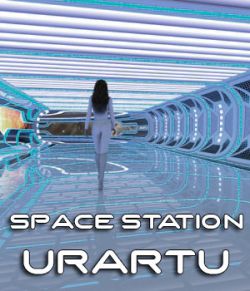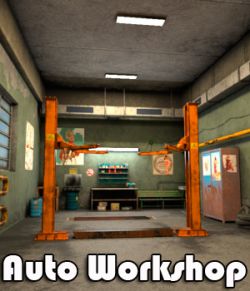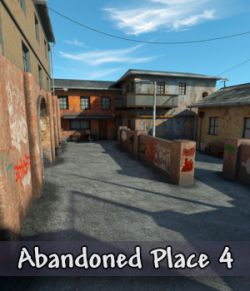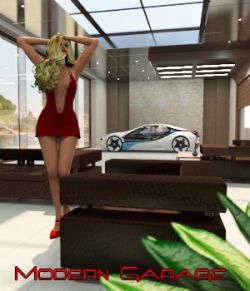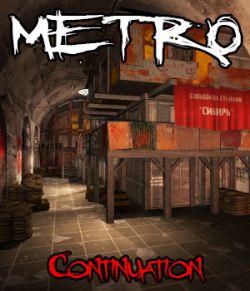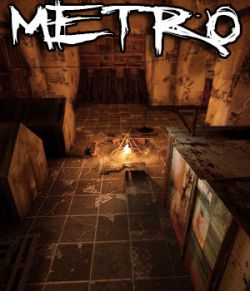AJ SciFi Hallway package consists of 3 different figures - Base (hallway) and 2 gate figures. Gate figures contains opening parts, so you can open and close this gate sides using corresponding sliders.You can use several modules to create a long corridor. To do this, you need to load to your scene figures several times and move them along z axis to align. You can use this product to create images in space, scifi, military and many other themes.
I recommend to use latest versions of Poser application for easy render.
This package will be an excellent basis for your pictures and I hope that you will be able to realize your ideas and fantasies using this product
and I sincerely wish you this.
So - it all depends on your imagination :-)
Use Image Based Lighting ( IBL ) and increase Shadow Blur Radius, Shadow Samples and Shadow Min Bias in light Properties tab of Poser application for other non-IBL lights. Combine this parameters to achieve best rendering results.
Before using this product in your scenes, please, disable from Poser menu: Display-Ground Shadows and Display-Guides-Ground Plane.
Also disable the "Smooth polygons" checkbox before render in Render Settings!
Product includes geometry (*.obj) file in Geometries folder.
Use Poser Pro 10 or above versions of Poser application.
System Requirements:
PC (Not tested in Mac)
Poser Pro 10 and above (Not tested in DAZ Studio)
Software:
Poser 8 / Poser Pro 2010+, Poser 10 / Poser Pro 2014 +