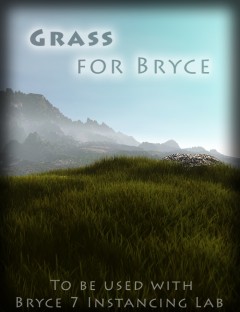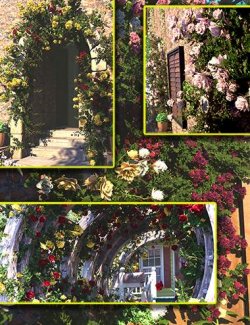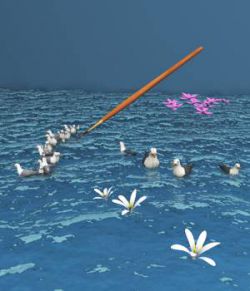Bryce Instance Daisies preview image 0Bryce Instance Daisies preview image 1Bryce Instance Daisies preview image 2Bryce Instance Daisies preview image 3Bryce Instance Daisies preview image 4
Have you always wanted to create lush meadows full of colorful flowers? Now you can do it in Bryce!
Use the new Instancing Lab to place these daisy objects on terrains, or use them as single objects, just as you like.
The daisy objects come in seven variations with a white default texture. In the material library there are seven alternate materials in different colors. Each flower color has a variation with darker leaves.
A walk-through tutorial on how to use the daisies in the Instancing Lab is included.
NOTE:
To use the Instancing Lab you'll need Bryce 7 Pro. In Bryce 7 Basic or Bryce 6 you can use the daisies by placing them manually or by using the replicate and scatter feature.
The objects and materials are compatible with Bryce 6.3!
- Required Products
- Bryce 7 Pro
- Compatible 3D Software
- Bryce
- What's Included & Features
-
- 7 Daisy Objects: (.OBP)
- Daisy 1 (1 Flower)
- Daisy 2 (1 Flower)
- Daisy 3 (1 Flower)
- Group A (2 Flowers)
- Group B (2 Flowers)
- Group C (2 Flowers)
- Full Group (3 Flowers)
- 8 Material Presets in 2 Different Variations: (.MAT)
- White Daisies with Bright Leaves
- White Daisies with Dark Leaves
- Yellow Daisies with Bright Leaves
- Yellow Daisies with Dark Leaves
- Pink Daisies with Bright Leaves
- Pink Daisies with Dark Leaves
- Blue Daisies with Bright Leaves
- Blue Daisies with Dark Leaves
- Red Daisies with Bright Leaves
- Red Daisies with Dark Leaves
- Orange Daisies with Bright Leaves
- Orange Daisies with Dark Leaves
- Lilac Daisies with Bright Leaves
- Lilac Daisies with Dark Leaves
- Purple Daisies with Bright Leaves
- Purple Daisies with Dark Leaves
- 7 Daisy Objects: (.OBP)
Daz3d
Where to buy:
https://www.daz3d.com/bryce-instance-daisies